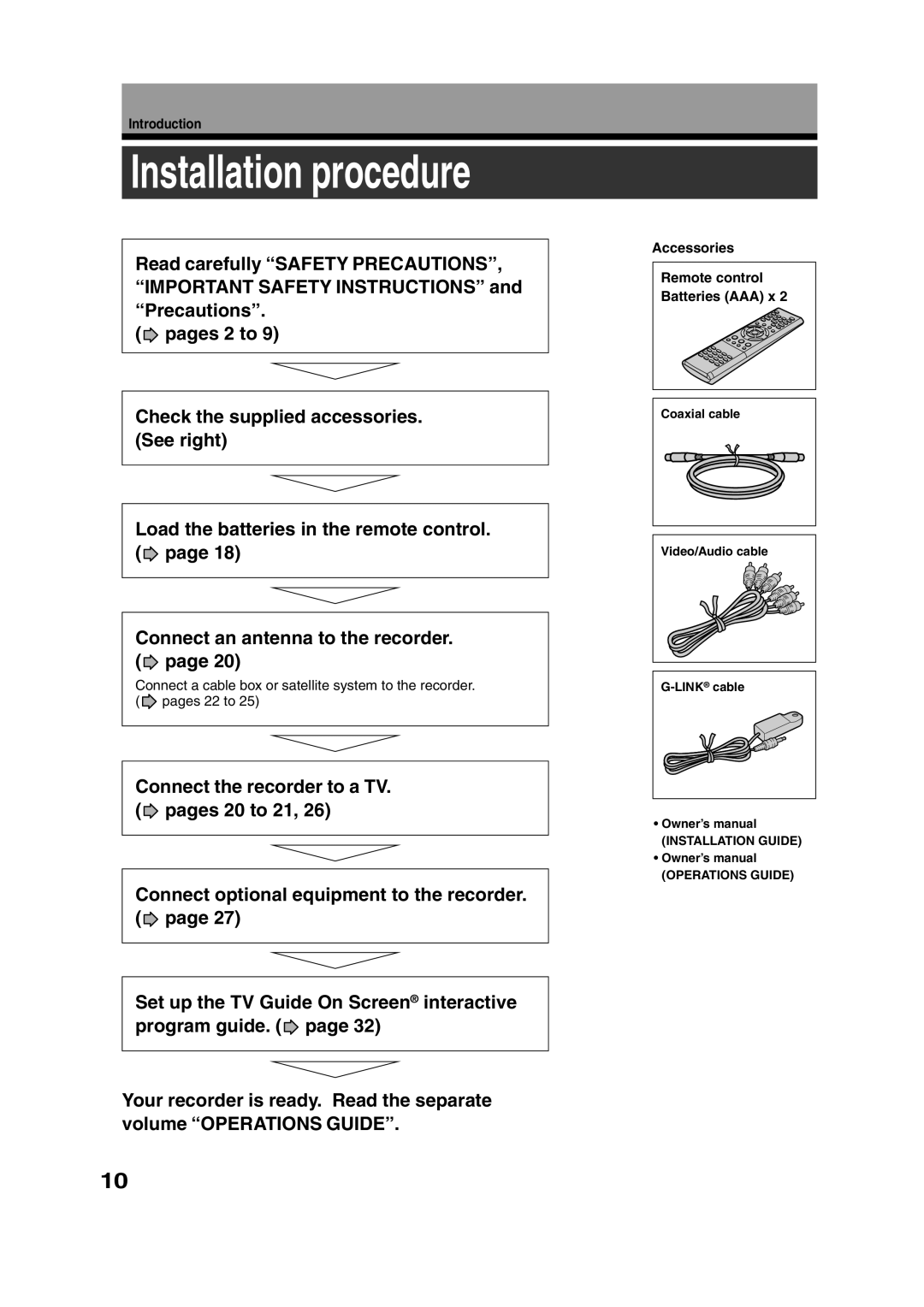Introduction
Installation procedure
Read carefully “SAFETY PRECAUTIONS”,
“IMPORTANT SAFETY INSTRUCTIONS” and “Precautions”.
(![]() pages 2 to 9)
pages 2 to 9)
Check the supplied accessories. (See right)
Load the batteries in the remote control. (![]() page 18)
page 18)
Connect an antenna to the recorder. (![]() page 20)
page 20)
Connect a cable box or satellite system to the recorder. (![]() pages 22 to 25)
pages 22 to 25)
Connect the recorder to a TV. (![]() pages 20 to 21, 26)
pages 20 to 21, 26)
Connect optional equipment to the recorder. (![]() page 27)
page 27)
Set up the TV Guide On Screen® interactive program guide. (![]() page 32)
page 32)
Your recorder is ready. Read the separate volume “OPERATIONS GUIDE”.
Accessories
Remote control Batteries (AAA) x 2
Coaxial cable |
Video/Audio cable
•Owner’s manual
(INSTALLATION GUIDE)
•Owner’s manual
(OPERATIONS GUIDE)
10