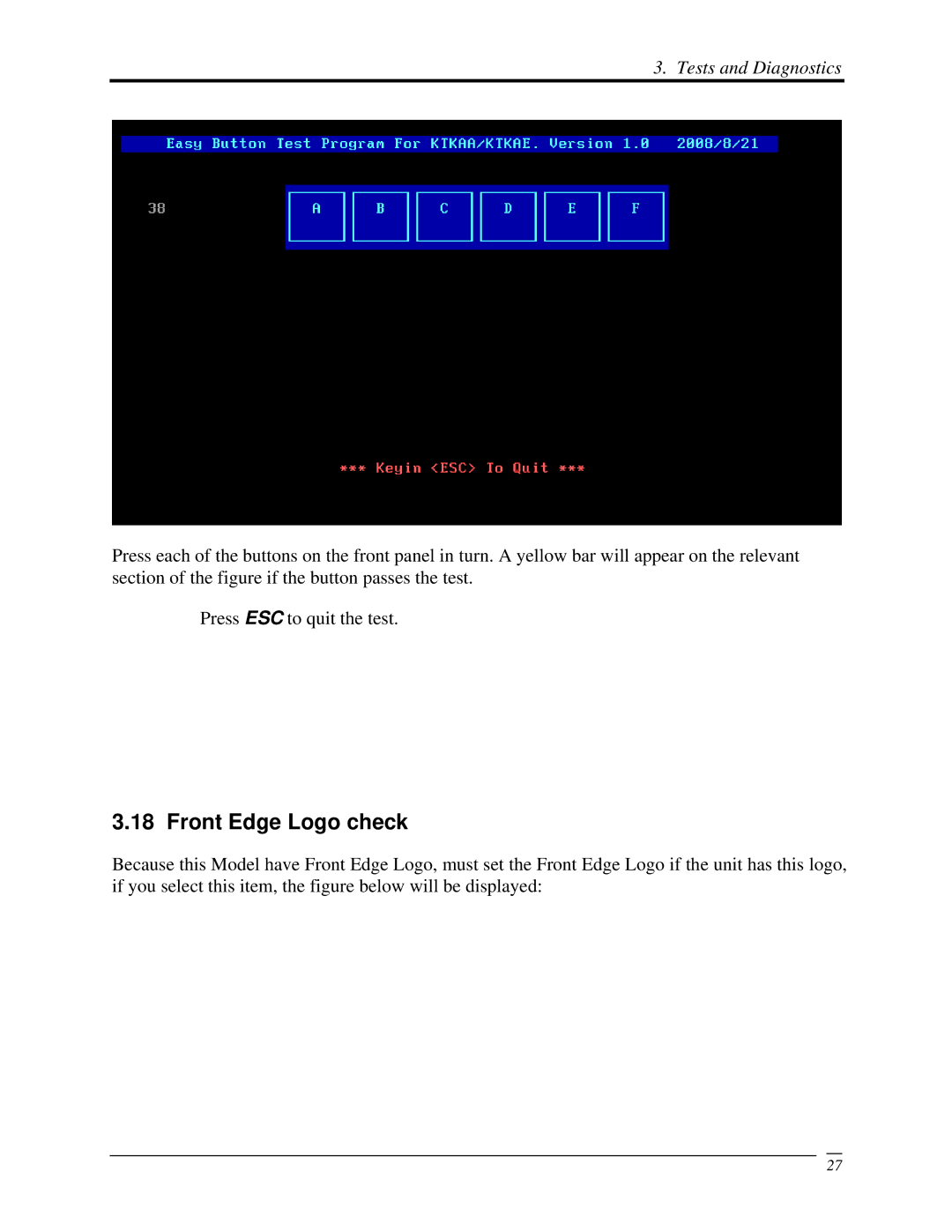3. Tests and Diagnostics
Press each of the buttons on the front panel in turn. A yellow bar will appear on the relevant section of the figure if the button passes the test.
Press ESC to quit the test.
3.18 Front Edge Logo check
Because this Model have Front Edge Logo, must set the Front Edge Logo if the unit has this logo, if you select this item, the figure below will be displayed:
27