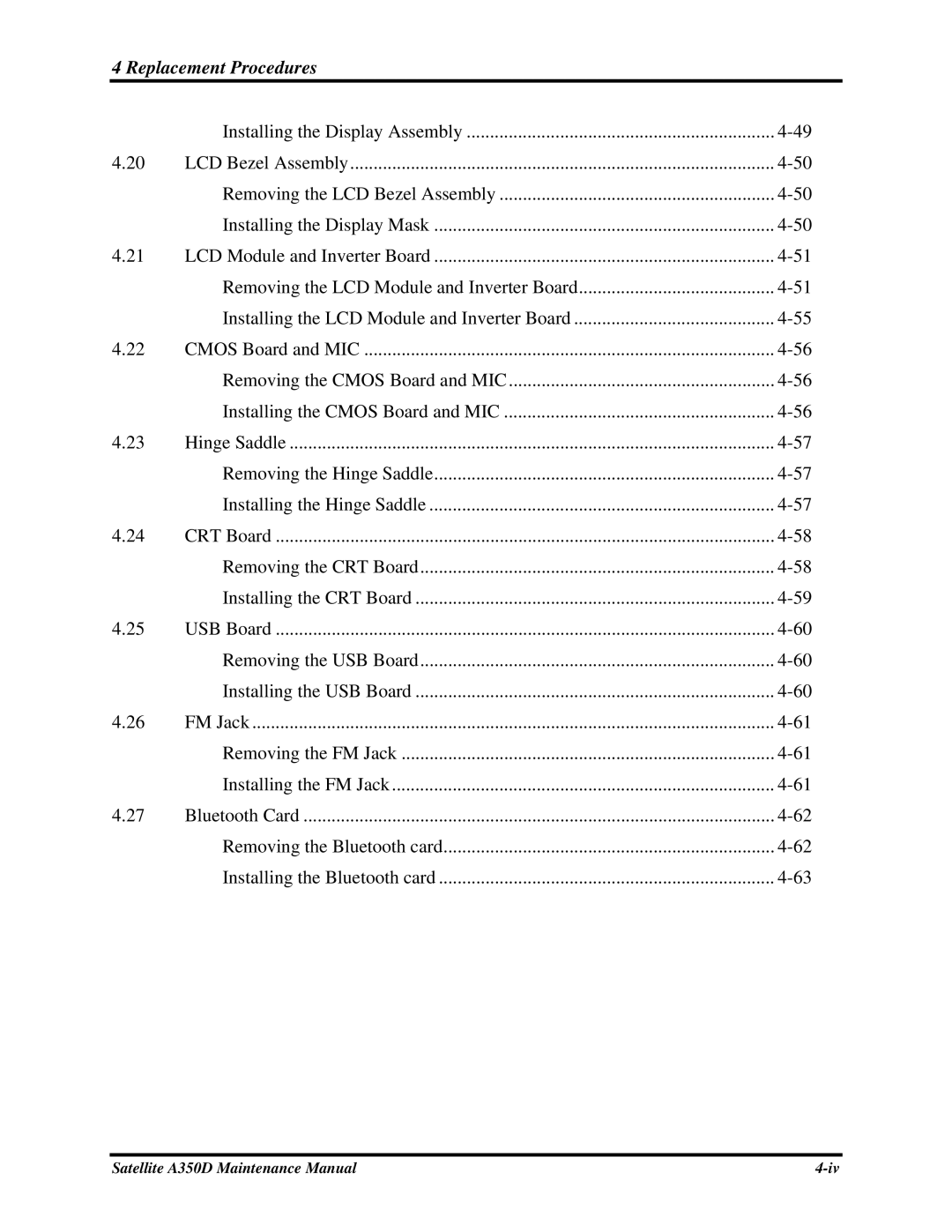4 Replacement Procedures
| Installing the Display Assembly | |
4.20 | LCD Bezel Assembly | |
| Removing the LCD Bezel Assembly | |
| Installing the Display Mask | |
4.21 | LCD Module and Inverter Board | |
| Removing the LCD Module and Inverter Board | |
| Installing the LCD Module and Inverter Board | |
4.22 | CMOS Board and MIC | |
| Removing the CMOS Board and MIC | |
| Installing the CMOS Board and MIC | |
4.23 | Hinge Saddle | |
| Removing the Hinge Saddle | |
| Installing the Hinge Saddle | |
4.24 | CRT Board | |
| Removing the CRT Board | |
| Installing the CRT Board | |
4.25 | USB Board | |
| Removing the USB Board | |
| Installing the USB Board | |
4.26 | FM Jack | |
| Removing the FM Jack | |
| Installing the FM Jack | |
4.27 | Bluetooth Card | |
| Removing the Bluetooth card | |
| Installing the Bluetooth card |
Satellite A350D Maintenance Manual |