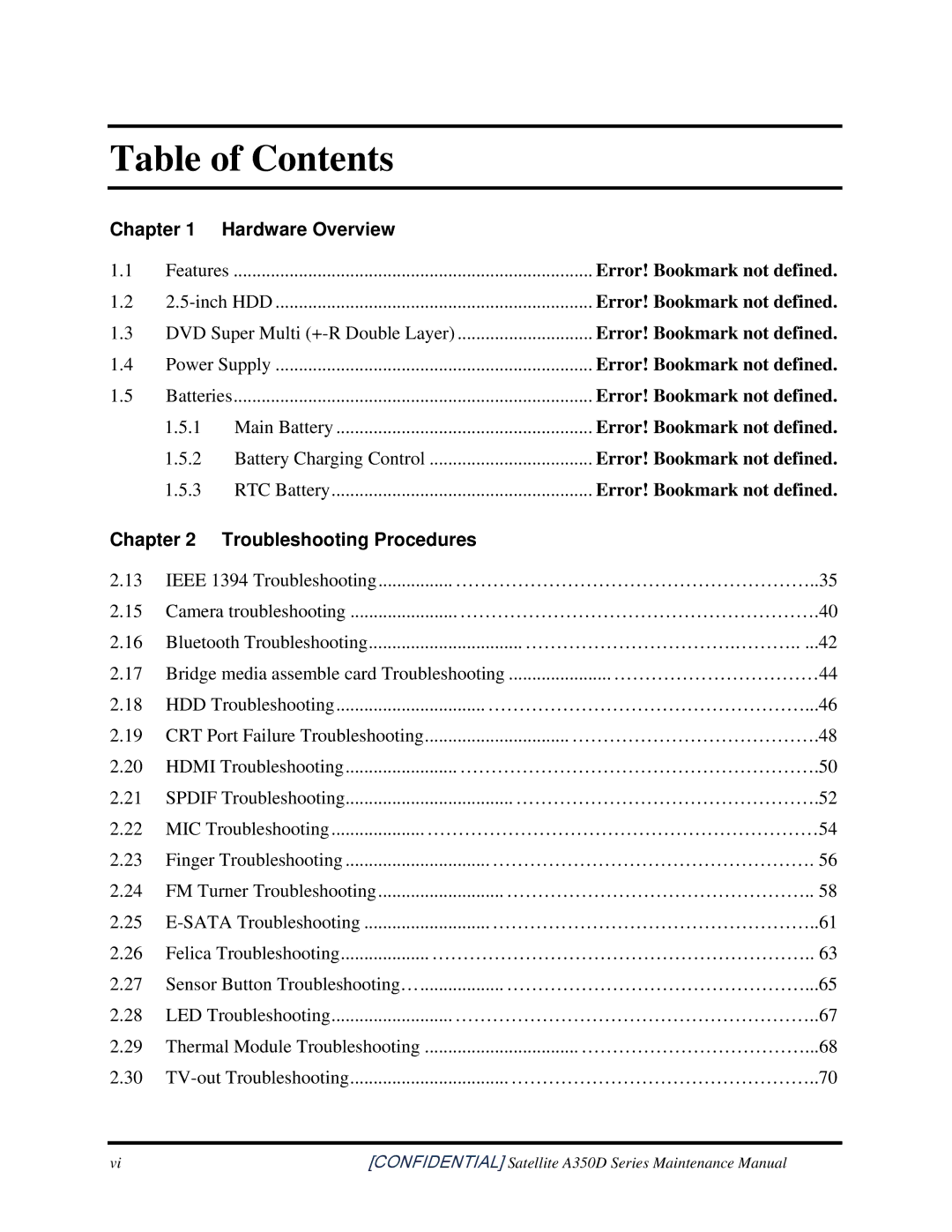Table of Contents
Chapter 1 | Hardware Overview |
| |
1.1 | Features | Error! Bookmark not defined. | |
1.2 | Error! Bookmark not defined. | ||
1.3 | DVD Super Multi | Error! Bookmark not defined. | |
1.4 | Power Supply | Error! Bookmark not defined. | |
1.5 | Batteries | Error! Bookmark not defined. | |
| 1.5.1 | Main Battery | Error! Bookmark not defined. |
| 1.5.2 | Battery Charging Control | Error! Bookmark not defined. |
| 1.5.3 | RTC Battery | Error! Bookmark not defined. |
Chapter 2 Troubleshooting Procedures
2.13IEEE 1394 Troubleshooting................…………………………………………………..35
2.15Camera troubleshooting .......................………………………………………………….40
2.16Bluetooth Troubleshooting.................................…………………………….……….. ...42
2.17Bridge media assemble card Troubleshooting ......................……………………………44
2.18HDD Troubleshooting................................……………………………………………...46
2.19CRT Port Failure Troubleshooting...............................………………………………….48
2.20HDMI Troubleshooting........................………………………………………………….50
2.21SPDIF Troubleshooting....................................………………………………………….52
2.22MIC Troubleshooting ....................………………………………………………………54
2.23Finger Troubleshooting ...............................……………………………………………. 56
2.24FM Turner Troubleshooting...........................………………………………………….. 58
2.25
2.26Felica Troubleshooting...................…………………………………………………….. 63
2.27Sensor Button Troubleshooting…..................…………………………………………...65
2.28LED Troubleshooting..........................…………………………………………………..67
2.29Thermal Module Troubleshooting .................................………………………………...68
2.30
vi | [CONFIDENTIAL] Satellite A350D Series Maintenance Manual |