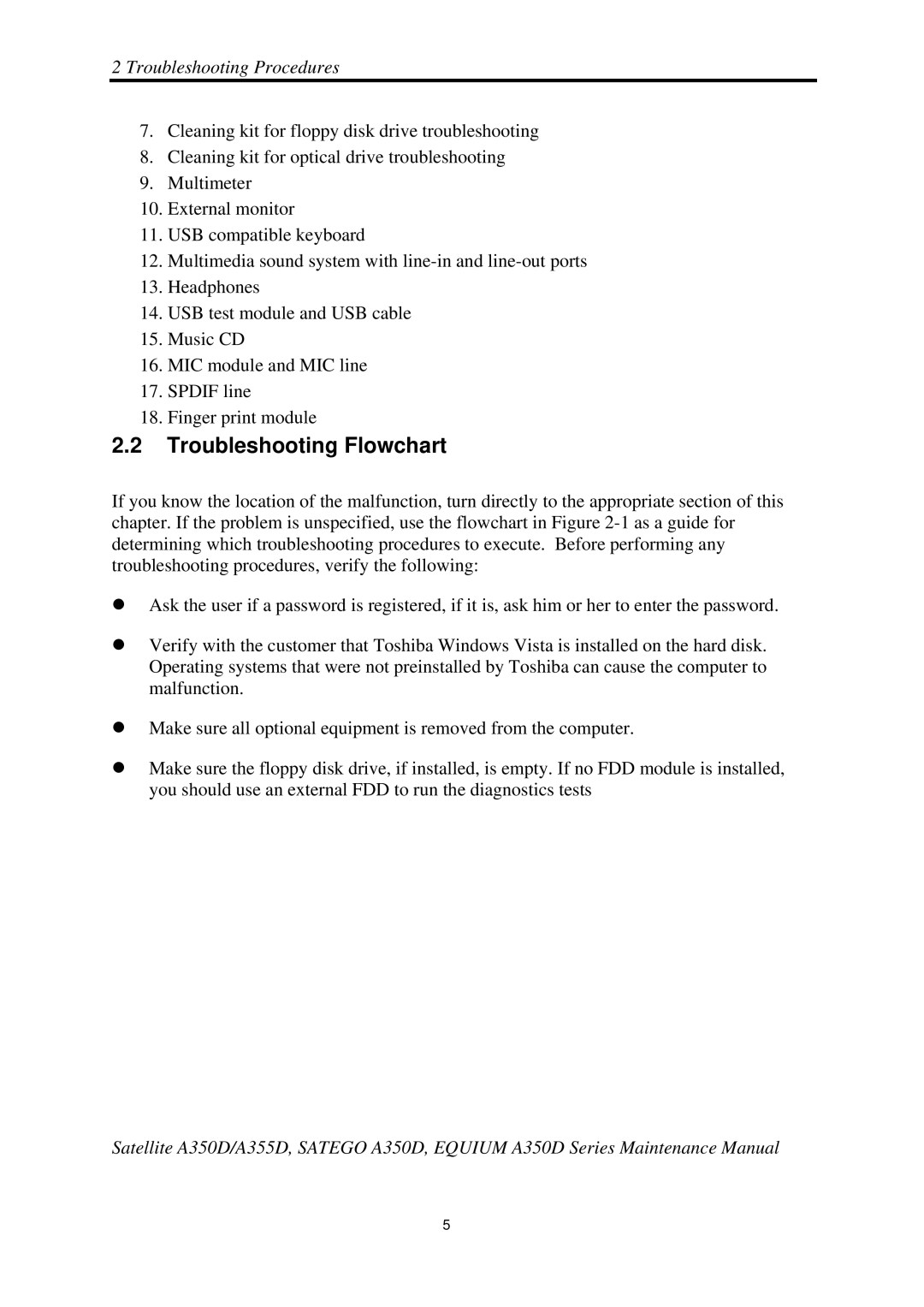2 Troubleshooting Procedures
7.Cleaning kit for floppy disk drive troubleshooting
8.Cleaning kit for optical drive troubleshooting
9.Multimeter
10.External monitor
11.USB compatible keyboard
12.Multimedia sound system with
13.Headphones
14.USB test module and USB cable
15.Music CD
16.MIC module and MIC line
17.SPDIF line
18.Finger print module
2.2Troubleshooting Flowchart
If you know the location of the malfunction, turn directly to the appropriate section of this chapter. If the problem is unspecified, use the flowchart in Figure
zAsk the user if a password is registered, if it is, ask him or her to enter the password.
zVerify with the customer that Toshiba Windows Vista is installed on the hard disk. Operating systems that were not preinstalled by Toshiba can cause the computer to malfunction.
zMake sure all optional equipment is removed from the computer.
zMake sure the floppy disk drive, if installed, is empty. If no FDD module is installed, you should use an external FDD to run the diagnostics tests
Satellite A350D/A355D, SATEGO A350D, EQUIUM A350D Series Maintenance Manual
5