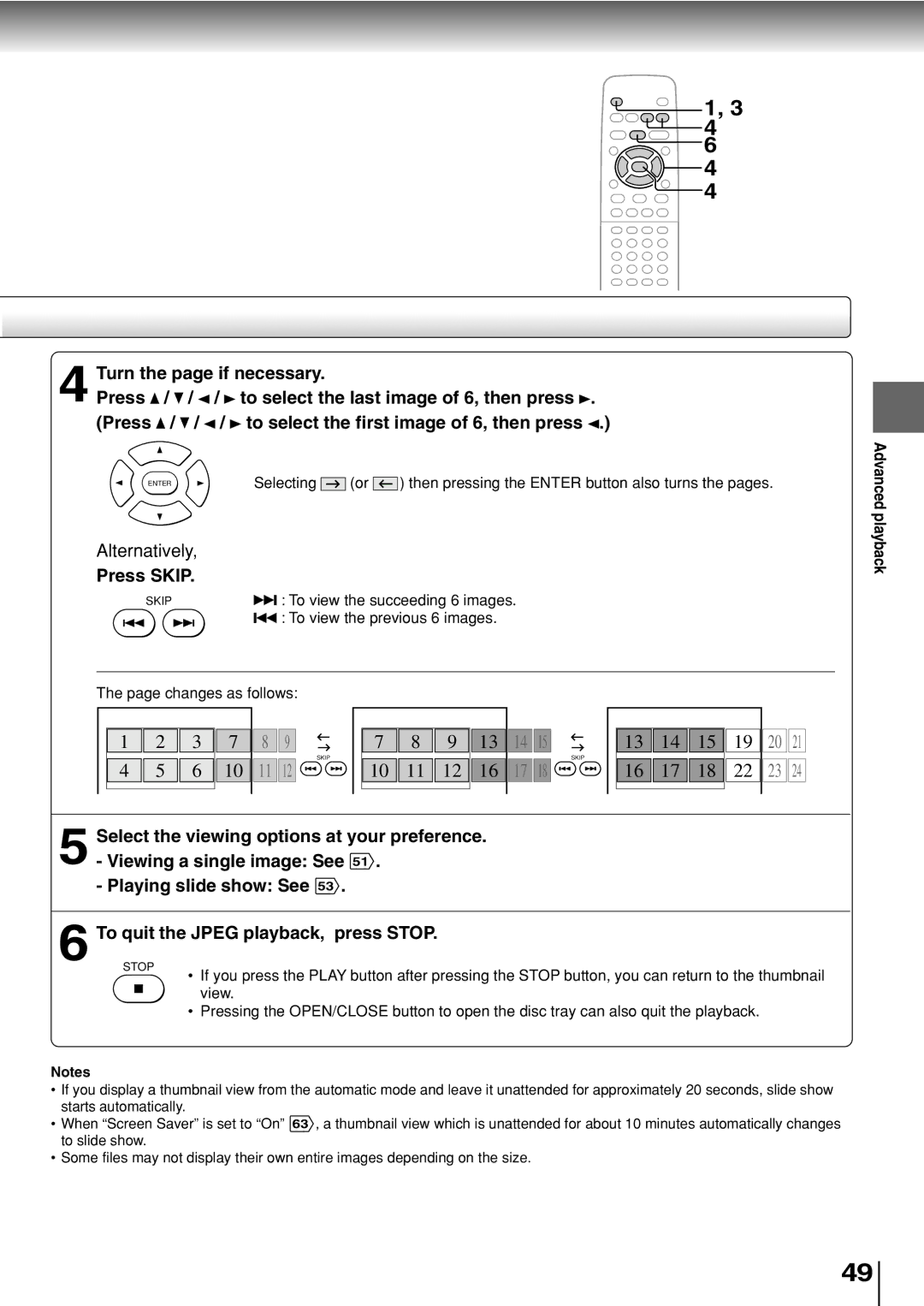1, 3 4 6
4
4
| Turn the page if necessary. |
|
|
|
|
|
|
|
|
|
|
|
|
|
|
|
|
|
|
|
|
|
| |||||||||||||||
4 Press | / | / |
| / to select the last image of 6, then press . |
|
|
|
|
|
|
|
|
|
|
| |||||||||||||||||||||||
| (Press | / | / | / to select the first image of 6, then press | .) |
|
|
|
|
|
|
|
|
| ||||||||||||||||||||||||
|
|
|
|
|
| ENTER |
|
|
|
| Selecting |
| (or |
| ) then pressing the ENTER button also turns the pages. |
|
|
| ||||||||||||||||||||
|
|
|
|
|
|
|
|
|
|
|
|
|
|
| ||||||||||||||||||||||||
| Alternatively, |
|
|
|
|
|
|
|
|
|
|
|
|
|
|
|
|
|
|
|
|
|
|
|
|
|
|
|
| |||||||||
| Press SKIP. |
|
|
|
|
|
|
|
|
|
|
|
|
|
|
|
|
|
|
|
|
|
|
|
|
|
|
|
| |||||||||
|
|
|
|
|
| SKIP |
|
|
|
|
|
| : To view the succeeding 6 images. |
|
|
|
|
|
|
|
|
|
|
|
|
| ||||||||||||
|
|
|
|
|
|
|
|
|
|
|
|
|
|
|
|
|
| |||||||||||||||||||||
|
|
|
|
|
|
|
|
|
|
|
|
|
|
|
|
|
| |||||||||||||||||||||
|
|
|
|
|
|
|
|
|
|
|
|
|
| : To view the previous 6 images. |
|
|
|
|
|
|
|
|
|
|
|
|
|
|
| |||||||||
|
|
|
|
|
|
|
|
|
|
|
|
|
|
|
|
|
|
|
|
|
|
|
|
|
|
|
| |||||||||||
|
|
|
|
|
|
|
|
|
|
|
|
|
|
|
|
|
|
|
|
|
|
|
|
|
|
|
|
|
|
|
|
|
|
|
|
|
|
|
| The page changes as follows: |
|
|
|
|
|
|
|
|
|
|
|
|
|
|
|
|
|
|
|
|
|
| |||||||||||||||
|
|
|
|
|
|
|
|
|
|
|
|
|
|
|
|
|
|
|
|
|
|
|
|
|
|
|
|
|
|
|
|
| ||||||
|
|
|
|
|
|
|
|
|
|
|
|
|
|
|
|
|
|
|
|
|
|
|
|
|
|
|
|
|
|
|
|
| ||||||
|
|
| 1 |
| 2 | 3 | 7 | 8 |
| 9 |
|
|
|
| 7 | 8 | 9 | 13 | 14 |
| 15 |
|
|
| 13 | 14 | 15 | 19 | 20 |
| 21 |
|
| |||||
|
|
|
|
|
|
|
|
|
|
|
|
|
|
| SKIP |
|
|
|
|
|
|
|
|
|
| SKIP |
|
|
|
|
|
|
|
|
|
|
| |
|
| 4 |
| 5 | 6 | 10 | 11 |
| 12 |
|
|
|
| 10 | 11 | 12 | 16 | 17 |
| 18 |
|
|
| 16 | 17 | 18 | 22 | 23 |
| 24 |
|
| ||||||
|
|
|
|
|
|
|
|
|
|
|
|
|
|
|
|
|
|
|
|
|
|
|
|
|
|
|
|
|
|
|
|
|
|
|
|
|
|
|
|
|
|
|
|
|
|
|
|
|
|
|
|
|
|
|
|
|
|
|
|
|
|
|
|
|
|
|
|
|
|
|
|
|
|
|
|
|
|
5 Select the viewing options at your preference.
-Viewing a single image: See 51 .
-Playing slide show: See 53 .
6 To quit the JPEG playback, press STOP.
Advanced playback
STOP
Notes
• If you press the PLAY button after pressing the STOP button, you can return to the thumbnail view.
•Pressing the OPEN/CLOSE button to open the disc tray can also quit the playback.
•If you display a thumbnail view from the automatic mode and leave it unattended for approximately 20 seconds, slide show starts automatically.
•When “Screen Saver” is set to “On” 63 , a thumbnail view which is unattended for about 10 minutes automatically changes to slide show.
•Some files may not display their own entire images depending on the size.
49