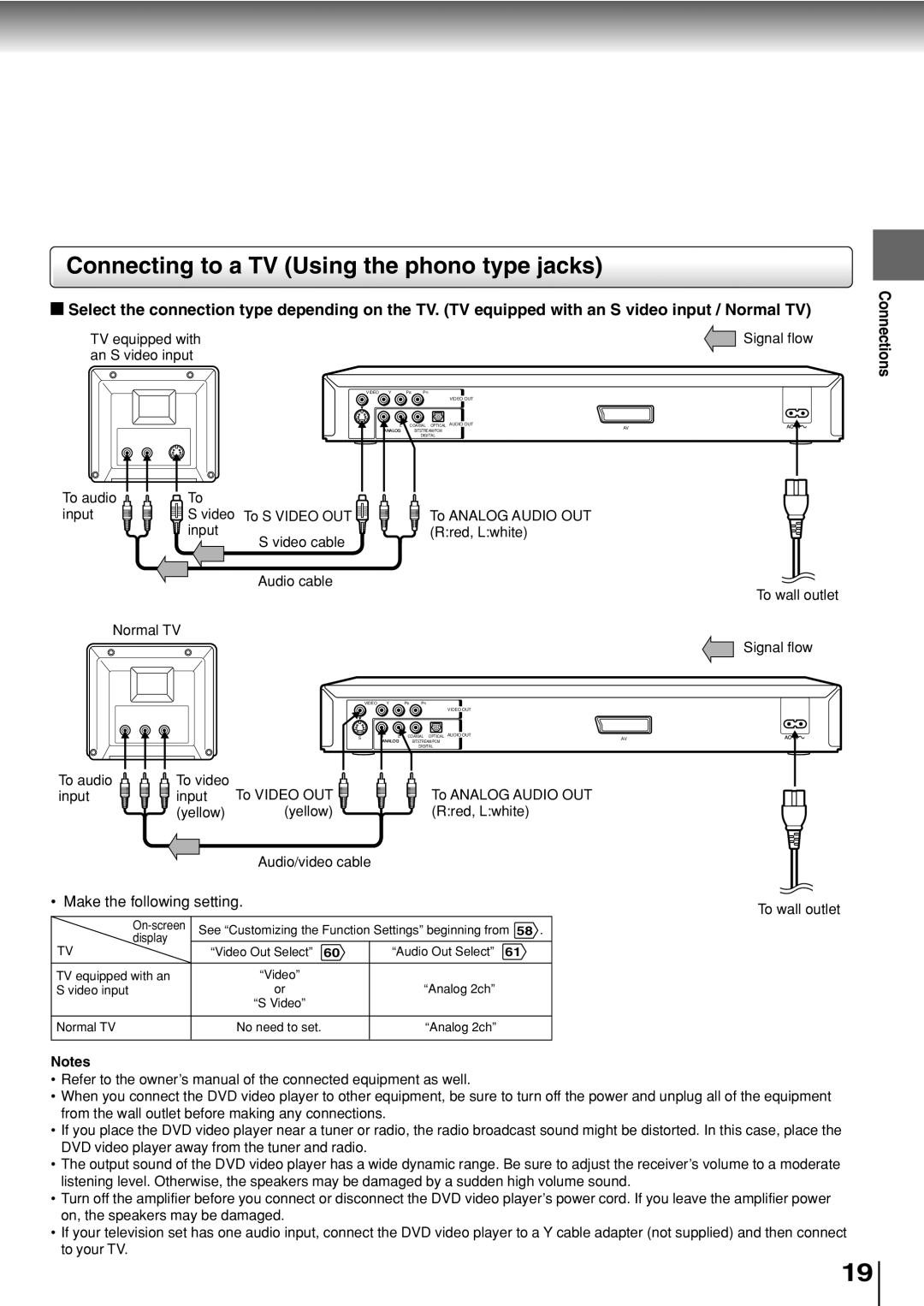Connecting to a TV (Using the phono type jacks)
![]() Select the connection type depending on the TV. (TV equipped with an S video input / Normal TV)
Select the connection type depending on the TV. (TV equipped with an S video input / Normal TV)
TV equipped with |
|
|
| Signal flow | |
an S video input |
|
|
|
| |
| VIDEO | Y | PB PR |
| |
|
|
| VIDEO OUT |
| |
S | R | L | COAXIAL OPTICAL AUDIO OUT | AV | |
ANALOG | BITSTREAM/PCM | ||||
|
| ||||
|
|
| DIGITAL |
| |
Connections
To audio | To |
|
|
input | S video | To S VIDEO OUT | To ANALOG AUDIO OUT |
| input | S video cable | (R:red, L:white) |
|
|
| |
|
| Audio cable |
|
Normal TV |
|
|
|
| VIDEO | Y | PB | PR |
|
|
|
|
|
| VIDEO OUT |
S | R | L | COAXIAL OPTICAL | AUDIO OUT | |
ANALOG |
| BITSTREAM/PCM | AV | ||
|
|
|
| DIGITAL |
|
To audio | To video | To VIDEO OUT | To ANALOG AUDIO OUT |
input | input | ||
| (yellow) | (yellow) | (R:red, L:white) |
Audio/video cable
•Make the following setting.
See “Customizing the Function Settings” beginning from 58 . | |||||
display | |||||
|
|
|
| ||
TV | “Video Out Select” | 60 | “Audio Out Select” | 61 | |
TV equipped with an | “Video” |
|
|
| |
S video input | or |
| “Analog 2ch” |
| |
| “S Video” |
|
|
| |
Normal TV | No need to set. |
| “Analog 2ch” |
| |
To wall outlet
Signal flow
To wall outlet
Notes
•Refer to the owner’s manual of the connected equipment as well.
•When you connect the DVD video player to other equipment, be sure to turn off the power and unplug all of the equipment from the wall outlet before making any connections.
•If you place the DVD video player near a tuner or radio, the radio broadcast sound might be distorted. In this case, place the DVD video player away from the tuner and radio.
•The output sound of the DVD video player has a wide dynamic range. Be sure to adjust the receiver’s volume to a moderate listening level. Otherwise, the speakers may be damaged by a sudden high volume sound.
•Turn off the amplifier before you connect or disconnect the DVD video player’s power cord. If you leave the amplifier power on, the speakers may be damaged.
•If your television set has one audio input, connect the DVD video player to a Y cable adapter (not supplied) and then connect to your TV.
19