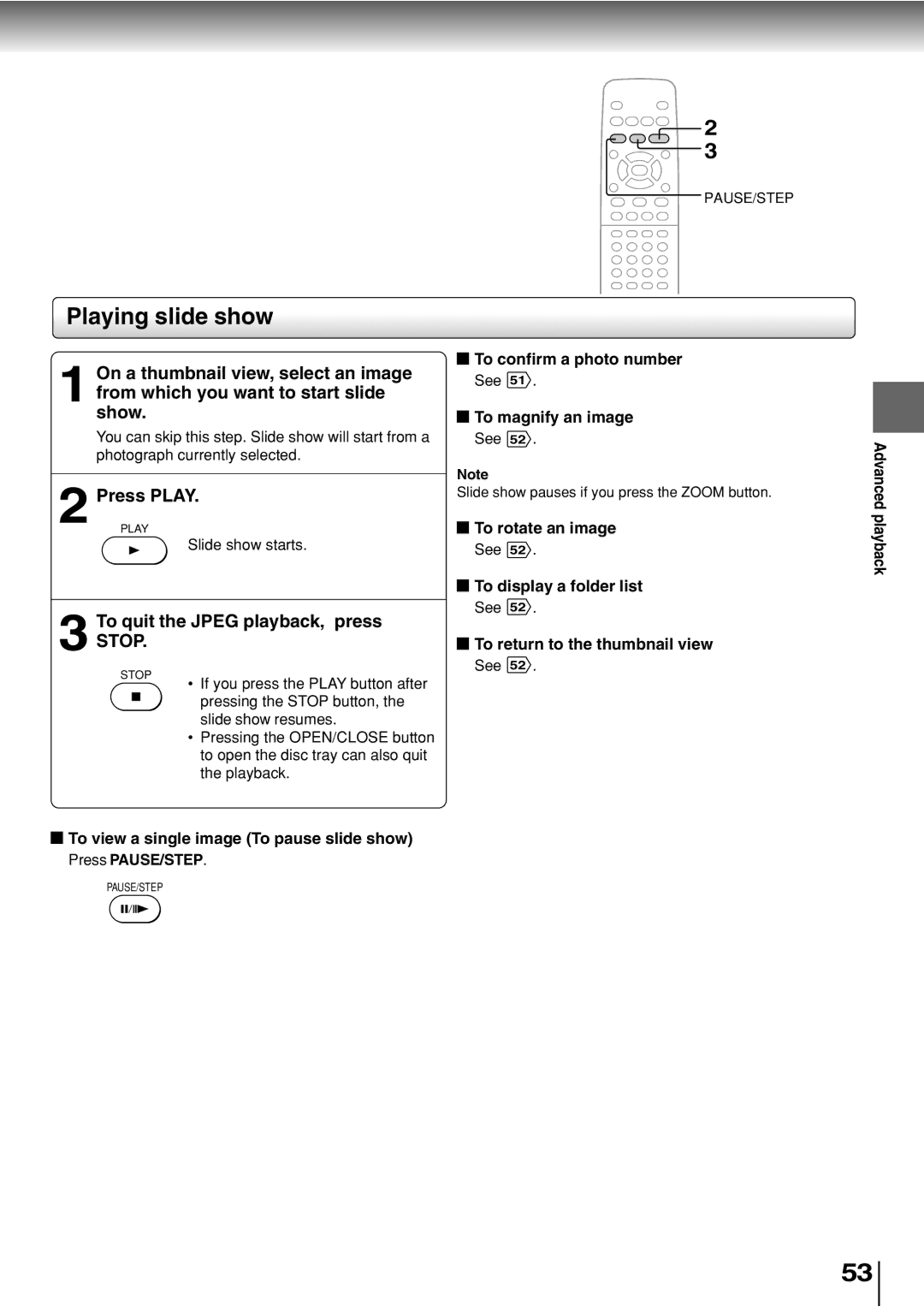2
3
PAUSE/STEP
Playing slide show
1 On a thumbnail view, select an image from which you want to start slide show.
You can skip this step. Slide show will start from a photograph currently selected.
2 Press PLAY.
PLAY
Slide show starts.
3 To quit the JPEG playback, press STOP.
STOP
• If you press the PLAY button after pressing the STOP button, the slide show resumes.
•Pressing the OPEN/CLOSE button to open the disc tray can also quit the playback.
 To confirm a photo number
To confirm a photo number
See 51 .
 To magnify an image
To magnify an image
See 52 .
Note
Slide show pauses if you press the ZOOM button.
 To rotate an image
To rotate an image
See 52 .
 To display a folder list
To display a folder list
See 52 .
 To return to the thumbnail view
To return to the thumbnail view
See 52 .
Advanced playback
 To view a single image (To pause slide show)
To view a single image (To pause slide show)
Press PAUSE/STEP.
PAUSE/STEP
53