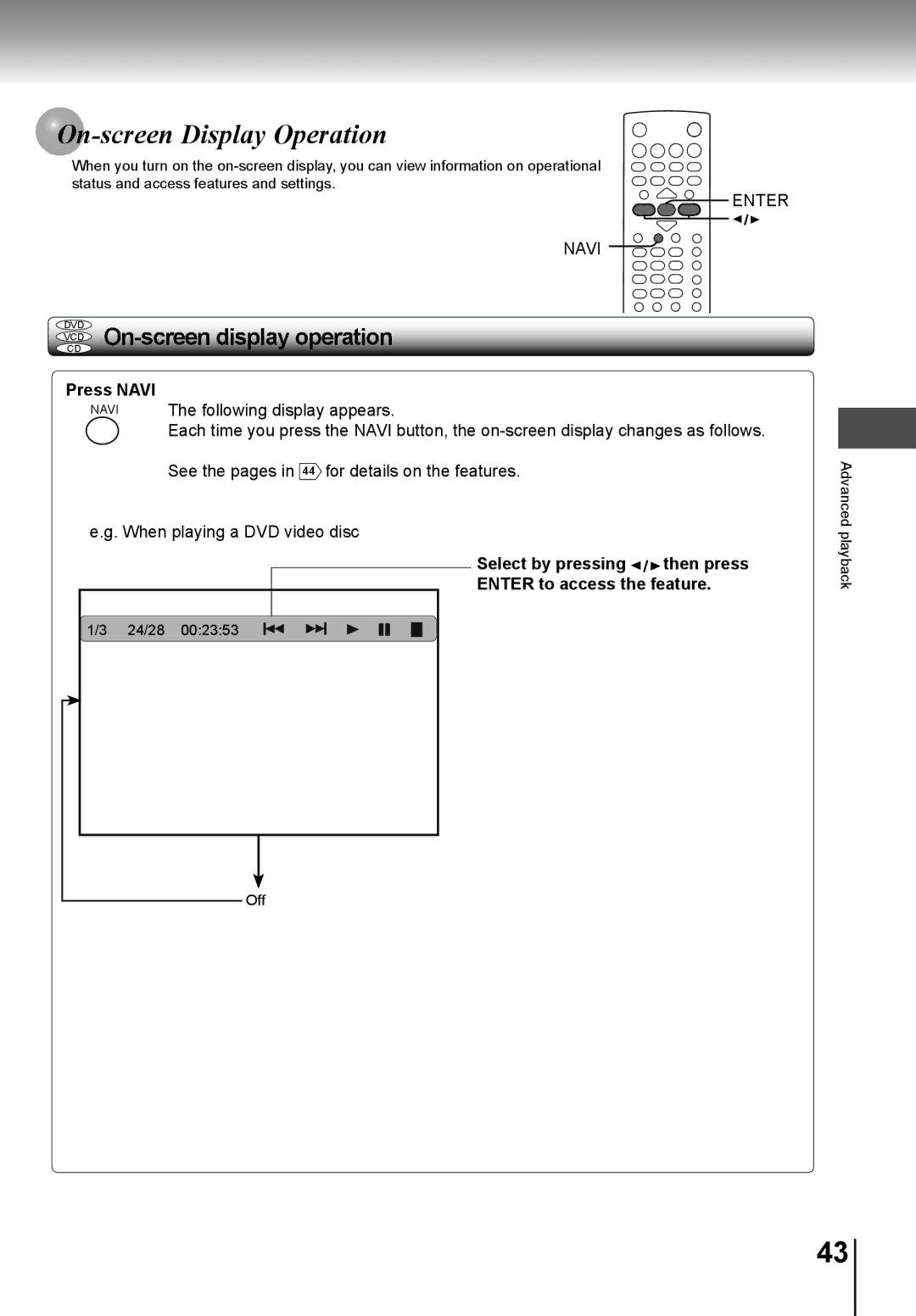-screen Display Operation
When you turn on the
![]()
![]()
![]()
![]() ENTER
ENTER
![]()
![]()
![]()
![]()
![]() /
/ ![]()
NAVI
DVD
VCD
CD
Press NAVI
NAVI The following display appears.
Each time you press the NAVI button, the
See the pages in ![]() 44
44![]() for details on the features.
for details on the features.
e.g. When playing a DVD video disc
Select by pressing  /
/  then press
then press
ENTER to access the feature.
1 /3 | 24/28 | 00:23:53 |
Off
Advanced playback
43 ![]()