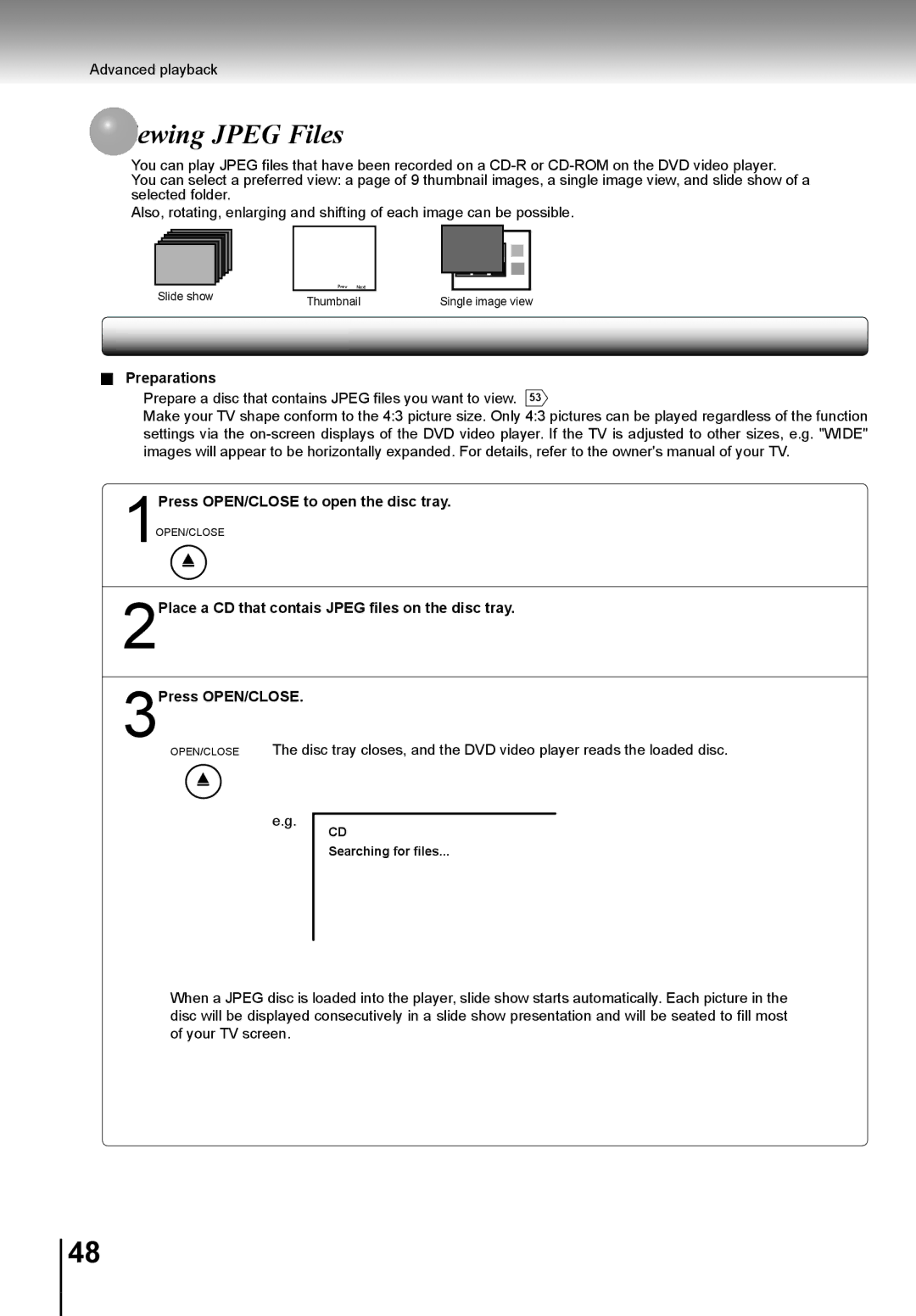Advanced playback
 ewing JPEG Files
ewing JPEG Files
You can play JPEG fi les that have been recorded on a
You can select a preferred view: a page of 9 thumbnail images, a single image view, and slide show of a selected folder.
Also, rotating, enlarging and shifting of each image can be possible.
Slide show | Prev | Next |
| |
Thumbnail | Single image view | |||
| ||||
■Preparations
Prepare a disc that contains JPEG fi les you want to view. ![]() 53
53 ![]()
Make your TV shape conform to the 4:3 picture size. Only 4:3 pictures can be played regardless of the function settings via the
1Press OPEN/CLOSE to open the disc tray.
OPEN/CLOSE
2Place a CD that contais JPEG files on the disc tray.
3Press OPEN/CLOSE.
OPEN/CLOSE The disc tray closes, and the DVD video player reads the loaded disc.
e.g.
CD
Searching for files...
When a JPEG disc is loaded into the player, slide show starts automatically. Each picture in the disc will be displayed consecutively in a slide show presentation and will be seated to fi ll most of your TV screen.
![]() 48
48