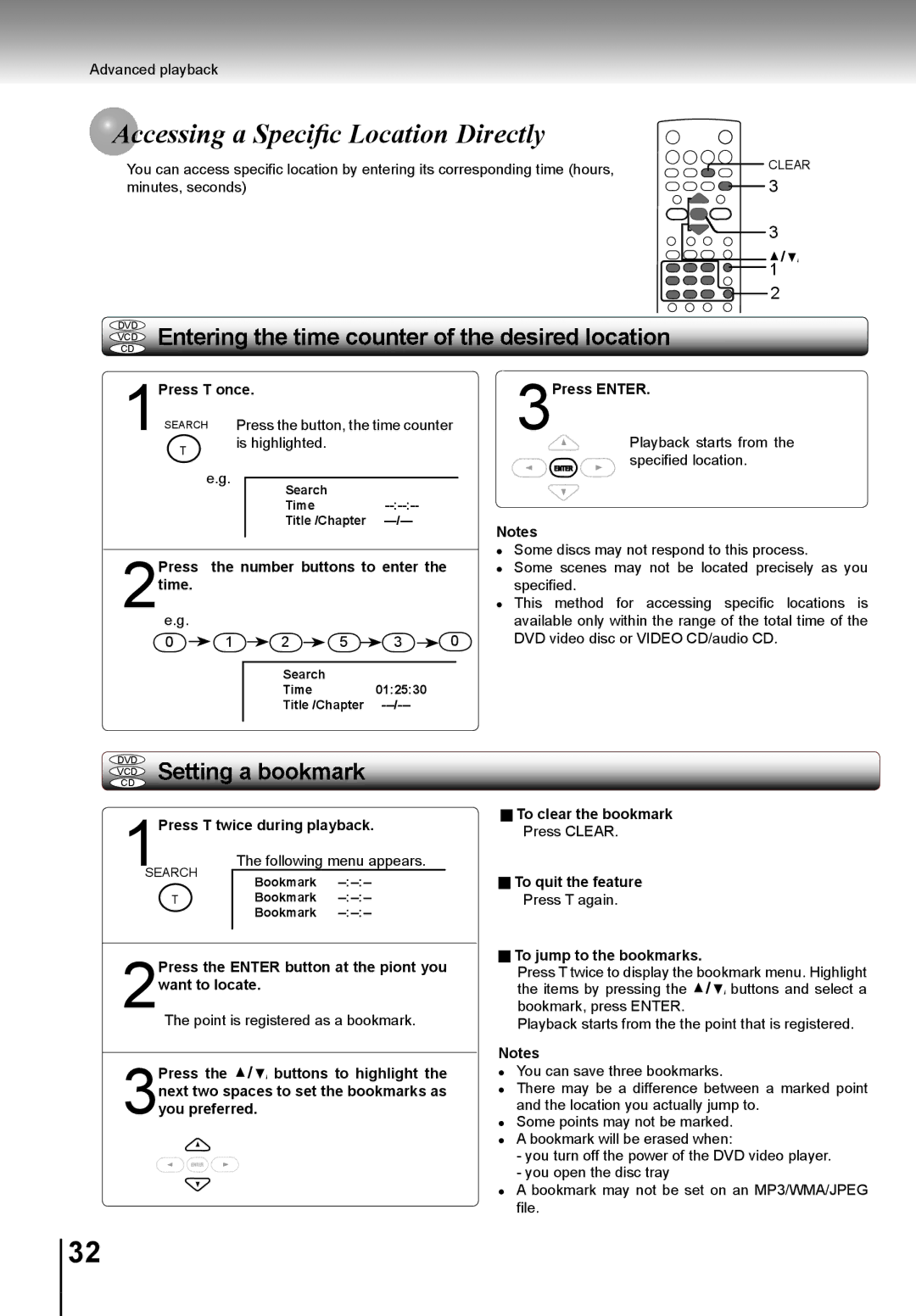Advanced playback
 cessing a Specific Location Directly
cessing a Specific Location Directly
You can access specifi c location by entering its corresponding time (hours, minutes, seconds)
DVD
VCD
CD
![]()
![]()
![]()
![]() CLEAR
CLEAR
![]()
![]()
![]()
![]() 3
3
![]()
![]() 3
3
![]()
![]()
![]() 1 /
1 / ![]() /
/![]()
![]()
![]()
![]() 2
2
1Press T once.
SEARCH Press the button, the time counter
3Press ENTER.
T
is highlighted.
e.g.
Search |
|
Time | |
Title /Chapter |
ENTER
Notes
Playback starts from the specifi ed location.
2Press the number buttons to enter the time.
e.g. |
|
|
|
|
|
0 | 1 | 2 | 5 | 3 | 0 |
|
| Search |
|
|
|
|
| Time |
| 01:25:30 |
|
|
| Title /Chapter |
| ||
DVD
VCD
CD
Some discs may not respond to this process.
Some scenes may not be located precisely as you specifi ed.
This method for accessing specifi c locations is available only within the range of the total time of the DVD video disc or VIDEO CD/audio CD.
1SEARCHPress T twice during playback.
| Bookmark | ||
T | Bookmark | ||
| Bookmark |
2Press the ENTER button at the piont you want to locate.
The point is registered as a bookmark.
3Press the ![]() /
/ ![]()
![]() / buttons to highlight the next two spaces to set the bookmarks as you preferred.
/ buttons to highlight the next two spaces to set the bookmarks as you preferred.
■To clear the bookmark Press CLEAR.
■To quit the feature Press T again.
■To jump to the bookmarks.
Press T twice to display the bookmark menu. Highlight the items by pressing the ![]() /
/ ![]() /
/![]() buttons and select a bookmark, press ENTER.
buttons and select a bookmark, press ENTER.
Playback starts from the the point that is registered.
Notes
You can save three bookmarks.
There may be a difference between a marked point and the location you actually jump to.
Some points may not be marked.
A bookmark will be erased when:
-you turn off the power of the DVD video player.
-you open the disc tray
A bookmark may not be set on an MP3/WMA/JPEG fi le.
![]() 32
32