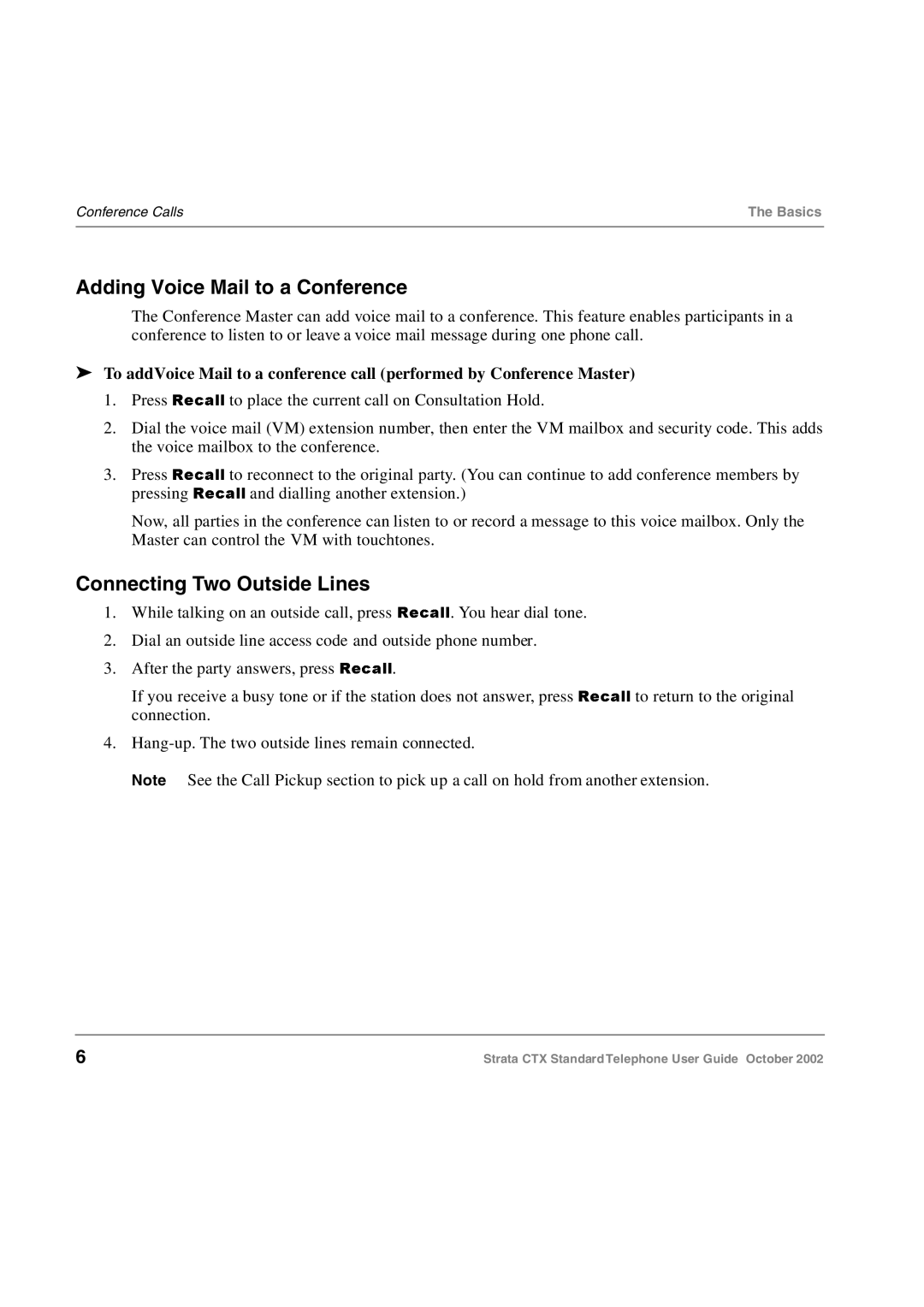Conference Calls | The Basics |
|
|
Adding Voice Mail to a Conference
The Conference Master can add voice mail to a conference. This feature enables participants in a conference to listen to or leave a voice mail message during one phone call.
➤To addVoice Mail to a conference call (performed by Conference Master)
1. Press | to place the current call on Consultation Hold. |
2.Dial the voice mail (VM) extension number, then enter the VM mailbox and security code. This adds the voice mailbox to the conference.
3.Press Recallto reconnect to the original party. (You can continue to add conference members by
pressing | and dialling another extension.) |
Now, | parties in the conference can listen to or record a message to this voice mailbox. Only the |
Master can control the VM with touchtones.
Connecting Two Outside Lines
1. | While talking on an outside call, press | . You hear dial tone. |
| |
2. | Dial an outside line access code and outside phone number. |
|
| |
3. | After the party answers, press | . |
|
|
| If you receive busy tone or if the station does not answer, press | Recall | to return to the original | |
| connection. |
|
| |
|
|
|
| |
4. |
|
| ||
| Note SeeRecallthe Call Pickup sectionRecallto pickRecallup a call on hold from another extension. | |||
6 |
| Strata CTX Standard Te ephone User Guide October 2002 | ||