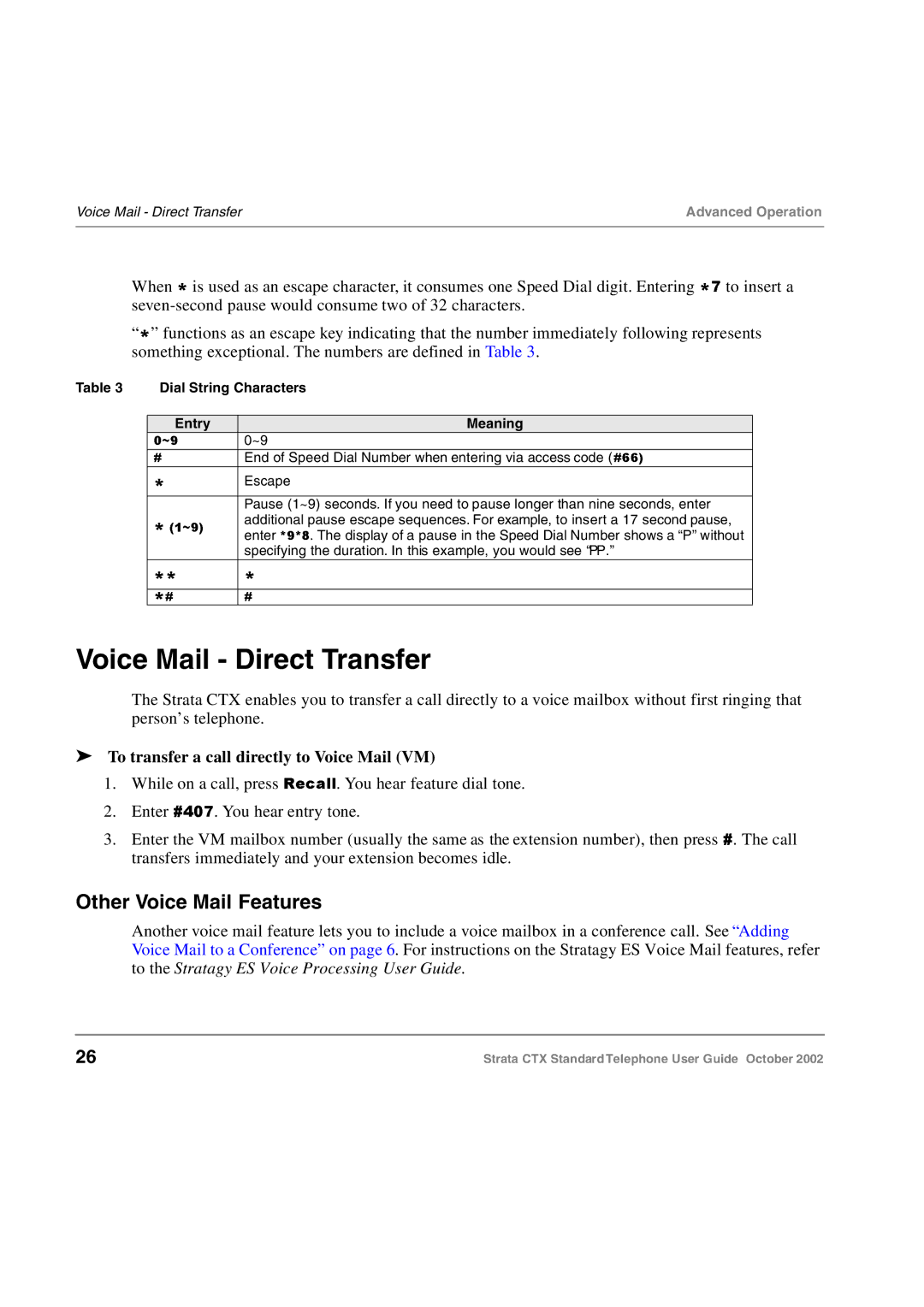Voice Mail - Direct Transfer | Advanced Operation |
|
|
| When is used as an escape character, it consumes one Speed Dial digit. Entering | to insert a | |||
|
|
| |||
| “ ” functions as an escape key indicating that the number immediately following represents | ||||
| something exceptional. The numbers are defined in Table 3. |
|
| ||
Table 3 |
| Dial String Characters |
|
|
|
|
|
|
|
|
|
|
| Entry | Meaning |
|
|
|
|
|
|
| Escape |
| #66) |
|
|
|
|
|
|
|
|
| |||
| * |
| Pause (1~9) seconds. If you need to pause longer than nine seconds, enter | ||||||
|
|
| * | additional pause escape sequences. For example, to insert a 17 second pause, | |||||
|
|
| enter | . The display of a pause in the Speed Dial Number shows a “P” without | |||||
|
| specifying the duration. In this example, you would see “PP.” | *7 |
| |||||
|
|
|
| ||||||
|
|
|
|
|
| ||||
Voice | - Direct Transfer |
|
| ||||||
| The Strata CTX enables you to transfer a call directly to a voice mailbox without first ringing that | ||||||||
| person’s* | telephone. |
|
|
|
| |||
➤ To transfer a call directly to Voice Mail (VM) |
|
|
| ||||||
1. | While on a call, press | . You hear feature dial tone. |
|
| |||||
2. Enter0~9 |
| . You hear entry tone. |
|
|
| ||||
3. | Enter#the VM mailbox number (usually the same as the extension number), then press . The call | ||||||||
OthertransfersVoice(1~9)MailimmediatelyFeatures*9*8and your extension becomes idle. |
|
| |||||||
| Another voice mail feature lets you to include a voice mailbox in a conference call. See “Adding | ||||||||
| Voice Mail to a Conference” on page 6. For instructions on the Stratagy ES Voice Mail features, refer | ||||||||
26 | to the##407Stratagy ES#VoiceRecallProcessing User Guide. | Strata CTX Standard Telephone User Guide#October 2002 | |||||||