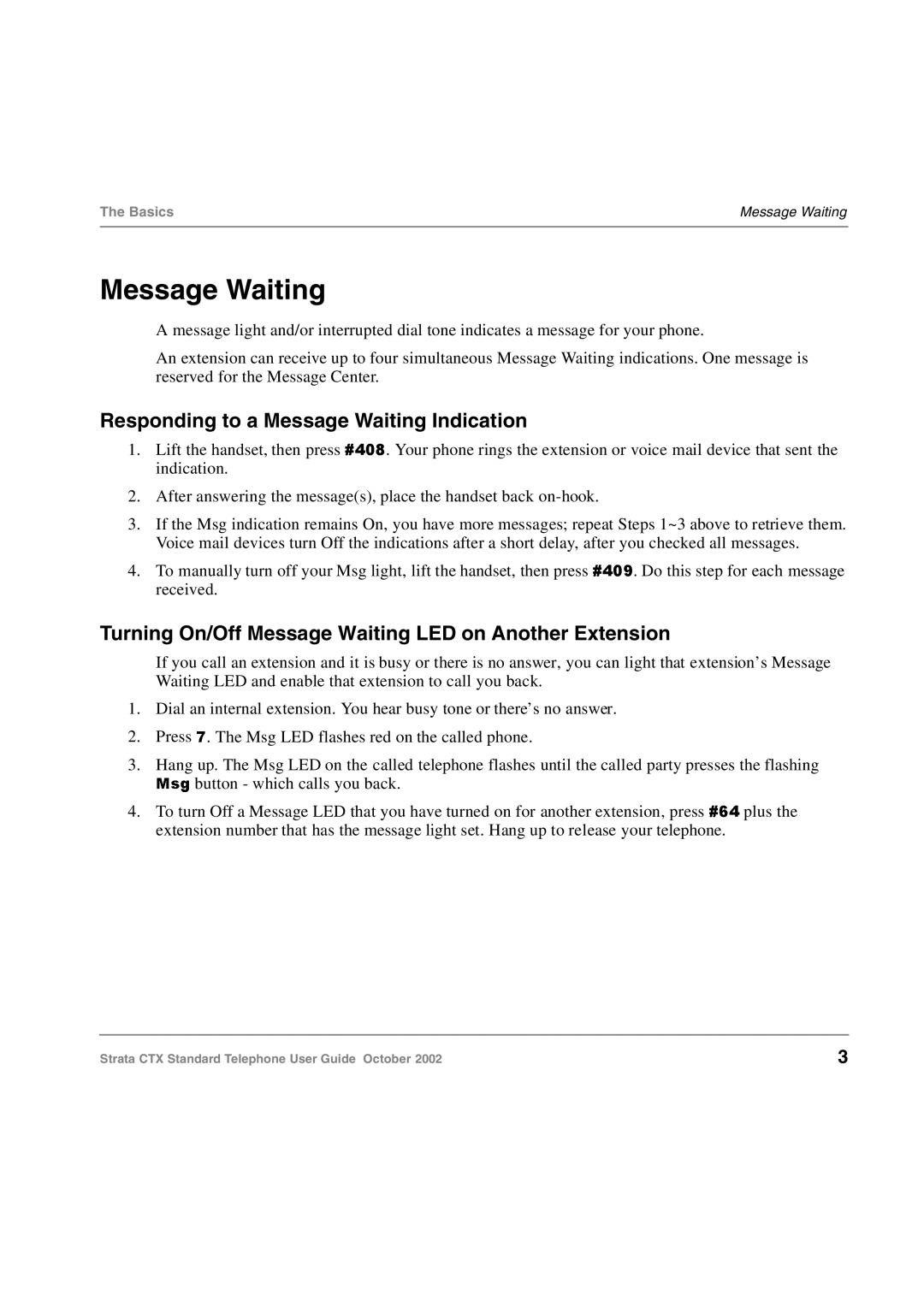The Basics | Message Waiting |
|
|
Message Waiting
A message light and/or interrupted dial tone indicates a message for your phone.
An extension can receive up to four simultaneous Message Waiting indications. One message is reserved for the Message Center.
Responding to a Message Waiting Indication
1. | Lift the handset, then press | . Your phone rings the extension or voice mail device that sent the | |
| indication. |
|
|
2. | After answering the message(s), place the handset back |
| |
3. | If the Msg indication remains On, you have more messages; repeat Steps 1~3 above to retrieve them. | ||
| Voice mail devices turn Off the indications after a short delay, after you checked all messages. | ||
4. | To manually turn off your Msg light, lift the handset, then press | . Do this step for each message | |
| received. |
|
|
Turning On/Off Message Waiting LED on Another Extension
If you call an extension and it is busy or there is no answer, you can light that extension’s Message Waiting LED and enable that extension to call you back.
1. | Dial an internal extension. You hear busy tone or there’s no answer. |
|
| ||
2. | Press . The Msg LED flashes red on the called phone. |
|
|
| |
3. | Hang up. The Msg LED on the called telephone flashes until the called party presses the flashing | ||||
| button - which calls you back. |
|
|
| |
4. | To turn Off a Message LED that you have turned on for another extension, press |
| plus the | ||
| extension number that has the#408message light set. Hang up to release your telephone. |
| |||
Strata CTXMsgStandard7 |
| #409 | #64 |
| |
Telephone User Guide October 2002 |
| 3 | |||