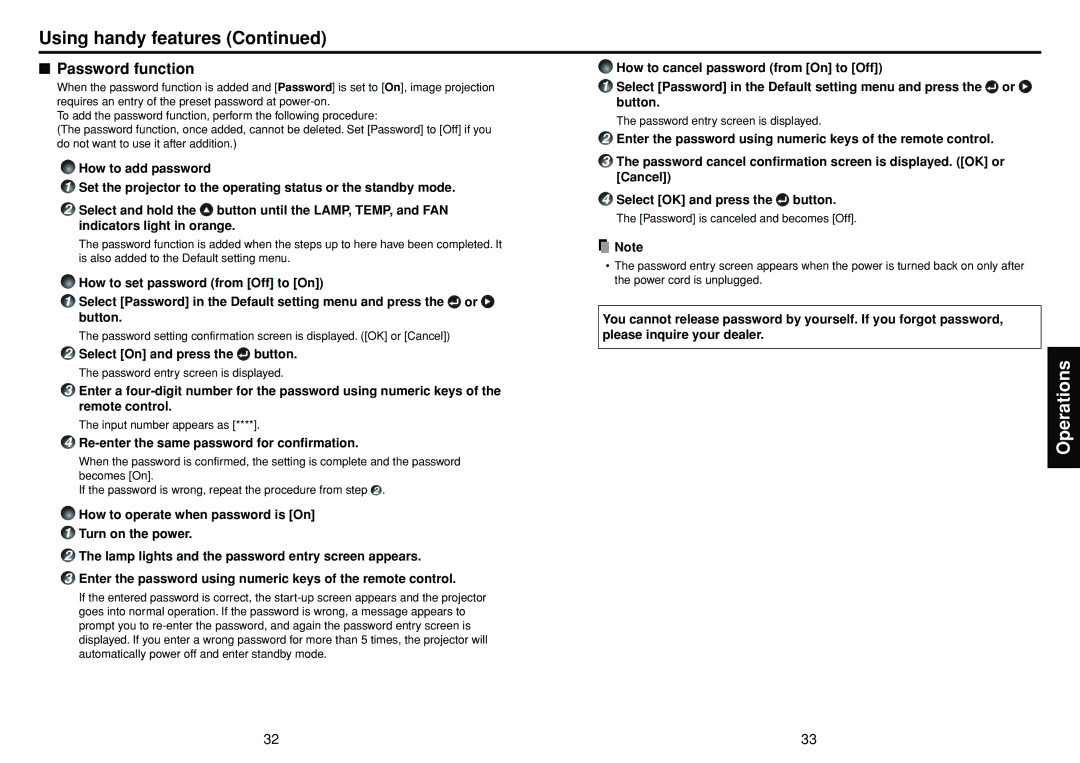Using handy features (Continued)
■Password function
When the password function is added and [Password] is set to [On], image projection requires an entry of the preset password at
To add the password function, perform the following procedure:
(The password function, once added, cannot be deleted. Set [Password] to [Off] if you do not want to use it after addition.)
How to add password
1Set the projector to the operating status or the standby mode.
2Select and hold the ![]() button until the LAMP, TEMP, and FAN indicators light in orange.
button until the LAMP, TEMP, and FAN indicators light in orange.
The password function is added when the steps up to here have been completed. It is also added to the Default setting menu.
How to set password (from [Off] to [On])
1Select [Password] in the Default setting menu and press the ![]() or
or ![]() button.
button.
The password setting confirmation screen is displayed. ([OK] or [Cancel])
2Select [On] and press the  button.
button.
The password entry screen is displayed.
3Enter a
The input number appears as [****].
How to cancel password (from [On] to [Off])
1Select [Password] in the Default setting menu and press the![]() or
or ![]() button.
button.
The password entry screen is displayed.
2Enter the password using numeric keys of the remote control.
3The password cancel confirmation screen is displayed. ([OK] or [Cancel])
4Select [OK] and press the ![]() button.
button.
The [Password] is canceled and becomes [Off].
![]() Note
Note
•The password entry screen appears when the power is turned back on only after the power cord is unplugged.
You cannot release password by yourself. If you forgot password, please inquire your dealer.
Operations
4Re-enter the same password for confirmation.
When the password is confirmed, the setting is complete and the password becomes [On].
If the password is wrong, repeat the procedure from step 2 .
How to operate when password is [On]
1Turn on the power.
2The lamp lights and the password entry screen appears.
3Enter the password using numeric keys of the remote control.
If the entered password is correct, the
32 | 33 |