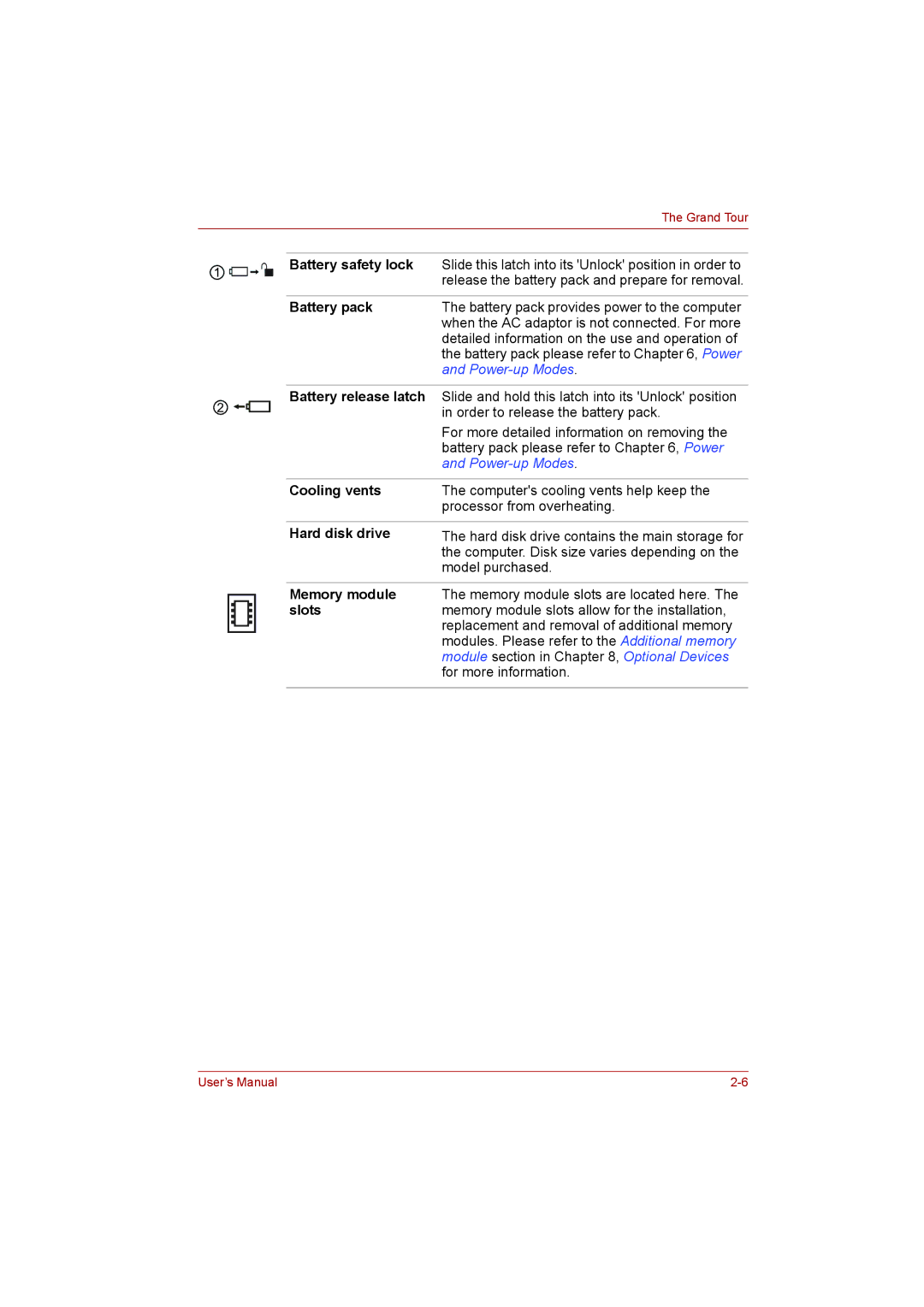1
2
| The Grand Tour |
|
|
Battery safety lock | Slide this latch into its 'Unlock' position in order to |
| release the battery pack and prepare for removal. |
|
|
Battery pack | The battery pack provides power to the computer |
| when the AC adaptor is not connected. For more |
| detailed information on the use and operation of |
| the battery pack please refer to Chapter 6, Power |
| and |
|
|
Battery release latch | Slide and hold this latch into its 'Unlock' position |
| in order to release the battery pack. |
| For more detailed information on removing the |
| battery pack please refer to Chapter 6, Power |
| and |
|
|
Cooling vents | The computer's cooling vents help keep the |
| processor from overheating. |
|
|
Hard disk drive | The hard disk drive contains the main storage for |
| the computer. Disk size varies depending on the |
| model purchased. |
|
|
Memory module | The memory module slots are located here. The |
slots | memory module slots allow for the installation, |
| replacement and removal of additional memory |
| modules. Please refer to the Additional memory |
| module section in Chapter 8, Optional Devices |
| for more information. |
|
|
User’s Manual |