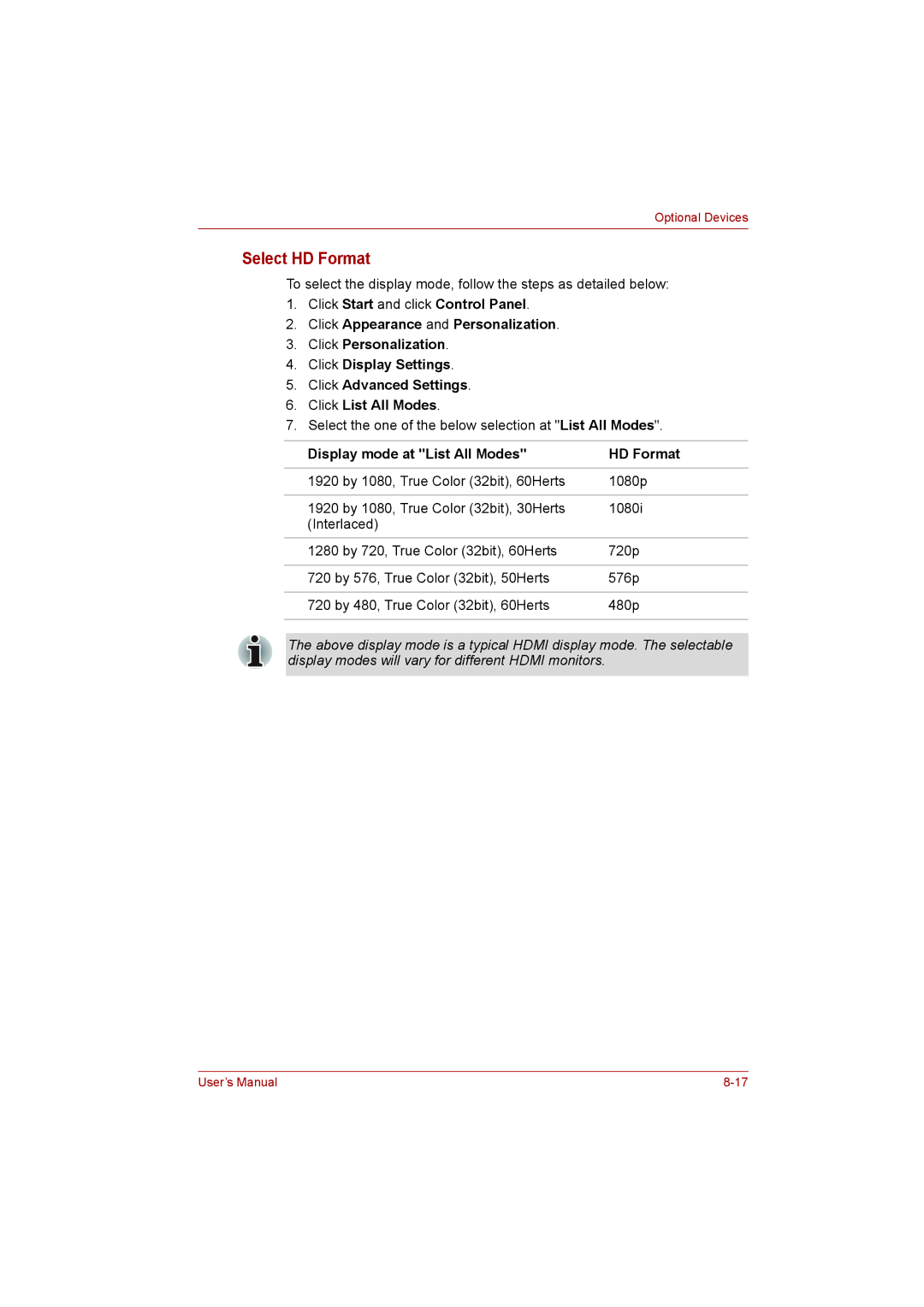Optional Devices
Select HD Format
To select the display mode, follow the steps as detailed below:
1.Click Start and click Control Panel.
2.Click Appearance and Personalization.
3.Click Personalization.
4.Click Display Settings.
5.Click Advanced Settings.
6.Click List All Modes.
7.Select the one of the below selection at "List All Modes".
Display mode at "List All Modes" | HD Format |
|
|
1920 by 1080, True Color (32bit), 60Herts | 1080p |
|
|
1920 by 1080, True Color (32bit), 30Herts | 1080i |
(Interlaced) |
|
|
|
1280 by 720, True Color (32bit), 60Herts | 720p |
|
|
720 by 576, True Color (32bit), 50Herts | 576p |
|
|
720 by 480, True Color (32bit), 60Herts | 480p |
|
|
The above display mode is a typical HDMI display mode. The selectable display modes will vary for different HDMI monitors.
User’s Manual |