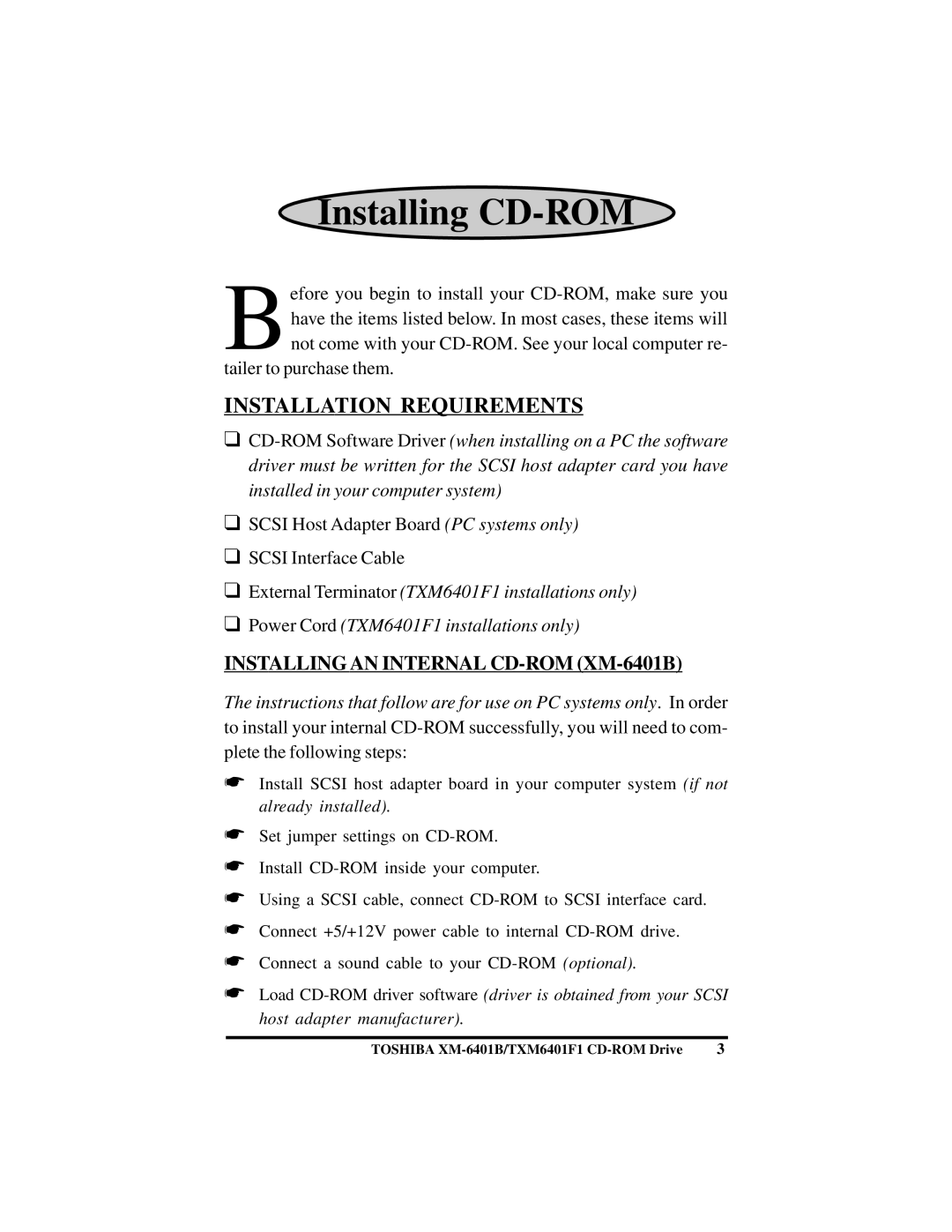Installing CD-ROM
Before you begin to install your
tailer to purchase them.
INSTALLATION REQUIREMENTS
❑
❑SCSI Host Adapter Board (PC systems only)
❑SCSI Interface Cable
❑External Terminator (TXM6401F1 installations only)
❑Power Cord (TXM6401F1 installations only)
INSTALLING AN INTERNAL CD-ROM (XM-6401B)
The instructions that follow are for use on PC systems only. In order to install your internal
☛Install SCSI host adapter board in your computer system (if not already installed).
☛Set jumper settings on
☛Install
☛Using a SCSI cable, connect
☛Connect +5/+12V power cable to internal
☛Connect a sound cable to your
☛Load
TOSHIBA | 3 |