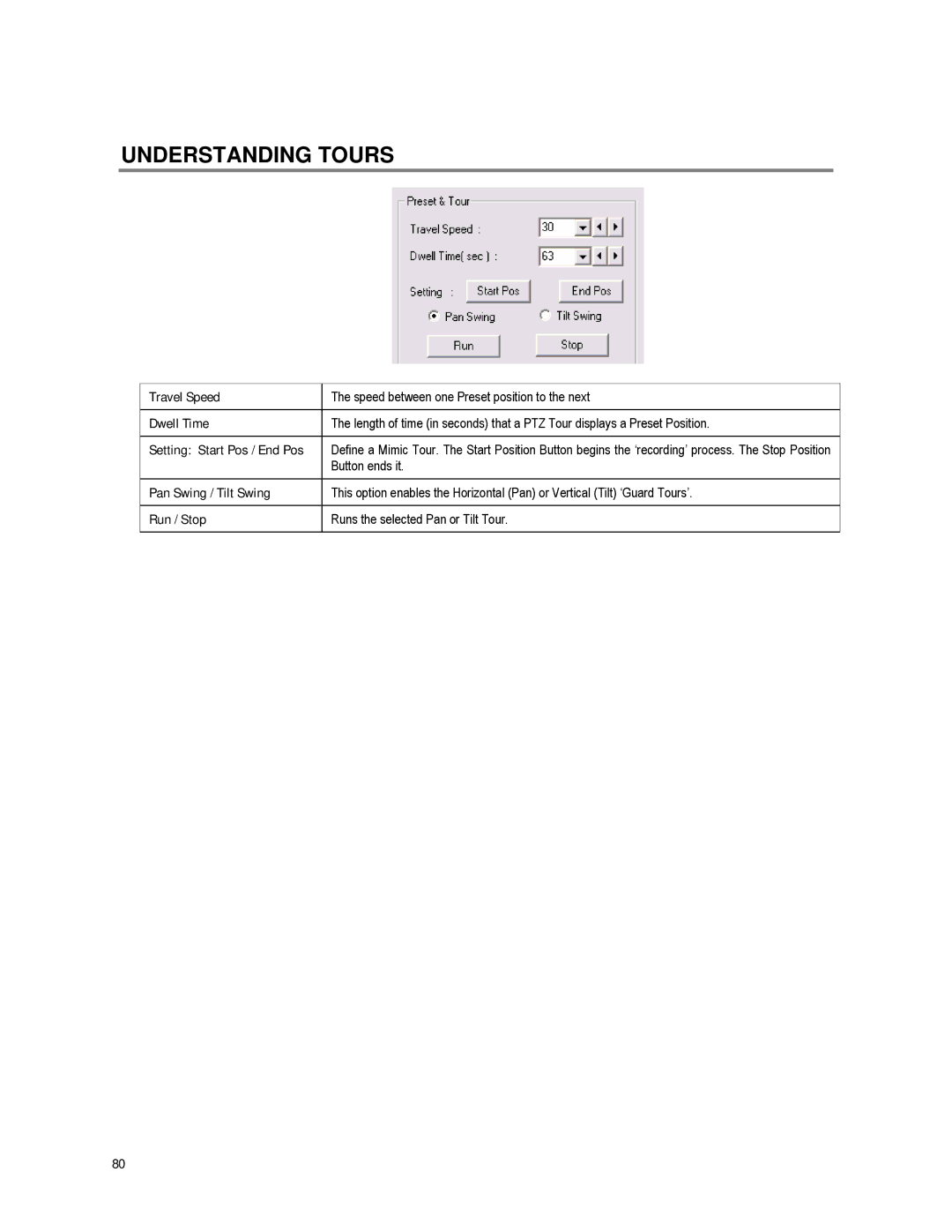UNDERSTANDING TOURS
Travel Speed | The speed between one Preset position to the next |
|
|
Dwell Time | The length of time (in seconds) that a PTZ Tour displays a Preset Position. |
|
|
Setting: Start Pos / End Pos | Define a Mimic Tour. The Start Position Button begins the ‘recording’ process. The Stop Position |
| Button ends it. |
|
|
Pan Swing / Tilt Swing | This option enables the Horizontal (Pan) or Vertical (Tilt) ‘Guard Tours’. |
|
|
Run / Stop | Runs the selected Pan or Tilt Tour. |
|
|
80