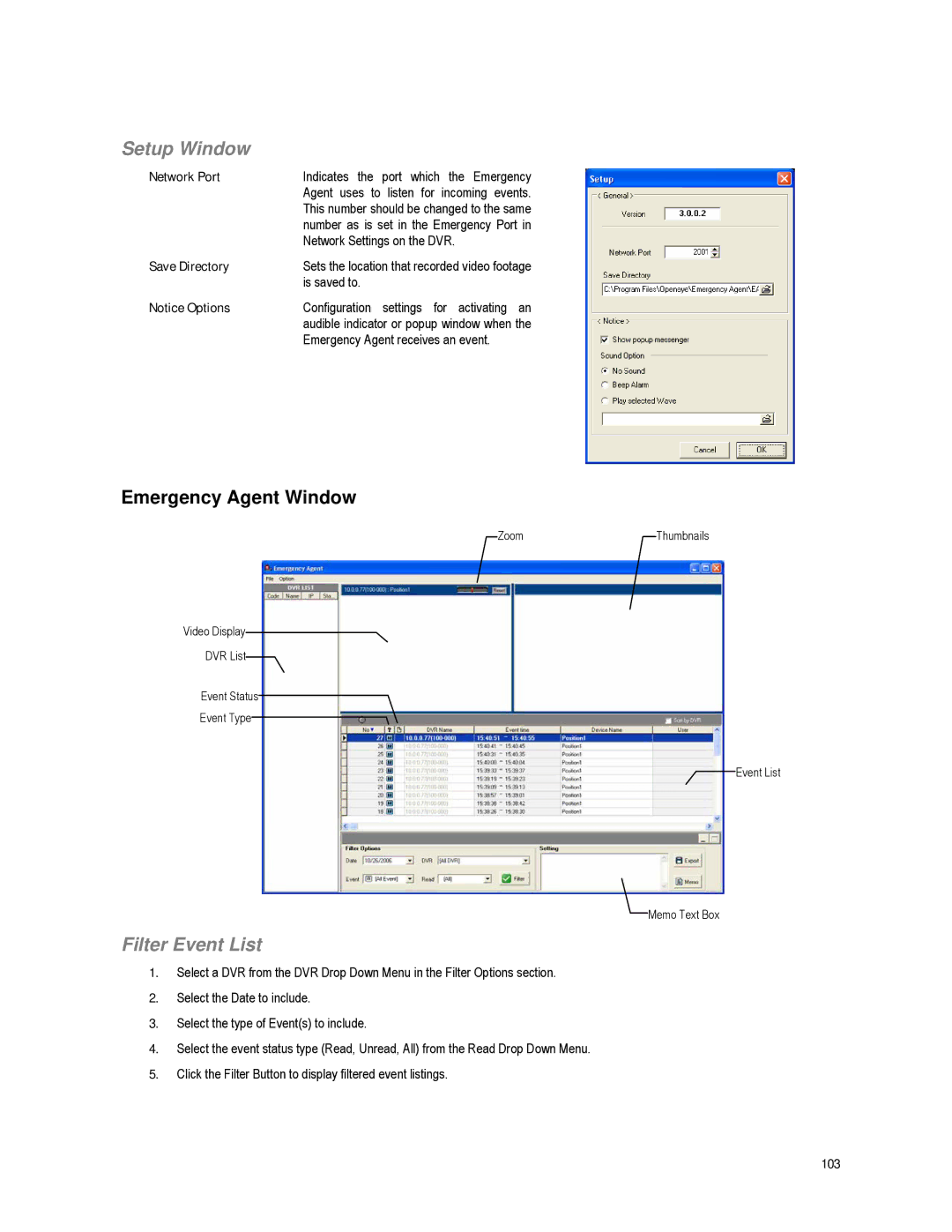Setup Window
Network Port | Indicates the port which the Emergency |
| Agent uses to listen for incoming events. |
| This number should be changed to the same |
| number as is set in the Emergency Port in |
| Network Settings on the DVR. |
Save Directory | Sets the location that recorded video footage |
| is saved to. |
Notice Options | Configuration settings for activating an |
| audible indicator or popup window when the |
| Emergency Agent receives an event. |
Emergency Agent Window
Zoom | Thumbnails |
Video Display
DVR List
Event Status
Event Type![]()
![]() Event List
Event List
Memo Text Box
Filter Event List
1.Select a DVR from the DVR Drop Down Menu in the Filter Options section.
2.Select the Date to include.
3.Select the type of Event(s) to include.
4.Select the event status type (Read, Unread, All) from the Read Drop Down Menu.
5.Click the Filter Button to display filtered event listings.
103