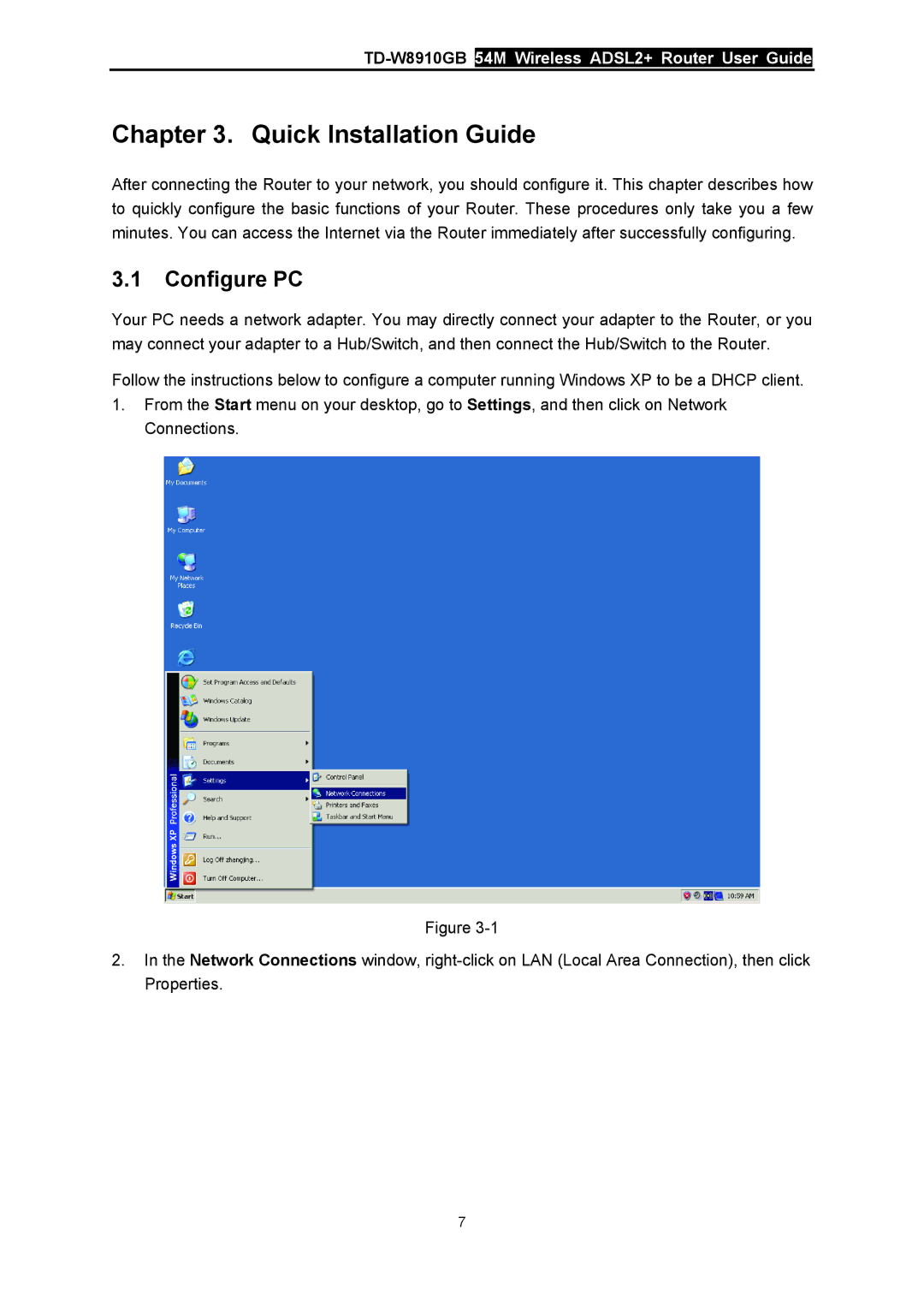Chapter 3. Quick Installation Guide
After connecting the Router to your network, you should configure it. This chapter describes how to quickly configure the basic functions of your Router. These procedures only take you a few minutes. You can access the Internet via the Router immediately after successfully configuring.
3.1Configure PC
Your PC needs a network adapter. You may directly connect your adapter to the Router, or you may connect your adapter to a Hub/Switch, and then connect the Hub/Switch to the Router.
Follow the instructions below to configure a computer running Windows XP to be a DHCP client.
1.From the Start menu on your desktop, go to Settings, and then click on Network Connections.
Figure
2.In the Network Connections window,
7