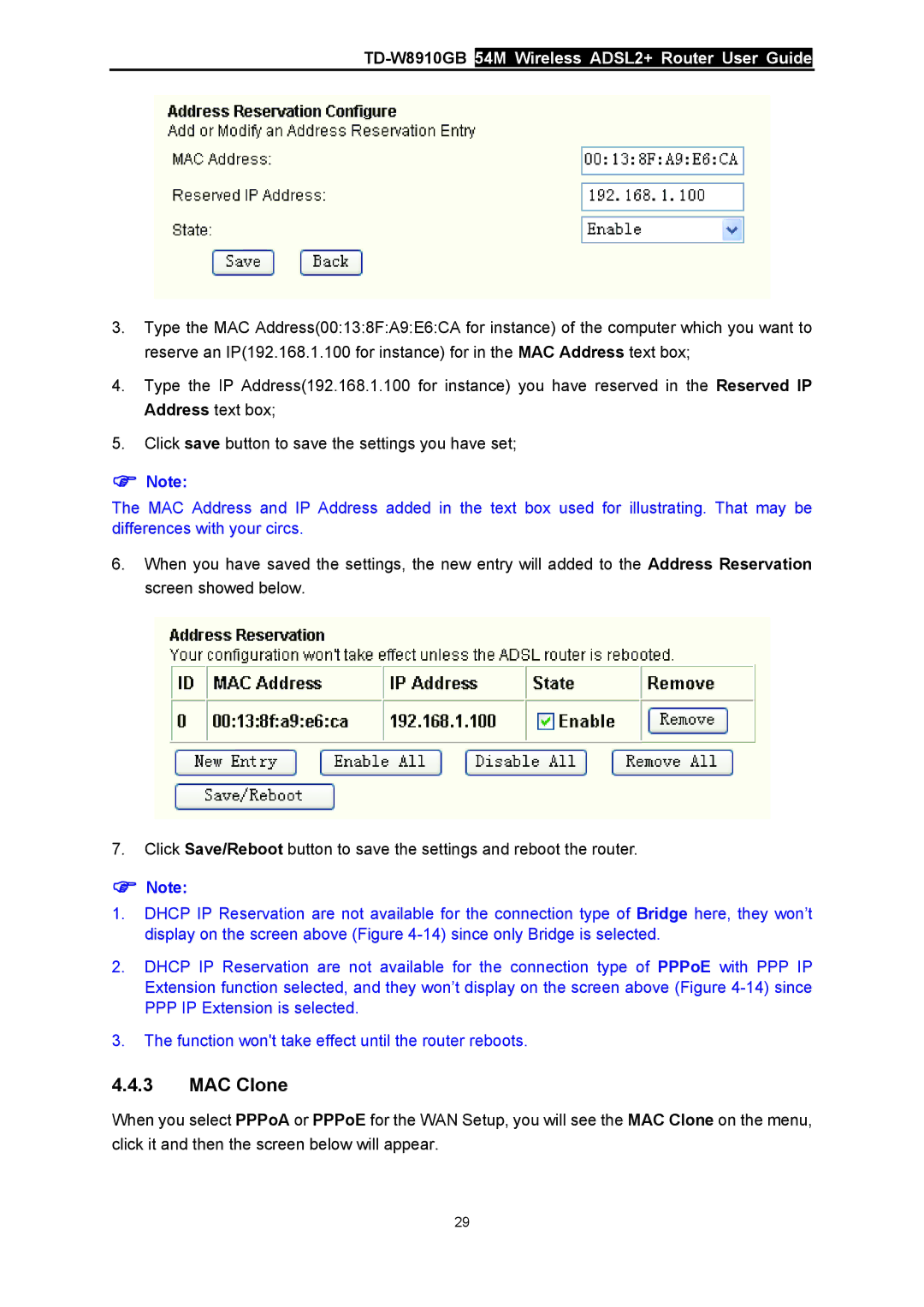TD-W8910GB 54M Wireless ADSL2+ Router User Guide
3.Type the MAC Address(00:13:8F:A9:E6:CA for instance) of the computer which you want to reserve an IP(192.168.1.100 for instance) for in the MAC Address text box;
4.Type the IP Address(192.168.1.100 for instance) you have reserved in the Reserved IP Address text box;
5.Click save button to save the settings you have set;
)Note:
The MAC Address and IP Address added in the text box used for illustrating. That may be differences with your circs.
6.When you have saved the settings, the new entry will added to the Address Reservation screen showed below.
7.Click Save/Reboot button to save the settings and reboot the router.
)Note:
1.DHCP IP Reservation are not available for the connection type of Bridge here, they won’t display on the screen above (Figure
2.DHCP IP Reservation are not available for the connection type of PPPoE with PPP IP Extension function selected, and they won’t display on the screen above (Figure
3.The function won't take effect until the router reboots.
4.4.3MAC Clone
When you select PPPoA or PPPoE for the WAN Setup, you will see the MAC Clone on the menu, click it and then the screen below will appear.
29