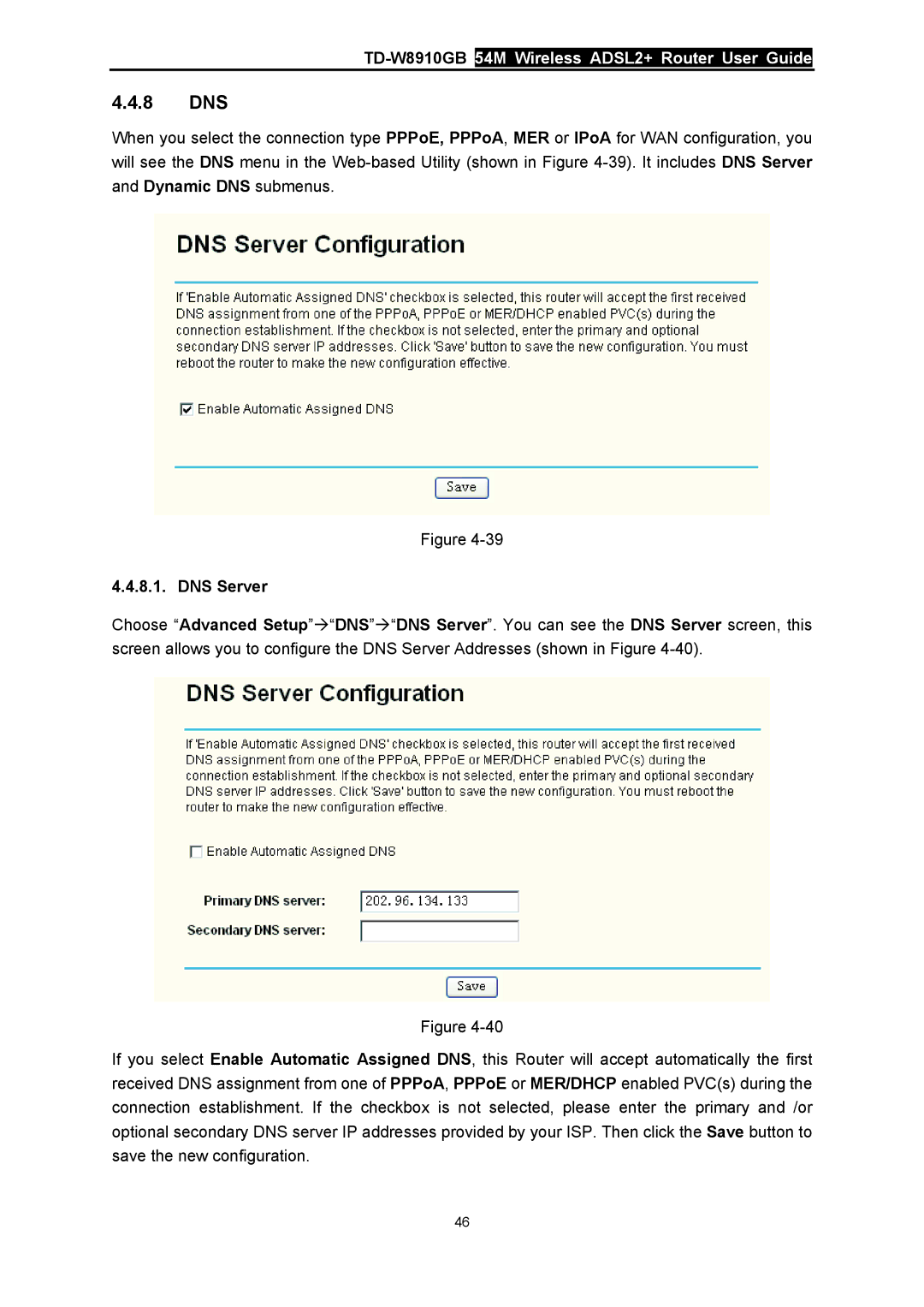TD-W8910GB 54M Wireless ADSL2+ Router User Guide
4.4.8DNS
When you select the connection type PPPoE, PPPoA, MER or IPoA for WAN configuration, you will see the DNS menu in the
Figure
4.4.8.1. DNS Server
Choose “Advanced Setup”Æ“DNS”Æ“DNS Server”. You can see the DNS Server screen, this screen allows you to configure the DNS Server Addresses (shown in Figure
Figure
If you select Enable Automatic Assigned DNS, this Router will accept automatically the first received DNS assignment from one of PPPoA, PPPoE or MER/DHCP enabled PVC(s) during the connection establishment. If the checkbox is not selected, please enter the primary and /or optional secondary DNS server IP addresses provided by your ISP. Then click the Save button to save the new configuration.
46