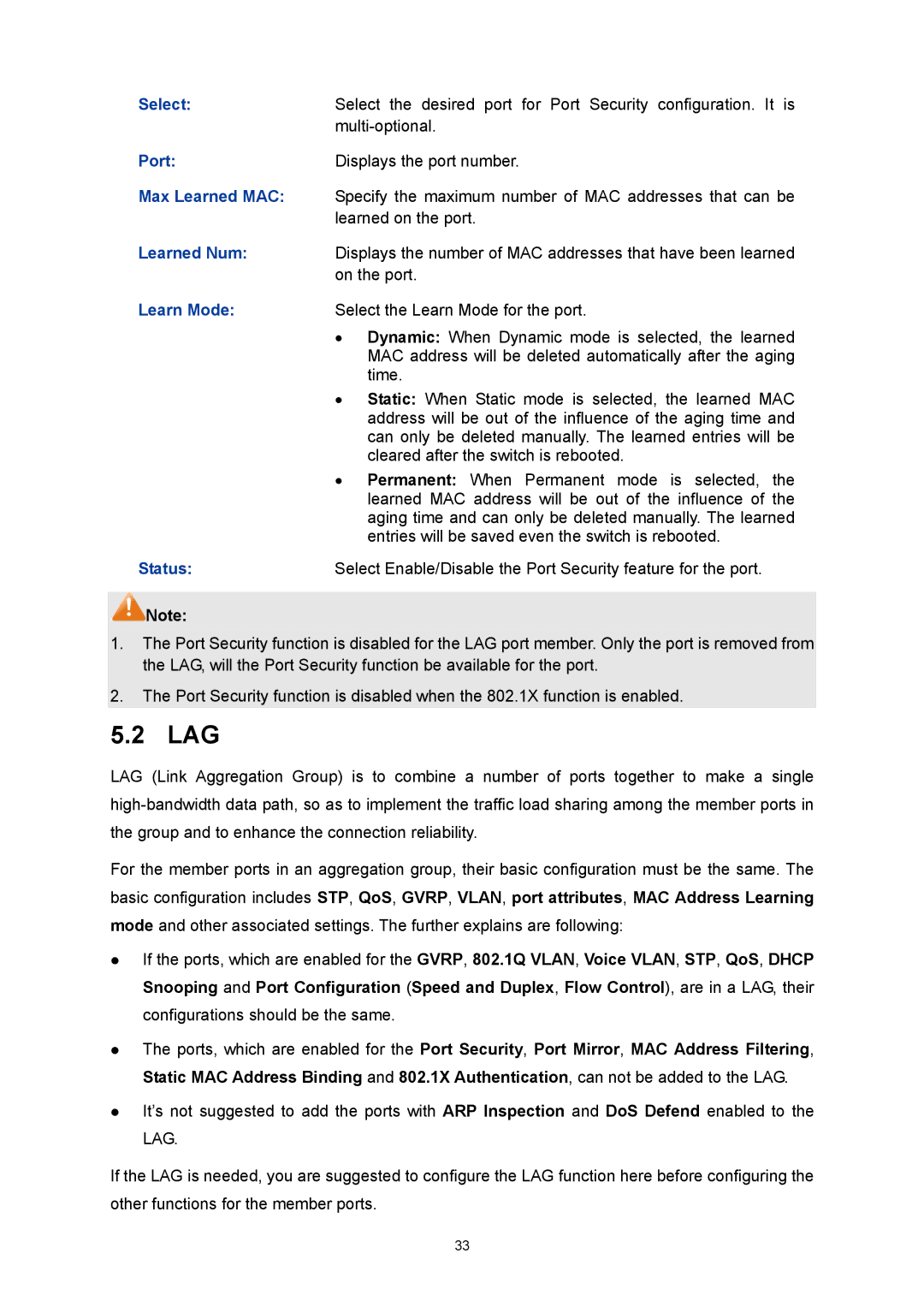Select: | Select the desired port for Port Security configuration. It is |
| |
Port: | Displays the port number. |
Max Learned MAC: | Specify the maximum number of MAC addresses that can be |
| learned on the port. |
Learned Num: | Displays the number of MAC addresses that have been learned |
| on the port. |
Learn Mode:Select the Learn Mode for the port.
•Dynamic: When Dynamic mode is selected, the learned MAC address will be deleted automatically after the aging time.
•Static: When Static mode is selected, the learned MAC address will be out of the influence of the aging time and can only be deleted manually. The learned entries will be cleared after the switch is rebooted.
•Permanent: When Permanent mode is selected, the learned MAC address will be out of the influence of the aging time and can only be deleted manually. The learned entries will be saved even the switch is rebooted.
Status: | Select Enable/Disable the Port Security feature for the port. |
![]() Note:
Note:
1.The Port Security function is disabled for the LAG port member. Only the port is removed from the LAG, will the Port Security function be available for the port.
2.The Port Security function is disabled when the 802.1X function is enabled.
5.2 LAG
LAG (Link Aggregation Group) is to combine a number of ports together to make a single
For the member ports in an aggregation group, their basic configuration must be the same. The
basic configuration includes STP, QoS, GVRP, VLAN, port attributes, MAC Address Learning
mode and other associated settings. The further explains are following:
zIf the ports, which are enabled for the GVRP, 802.1Q VLAN, Voice VLAN, STP, QoS, DHCP Snooping and Port Configuration (Speed and Duplex, Flow Control), are in a LAG, their configurations should be the same.
zThe ports, which are enabled for the Port Security, Port Mirror, MAC Address Filtering, Static MAC Address Binding and 802.1X Authentication, can not be added to the LAG.
zIt’s not suggested to add the ports with ARP Inspection and DoS Defend enabled to the LAG.
If the LAG is needed, you are suggested to configure the LAG function here before configuring the other functions for the member ports.
33