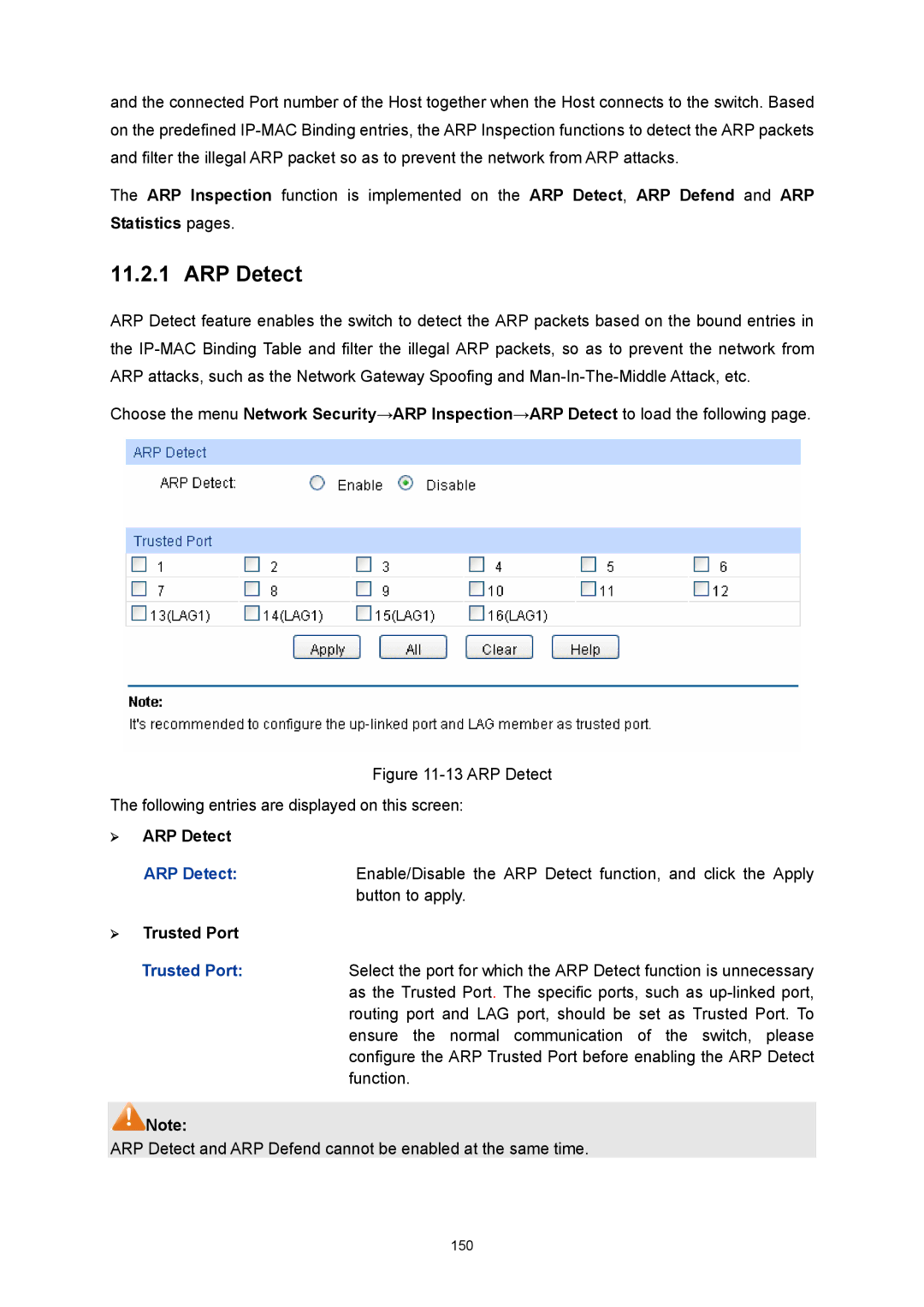and the connected Port number of the Host together when the Host connects to the switch. Based on the predefined
The ARP Inspection function is implemented on the ARP Detect, ARP Defend and ARP Statistics pages.
11.2.1 ARP Detect
ARP Detect feature enables the switch to detect the ARP packets based on the bound entries in the
Choose the menu Network Security→ARP Inspection→ARP Detect to load the following page.
Figure 11-13 ARP Detect
The following entries are displayed on this screen:
¾ARP Detect
ARP Detect:Enable/Disable the ARP Detect function, and click the Apply
button to apply.
¾Trusted Port
Trusted Port:Select the port for which the ARP Detect function is unnecessary
as the Trusted Port. The specific ports, such as
![]()
![]() Note:
Note:
ARP Detect and ARP Defend cannot be enabled at the same time.
150