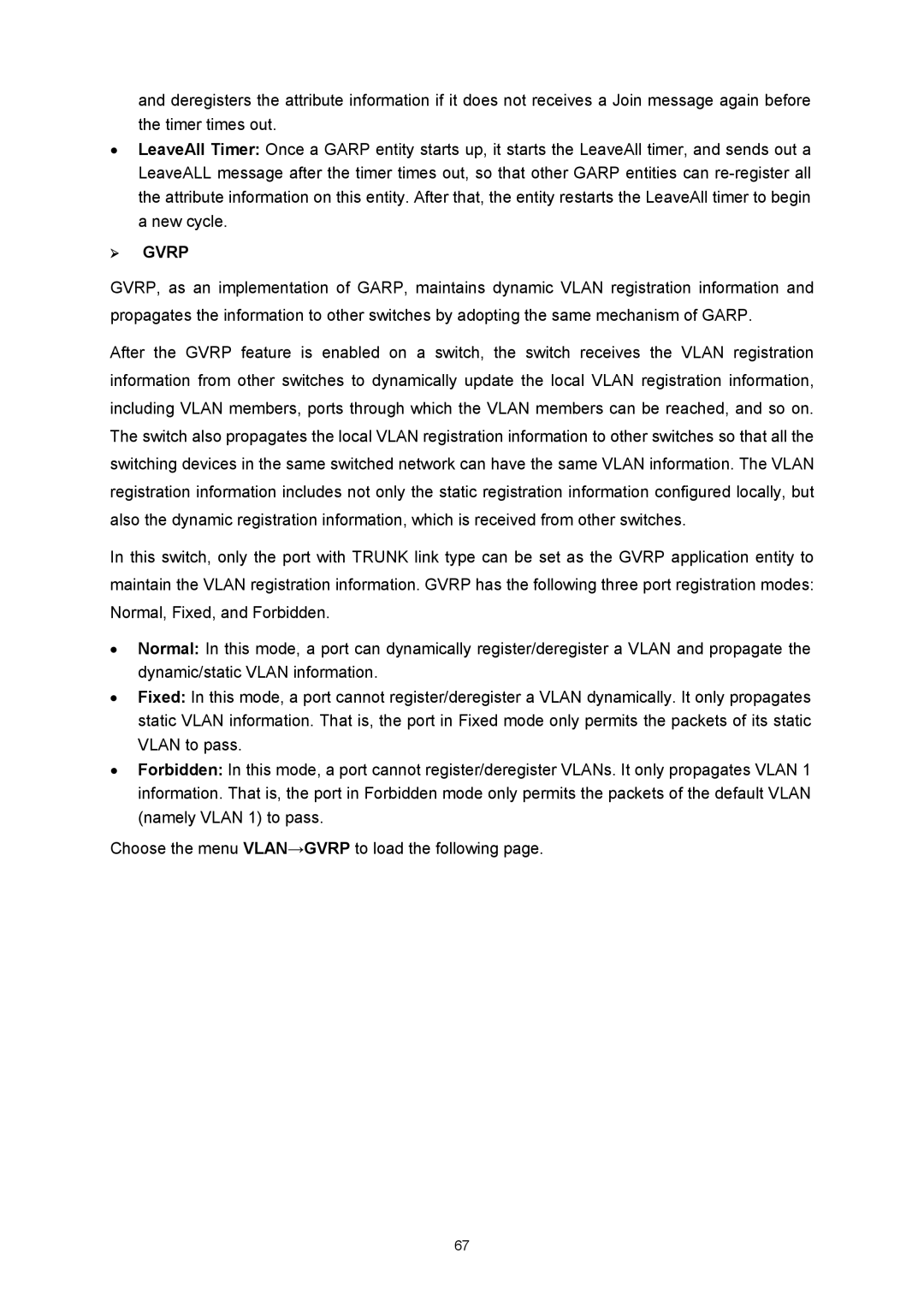and deregisters the attribute information if it does not receives a Join message again before the timer times out.
•LeaveAll Timer: Once a GARP entity starts up, it starts the LeaveAll timer, and sends out a LeaveALL message after the timer times out, so that other GARP entities can
¾GVRP
GVRP, as an implementation of GARP, maintains dynamic VLAN registration information and propagates the information to other switches by adopting the same mechanism of GARP.
After the GVRP feature is enabled on a switch, the switch receives the VLAN registration information from other switches to dynamically update the local VLAN registration information, including VLAN members, ports through which the VLAN members can be reached, and so on. The switch also propagates the local VLAN registration information to other switches so that all the switching devices in the same switched network can have the same VLAN information. The VLAN registration information includes not only the static registration information configured locally, but also the dynamic registration information, which is received from other switches.
In this switch, only the port with TRUNK link type can be set as the GVRP application entity to maintain the VLAN registration information. GVRP has the following three port registration modes: Normal, Fixed, and Forbidden.
•Normal: In this mode, a port can dynamically register/deregister a VLAN and propagate the dynamic/static VLAN information.
•Fixed: In this mode, a port cannot register/deregister a VLAN dynamically. It only propagates static VLAN information. That is, the port in Fixed mode only permits the packets of its static VLAN to pass.
•Forbidden: In this mode, a port cannot register/deregister VLANs. It only propagates VLAN 1 information. That is, the port in Forbidden mode only permits the packets of the default VLAN (namely VLAN 1) to pass.
Choose the menu VLAN→GVRP to load the following page.
67