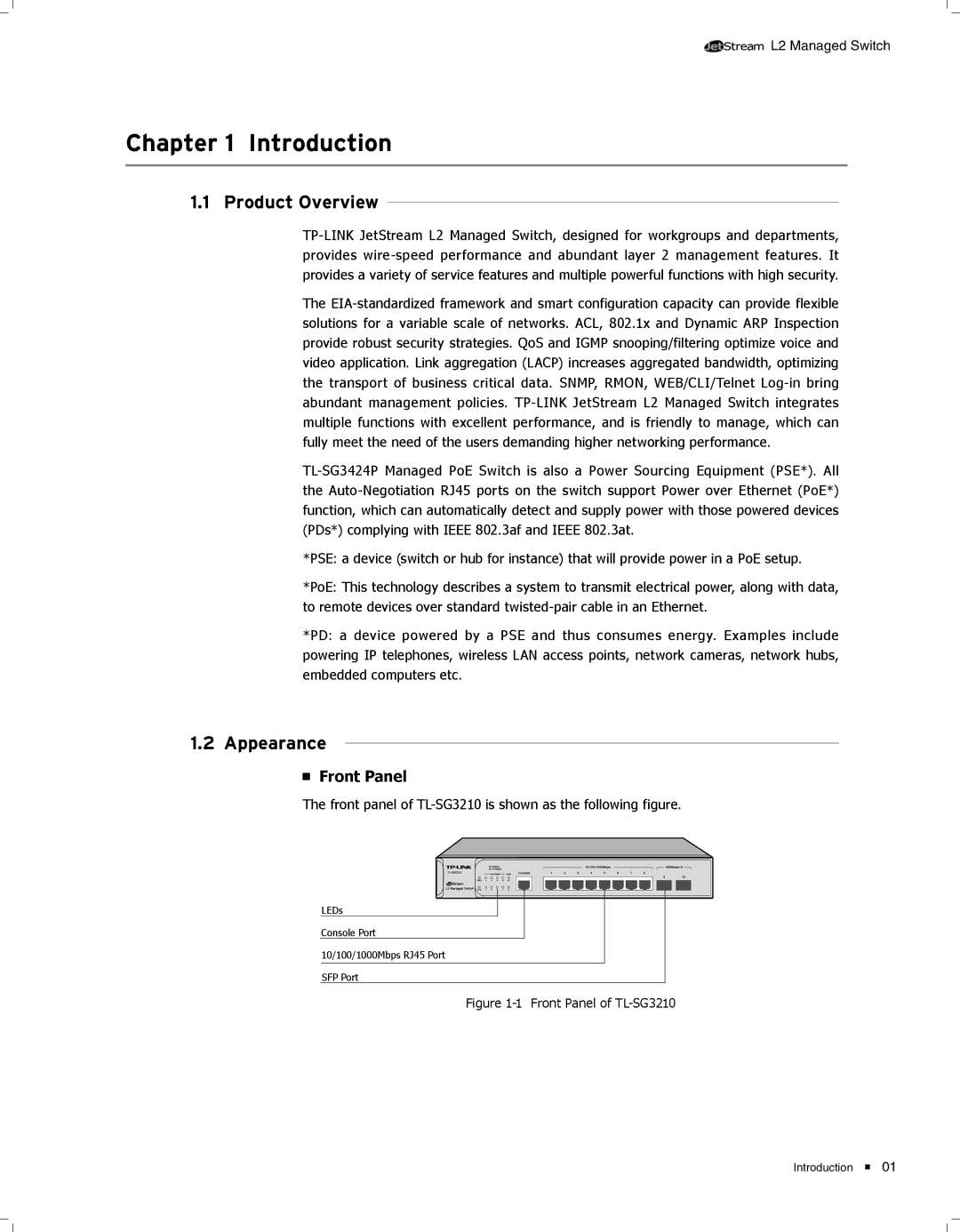L2 Managed Switch
L2 Managed Switch
CCCCCCCCCCCIntroduction
1111 Product Overview
TP-LINK JetStream L2 Managed Switch, designed for workgroups and departments, provides wire-speed performance and abundant layer 2 management features. It provides a variety of service features and multiple powerful functions with high security.
The EIA-standardized framework and smart configuration capacity can provide flexible solutions for a variable scale of networks. ACL, 802.1x and Dynamic ARP Inspection provide robust security strategies. QoS and IGMP snooping/filtering optimize voice and video application. Link aggregation (LACP\ increases aggregated bandwidth, optimizing the transport of business critical data. SNMP, RMON, WEB/CLI/Telnet Log-in bring abundant management policies. TP-LINK JetStream L2 Managed Switch integrates multiple functions with excellent performance, and is friendly to manage, which can fully meet the need of the users demanding higher networking performance.
TL-SG3424P Managed PoE Switch is also a Power Sourcing Equipment (PSE*\. All the Auto-Negotiation RJ45 ports on the switch support Power over Ethernet (PoE*\ function, which can automatically detect and supply power with those powered devices (PDs*\ complying with IEEE 802.3af and IEEE 802.3at.
*PSE: a device (switch or hub for instance\ that will provide power in a PoE setup.
*PoE: This technology describes a system to transmit electrical power, along with data, to remote devices over standard twisted-pair cable in an Ethernet.
*PD: a device powered by a PSE and thus consumes energy. Examples include powering IP telephones, wireless LAN access points, network cameras, network hubs, embedded computers etc.
1111 Appearance
■■ Front Panel
The front panel of TL-SG3210 is shown as the following figure.
LEDs |
Console Port |
10/100/1000Mbps RJ45 Port |
SFP Port
FFFFFFFFFFFFFront Panel of TL-SG3210

![]()
![]()
![]()
![]()
![]()
![]()
![]() L2 Managed Switch
L2 Managed Switch![]() 01
01