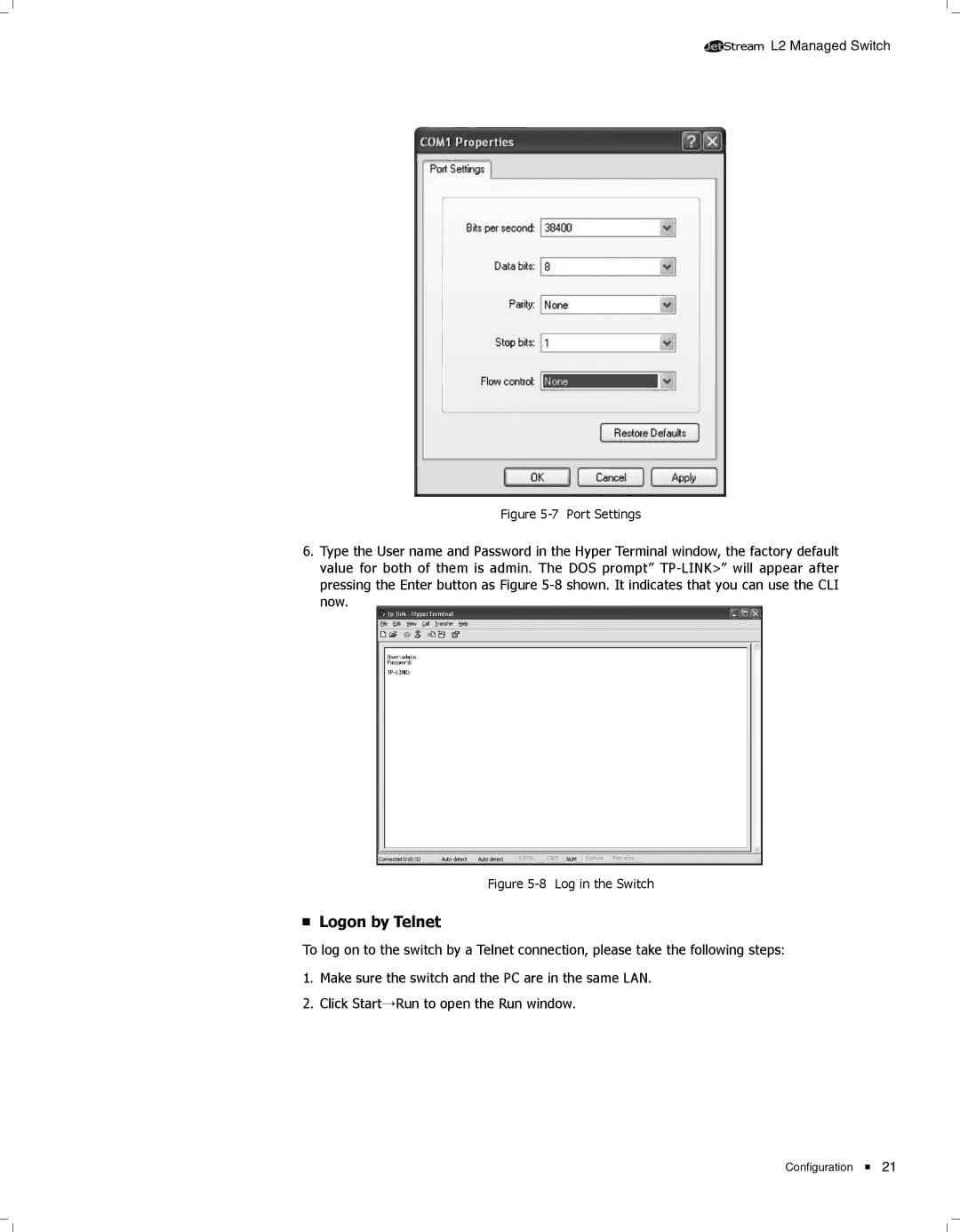![]()
![]()
![]()
![]()
![]()
![]()
![]() L2 Managed Switch
L2 Managed Switch
FFFFFFFFFFFFPort Settings
666Type the User name and Password in the Hyper Terminal window, the factory default value for both of them is admin. The DOS prompt”
FFFFFFFFFFFFLog in the Switch
■■ Logon by Telnet
To log on to the switch by a Telnet connection, please take the following steps:
111 Make sure the switch and the PC are in the same LAN. 222Click Start→Run to open the Run window.
Configuration ![]() 21
21