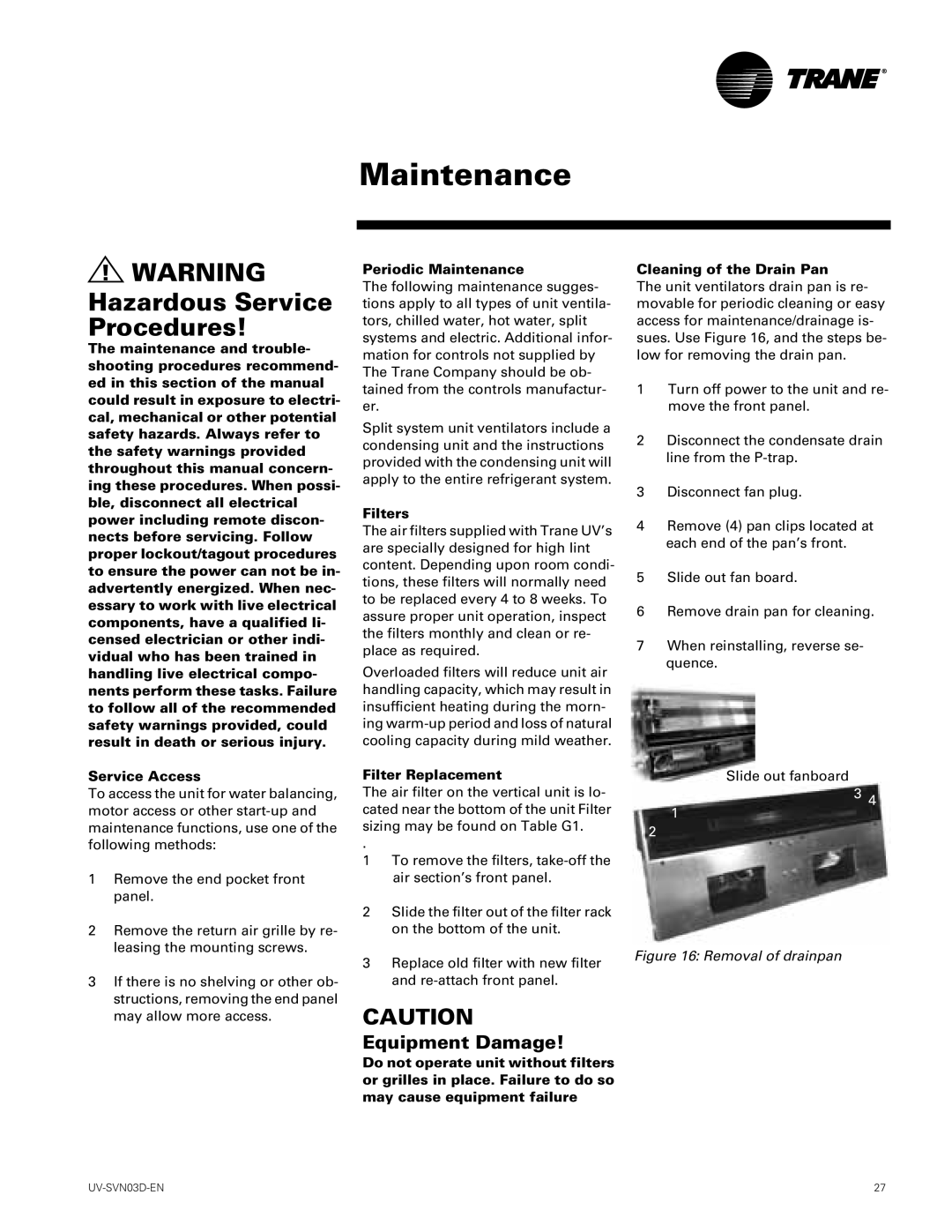750 CFM, 1500 CFM specifications
Trane has long been a leader in the heating, ventilation, and air conditioning (HVAC) industry, and among its extensive product range, the Trane 1500 CFM and 750 CFM air handling units stand out due to their innovative design and performance capabilities. These units are engineered to provide exceptional airflow and efficiency, catering to a variety of commercial and industrial environments.One of the main features of the Trane 1500 CFM and 750 CFM units is their ability to maintain optimal indoor air quality. Both units feature high-efficiency air filters that effectively capture dust, allergens, and other airborne particles, ensuring that the air quality remains high. This is particularly important in commercial spaces, where the health and comfort of occupants is a top priority.
In terms of energy efficiency, the Trane units are equipped with advanced technologies that minimize energy consumption while maximizing cooling and heating performance. The units are designed to comply with the most stringent efficiency standards, making them an environmentally friendly choice. The use of variable speed fans allows for precise control over airflow, further enhancing energy savings by adjusting to the specific demands of the space.
Another notable characteristic of the Trane air handling units is their robust construction. Built with high-quality materials, they are designed to withstand harsh environmental conditions, ensuring durability and reliability over long periods of use. The units come with sound-attenuating features, making them suitable for noise-sensitive environments, while their compact design facilitates easy installation in limited spaces.
Trane also integrates smart technology into its air handling units, enabling connectivity with building management systems (BMS). This feature allows for real-time monitoring and remote control of unit operations, providing facility managers with valuable insights into performance and energy usage. Such connectivity not only improves operational efficiency but also simplifies maintenance tasks by providing timely alerts and diagnostics.
In summary, the Trane 1500 CFM and 750 CFM air handling units are designed with key features that enhance air quality, energy efficiency, and user convenience. Their innovative technologies and durable construction make them a reliable choice for various commercial applications, ensuring a comfortable and healthy indoor environment for all occupants. With Trane's commitment to quality and performance, these units represent the forefront of HVAC technology.