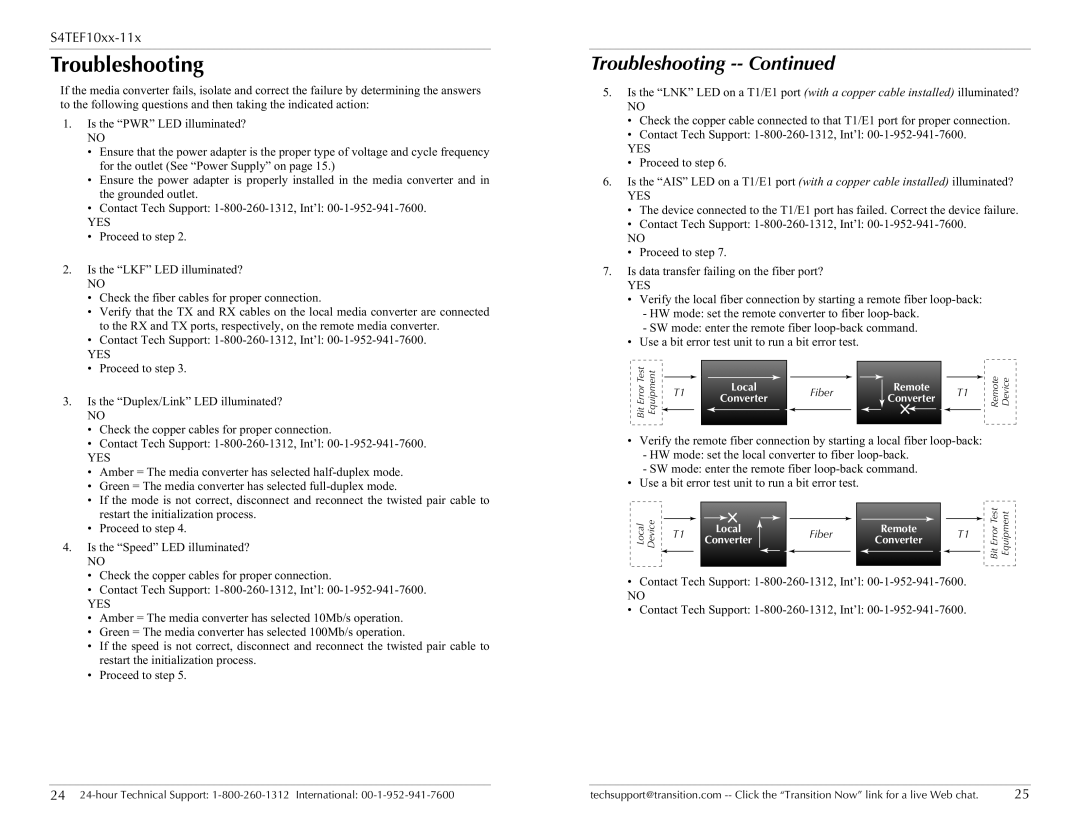S4TEF10xx-11x
Troubleshooting
If the media converter fails, isolate and correct the failure by determining the answers to the following questions and then taking the indicated action:
1.Is the “PWR” LED illuminated?
NO
•Ensure that the power adapter is the proper type of voltage and cycle frequency for the outlet (See “Power Supply” on page 15.)
•Ensure the power adapter is properly installed in the media converter and in the grounded outlet.
•Contact Tech Support:
YES
•Proceed to step 2.
2.Is the “LKF” LED illuminated?
NO
•Check the fiber cables for proper connection.
•Verify that the TX and RX cables on the local media converter are connected to the RX and TX ports, respectively, on the remote media converter.
•Contact Tech Support:
YES
•Proceed to step 3.
3.Is the “Duplex/Link” LED illuminated?
NO
•Check the copper cables for proper connection.
•Contact Tech Support:
YES
•Amber = The media converter has selected
•Green = The media converter has selected
•If the mode is not correct, disconnect and reconnect the twisted pair cable to restart the initialization process.
•Proceed to step 4.
4.Is the “Speed” LED illuminated?
NO
•Check the copper cables for proper connection.
•Contact Tech Support:
YES
•Amber = The media converter has selected 10Mb/s operation.
•Green = The media converter has selected 100Mb/s operation.
•If the speed is not correct, disconnect and reconnect the twisted pair cable to restart the initialization process.
•Proceed to step 5.
Troubleshooting -- Continued
5.Is the “LNK” LED on a T1/E1 port (with a copper cable installed) illuminated?
NO
•Check the copper cable connected to that T1/E1 port for proper connection.
•Contact Tech Support:
YES
•Proceed to step 6.
6.Is the “AIS” LED on a T1/E1 port (with a copper cable installed) illuminated?
YES
•The device connected to the T1/E1 port has failed. Correct the device failure.
•Contact Tech Support:
NO
•Proceed to step 7.
7.Is data transfer failing on the fiber port?
YES
•Verify the local fiber connection by starting a remote fiber
-HW mode: set the remote converter to fiber
-SW mode: enter the remote fiber
•Use a bit error test unit to run a bit error test.
ErrorBitTest | Equipment | T1 | Local | Fiber | Remote | T1 | Remote Device |
|
| Converter | Converter |
| |||
|
|
|
|
|
|
•Verify the remote fiber connection by starting a local fiber
-HW mode: set the local converter to fiber
-SW mode: enter the remote fiber
•Use a bit error test unit to run a bit error test.
Local Device |
| Local |
| Remote | ErrorBit Test | Equipment |
| T1 | Converter | Fiber | Converter | T1 |
|
|
|
|
|
|
•Contact Tech Support:
NO
•Contact Tech Support:
24 | techsupport@transition.com | 25 |