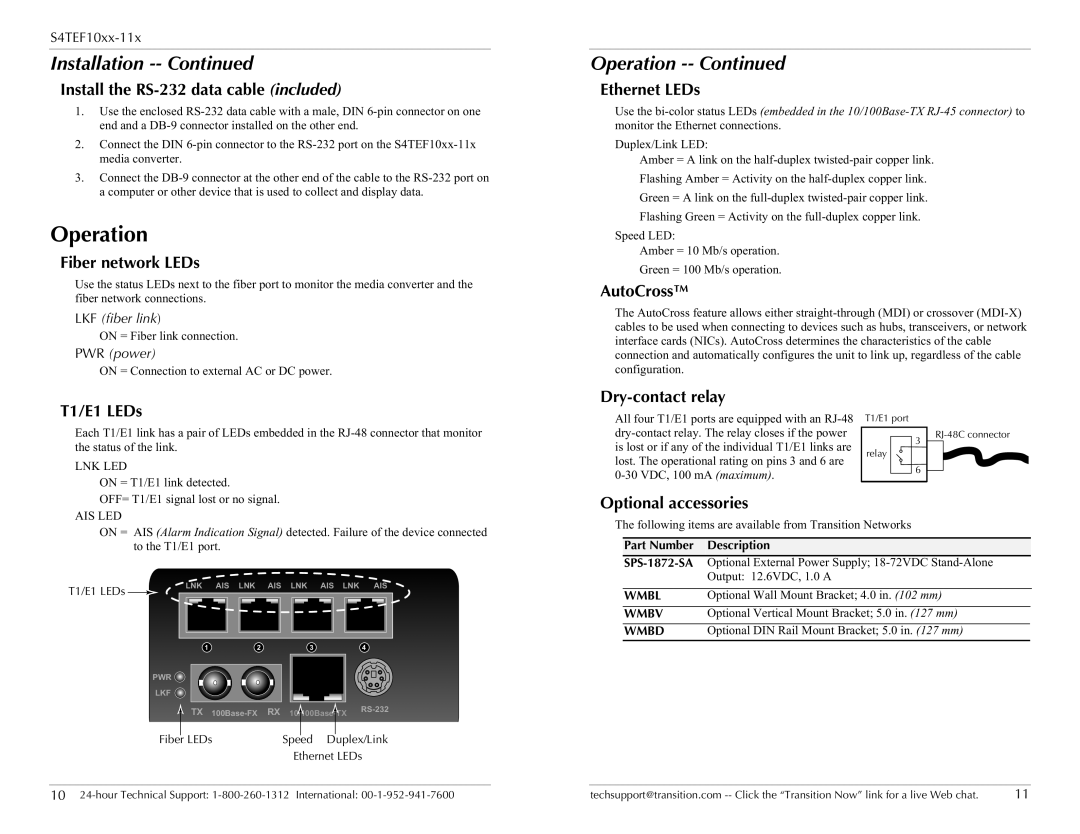S4TEF10xx-11x
Installation -- Continued
Install the RS-232 data cable (included)
1.Use the enclosed
2.Connect the DIN
3.Connect the
Operation
Fiber network LEDs
Use the status LEDs next to the fiber port to monitor the media converter and the fiber network connections.
LKF (fiber link)
ON = Fiber link connection.
PWR (power)
ON = Connection to external AC or DC power.
Operation -- Continued
Ethernet LEDs
Use the
Duplex/Link LED:
Amber = A link on the
Flashing Amber = Activity on the
Green = A link on the
Flashing Green = Activity on the
Speed LED:
Amber = 10 Mb/s operation.
Green = 100 Mb/s operation.
AutoCross™
The AutoCross feature allows either
T1/E1 LEDs
Each T1/E1 link has a pair of LEDs embedded in the
LNK LED
ON = T1/E1 link detected.
Dry-contact relay
All four T1/E1 ports are equipped with an
T1/E1 port
3
relay
6
OFF= T1/E1 signal lost or no signal.
AIS LED
ON = AIS (Alarm Indication Signal) detected. Failure of the device connected to the T1/E1 port.
T1/E1 LEDs | LNK | AIS | LNK | AIS | LNK | AIS | LNK | AIS |
|
|
|
|
|
|
|
| |
|
| 1 |
| 2 |
| 3 |
| 4 |
| PWR |
|
|
|
|
|
|
|
| LKF |
|
|
|
|
|
|
|
|
| TX |
| ||
|
|
|
| ||
Fiber |
| LEDs | Speed Duplex/Link | ||
| |||||
Ethernet LEDs
Optional accessories
The following items are available from Transition Networks
Part Number | Description |
| Output: 12.6VDC, 1.0 A |
|
|
WMBL | Optional Wall Mount Bracket; 4.0 in. (102 mm) |
WMBV | Optional Vertical Mount Bracket; 5.0 in. (127 mm) |
WMBD | Optional DIN Rail Mount Bracket; 5.0 in. (127 mm) |
10 | techsupport@transition.com | 11 |