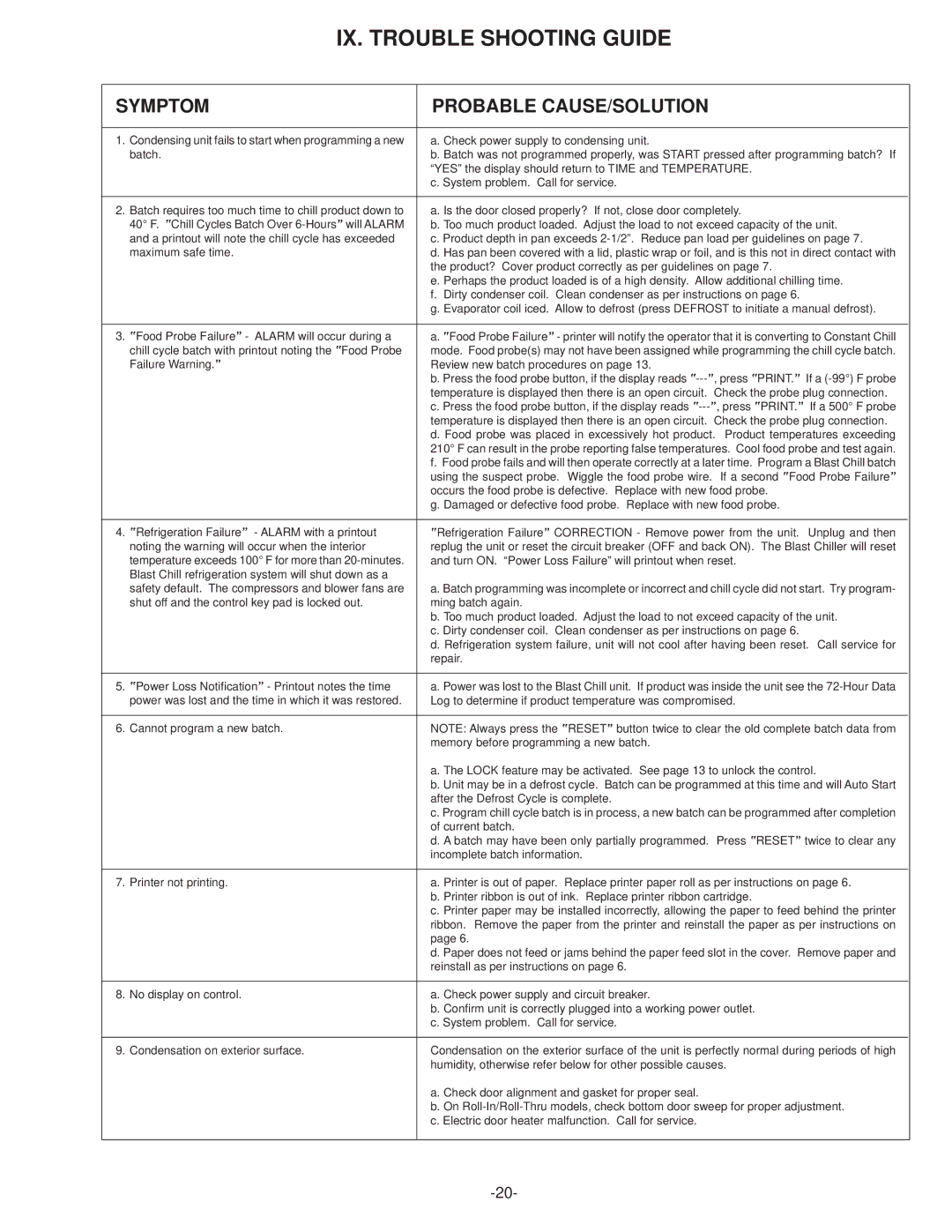SYMPTOM | PROBABLE CAUSE/SOLUTION |
| |
1. Condensing unit fails to start when programming a new | a. Check power supply to condensing unit. |
batch. | b. Batch was not programmed properly, was START pressed after programming batch? If |
| “YES” the display should return to TIME and TEMPERATURE. |
| c. System problem. Call for service. |
| |
2. Batch requires too much time to chill product down to | a. Is the door closed properly? If not, close door completely. |
40° F. “Chill Cycles Batch Over 6-Hours”will ALARM | b. Too much product loaded. Adjust the load to not exceed capacity of the unit. |
and a printout will note the chill cycle has exceeded | c. Product depth in pan exceeds 2-1/2”. Reduce pan load per guidelines on page 7. |
maximum safe time. | d. Has pan been covered with a lid, plastic wrap or foil, and is this not in direct contact with |
| the product? Cover product correctly as per guidelines on page 7. |
| e. Perhaps the product loaded is of a high density. Allow additional chilling time. |
| f. Dirty condenser coil. Clean condenser as per instructions on page 6. |
| g. Evaporator coil iced. Allow to defrost (press DEFROST to initiate a manual defrost). |
| |
3. “Food Probe Failure” - ALARM will occur during a | a. “Food Probe Failure” - printer will notify the operator that it is converting to Constant Chill |
chill cycle batch with printout noting the “Food Probe | mode. Food probe(s) may not have been assigned while programming the chill cycle batch. |
Failure Warning.” | Review new batch procedures on page 13. |
| b. Press the food probe button, if the display reads “---”, press “PRINT.” If a (-99°) F probe |
| temperature is displayed then there is an open circuit. Check the probe plug connection. |
| c. Press the food probe button, if the display reads “---”, press “PRINT.” If a 500° F probe |
| temperature is displayed then there is an open circuit. Check the probe plug connection. |
| d. Food probe was placed in excessively hot product. Product temperatures exceeding |
| 210° F can result in the probe reporting false temperatures. Cool food probe and test again. |
| f. Food probe fails and will then operate correctly at a later time. Program a Blast Chill batch |
| using the suspect probe. Wiggle the food probe wire. If a second “Food Probe Failure” |
| occurs the food probe is defective. Replace with new food probe. |
| g. Damaged or defective food probe. Replace with new food probe. |
| |
4. “Refrigeration Failure” - ALARM with a printout | “Refrigeration Failure” CORRECTION - Remove power from the unit. Unplug and then |
noting the warning will occur when the interior | replug the unit or reset the circuit breaker (OFF and back ON). The Blast Chiller will reset |
temperature exceeds 100° F for more than 20-minutes. | and turn ON. “Power Loss Failure” will printout when reset. |
Blast Chill refrigeration system will shut down as a | |
safety default. The compressors and blower fans are | a. Batch programming was incomplete or incorrect and chill cycle did not start. Try program- |
shut off and the control key pad is locked out. | ming batch again. |
| b. Too much product loaded. Adjust the load to not exceed capacity of the unit. |
| c. Dirty condenser coil. Clean condenser as per instructions on page 6. |
| d. Refrigeration system failure, unit will not cool after having been reset. Call service for |
| repair. |
| |
5. “Power Loss Notification” - Printout notes the time | a. Power was lost to the Blast Chill unit. If product was inside the unit see the 72-Hour Data |
power was lost and the time in which it was restored. | Log to determine if product temperature was compromised. |
| |
6. Cannot program a new batch. | NOTE: Always press the “RESET” button twice to clear the old complete batch data from |
| memory before programming a new batch. |
| a. The LOCK feature may be activated. See page 13 to unlock the control. |
| b. Unit may be in a defrost cycle. Batch can be programmed at this time and will Auto Start |
| after the Defrost Cycle is complete. |
| c. Program chill cycle batch is in process, a new batch can be programmed after completion |
| of current batch. |
| d. A batch may have been only partially programmed. Press “RESET” twice to clear any |
| incomplete batch information. |
| |
7. Printer not printing. | a. Printer is out of paper. Replace printer paper roll as per instructions on page 6. |
| b. Printer ribbon is out of ink. Replace printer ribbon cartridge. |
| c. Printer paper may be installed incorrectly, allowing the paper to feed behind the printer |
| ribbon. Remove the paper from the printer and reinstall the paper as per instructions on |
| page 6. |
| d. Paper does not feed or jams behind the paper feed slot in the cover. Remove paper and |
| reinstall as per instructions on page 6. |
| |
8. No display on control. | a. Check power supply and circuit breaker. |
| b. Confirm unit is correctly plugged into a working power outlet. |
| c. System problem. Call for service. |
| |
9. Condensation on exterior surface. | Condensation on the exterior surface of the unit is perfectly normal during periods of high |
| humidity, otherwise refer below for other possible causes. |
| a. Check door alignment and gasket for proper seal. |
| b. On Roll-In/Roll-Thru models, check bottom door sweep for proper adjustment. |
| c. Electric door heater malfunction. Call for service. |
| |