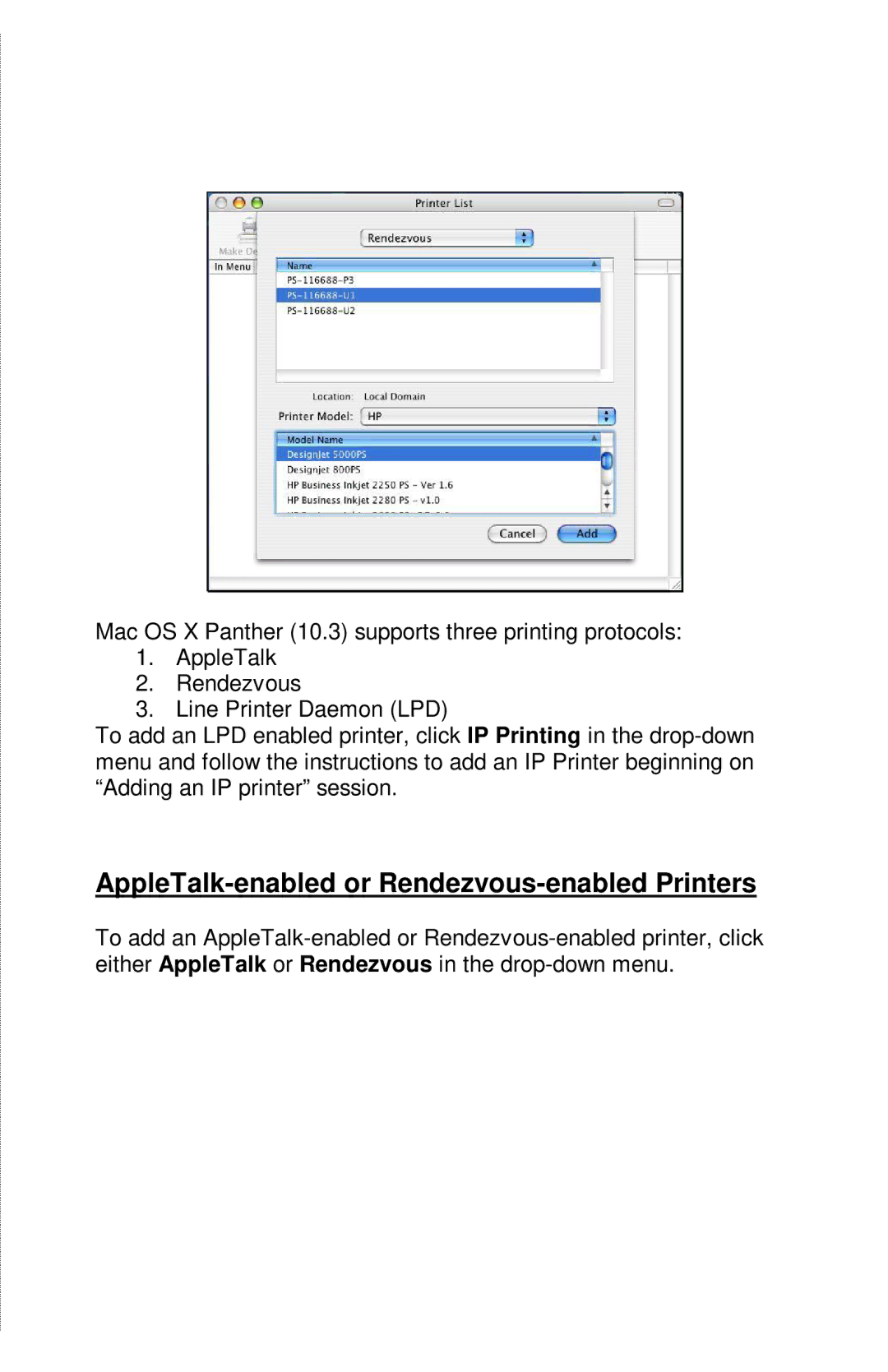Mac OS X Panther (10.3) supports three printing protocols:
1.AppleTalk
2.Rendezvous
3.Line Printer Daemon (LPD)
To add an LPD enabled printer, click IP Printing in the
AppleTalk-enabled or Rendezvous-enabled Printers
To add an