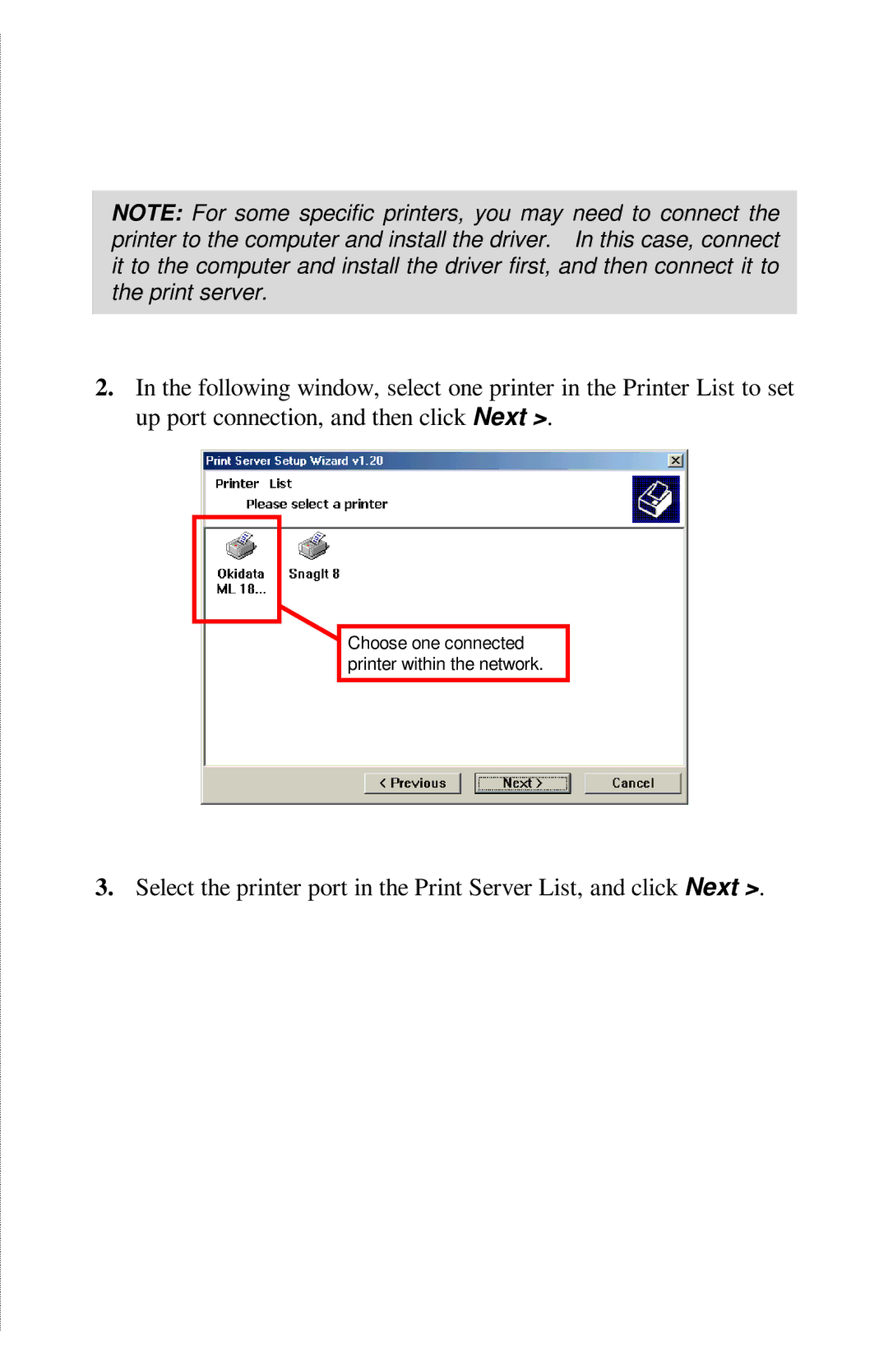NOTE:![]() For some specific printers, you may need to connect the printer to the computer and install the driver. In this case, connect it to the computer and install the driver first, and then connect it to the print server.
For some specific printers, you may need to connect the printer to the computer and install the driver. In this case, connect it to the computer and install the driver first, and then connect it to the print server.
2.In the following window, select one printer in the Printer List to set up port connection, and then click Next >.
Choose one connected printer within the network.
3. Select the printer port in the Print Server List, and click Next >.