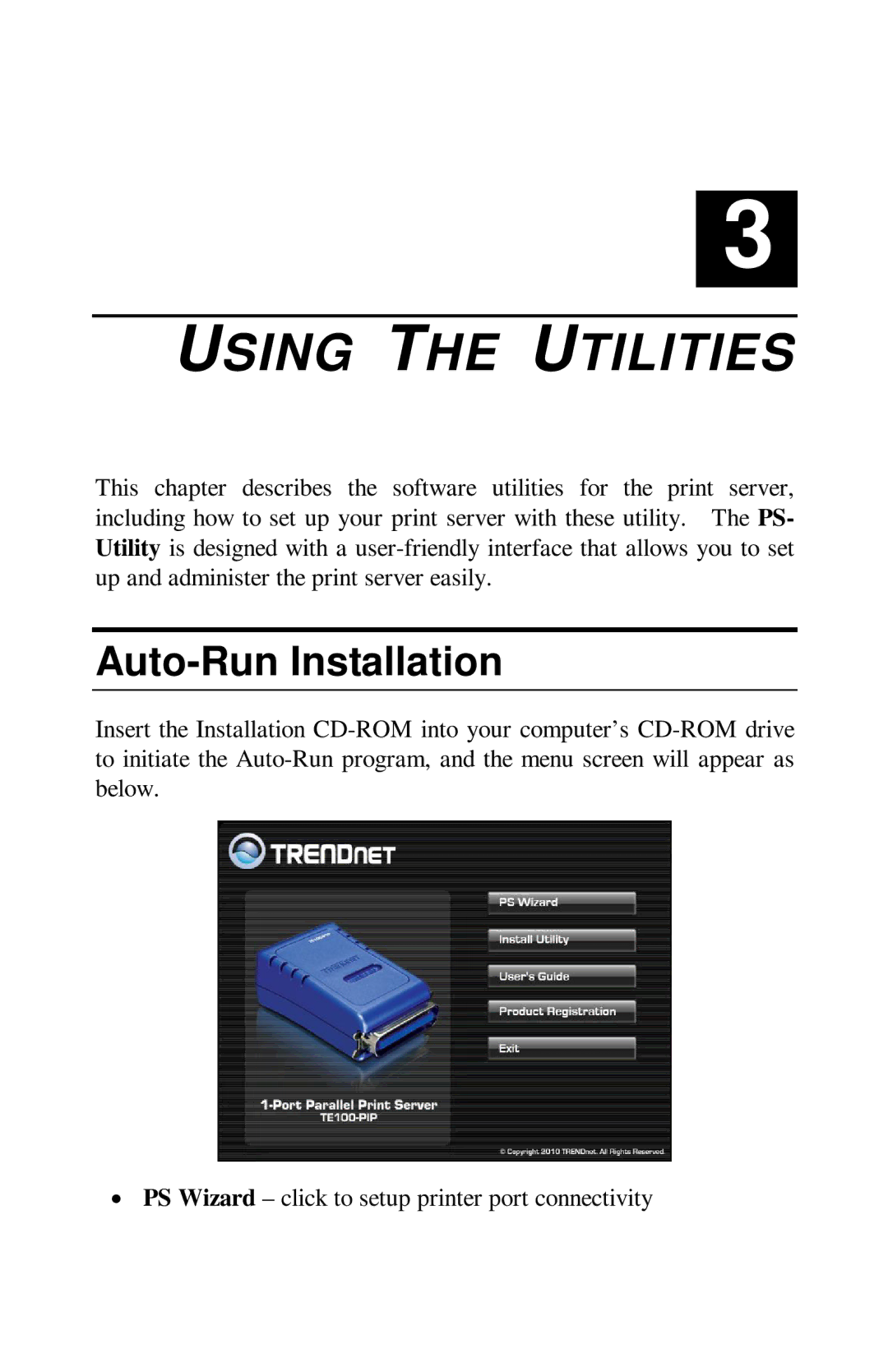3
USING THE UTILITIES
This chapter describes the software utilities for the print server, including how to set up your print server with these utility. The PS- Utility is designed with a
Auto-Run Installation
Insert the Installation
∙PS Wizard – click to setup printer port connectivity