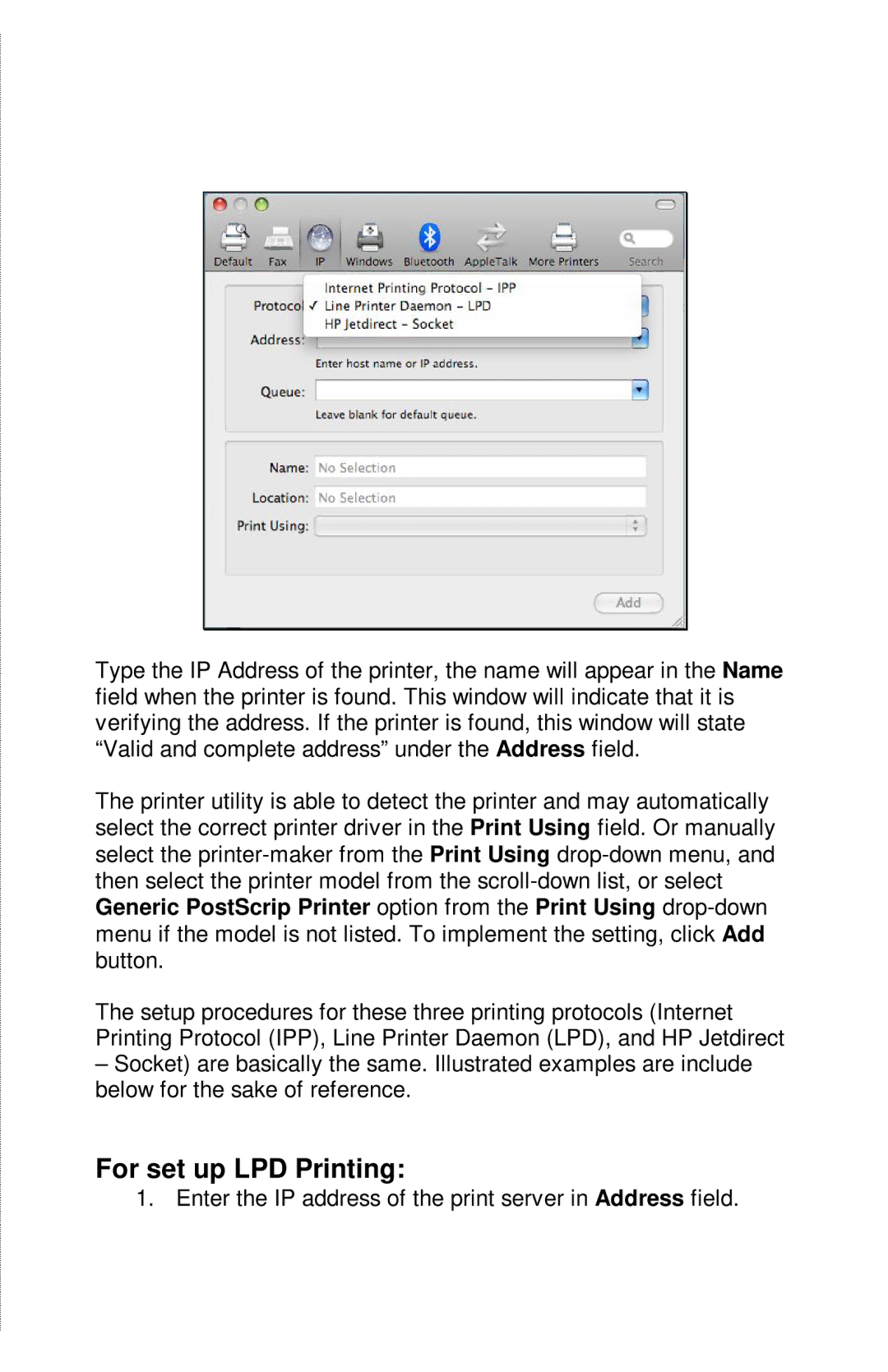Type the IP Address of the printer, the name will appear in the Name field when the printer is found. This window will indicate that it is verifying the address. If the printer is found, this window will state “Valid and complete address” under the Address field.
The printer utility is able to detect the printer and may automatically select the correct printer driver in the Print Using field. Or manually select the
The setup procedures for these three printing protocols (Internet Printing Protocol (IPP), Line Printer Daemon (LPD), and HP Jetdirect
–Socket) are basically the same. Illustrated examples are include below for the sake of reference.