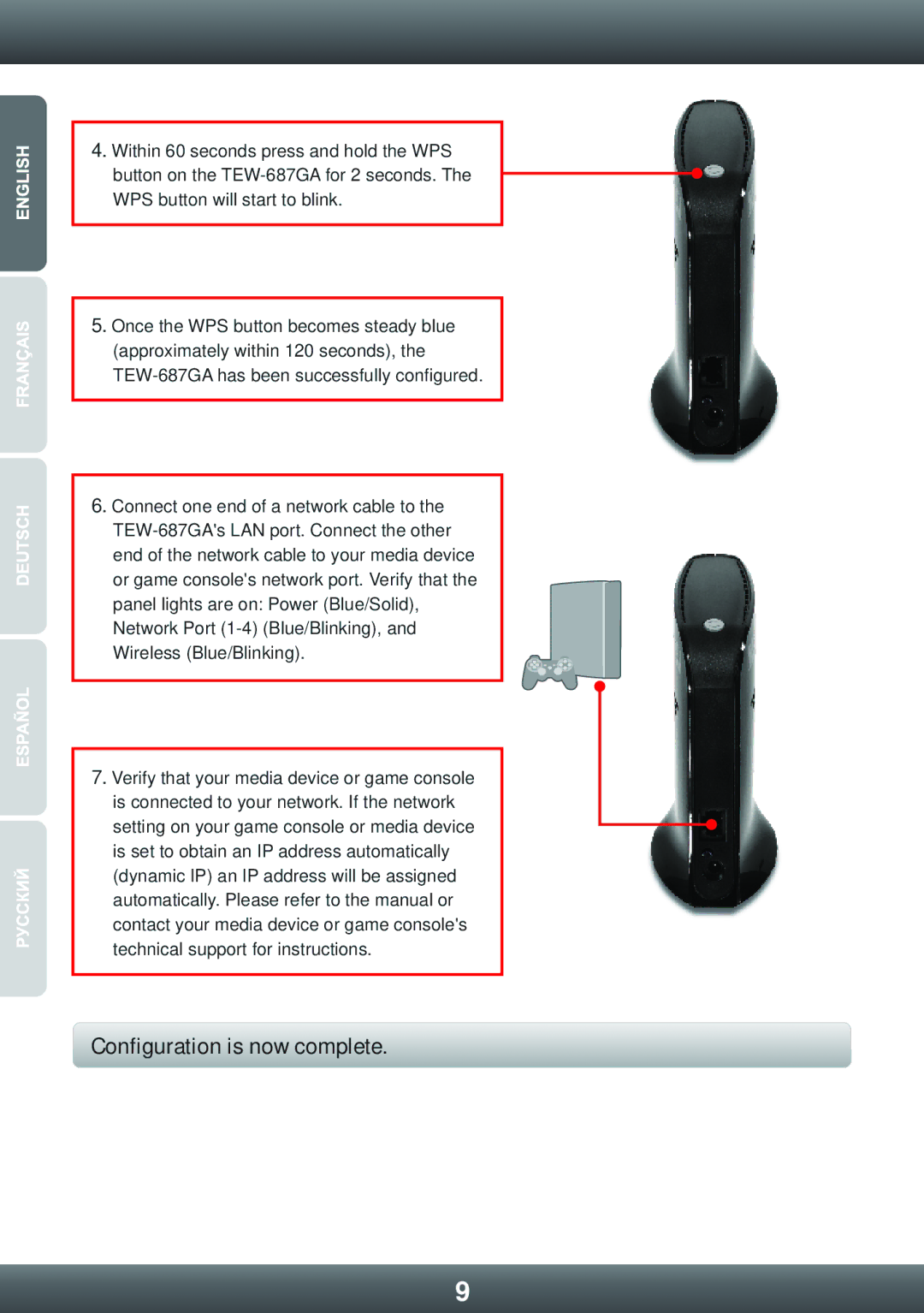4.Within 60 seconds press and hold the WPS
button on the
5.Once the WPS button becomes steady blue (approximately within 120 seconds), the
6.Connect one end of a network cable to the
7.Verify that your media device or game console is connected to your network. If the network setting on your game console or media device is set to obtain an IP address automatically (dynamic IP) an IP address will be assigned automatically. Please refer to the manual or contact your media device or game console's technical support for instructions.
Configuration is now complete.
9