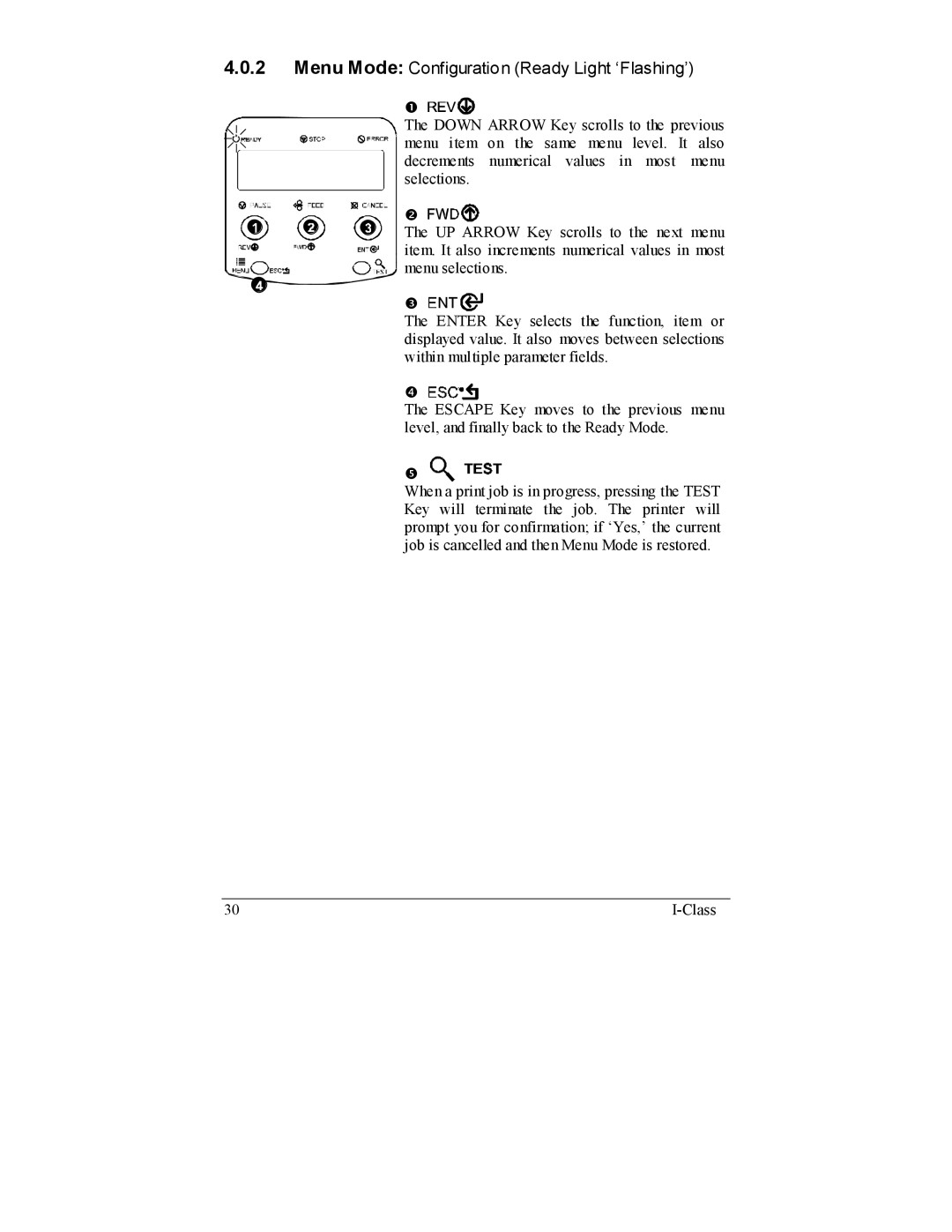4.0.2Menu Mode: Configuration (Ready Light ‘Flashing’)
n ![]()
![]()
![]()
The DOWN ARROW Key scrolls to the previous menu item on the same menu level. It also decrements numerical values in most menu selections.
o ![]()
![]()
![]()
![]()
![]()
![]()
![]()
![]()
![]()
![]() The UP ARROW Key scrolls to the next menu
The UP ARROW Key scrolls to the next menu ![]()
![]()
![]()
![]()
![]() item. It also increments numerical values in most
item. It also increments numerical values in most ![]()
![]()
![]()
![]()
![]()
![]()
![]() menu selections.
menu selections.
p ![]()
![]()
![]()
![]()
![]()
The ENTER Key selects the function, item or displayed value. It also moves between selections within multiple parameter fields.
q ![]()
![]()
![]()
![]()
![]()
The ESCAPE Key moves to the previous menu level, and finally back to the Ready Mode.
r ![]()
![]()
![]()
When a print job is in progress, pressing the TEST Key will terminate the job. The printer will prompt you for confirmation; if ‘Yes,’ the current job is cancelled and then Menu Mode is restored.
30 |
|