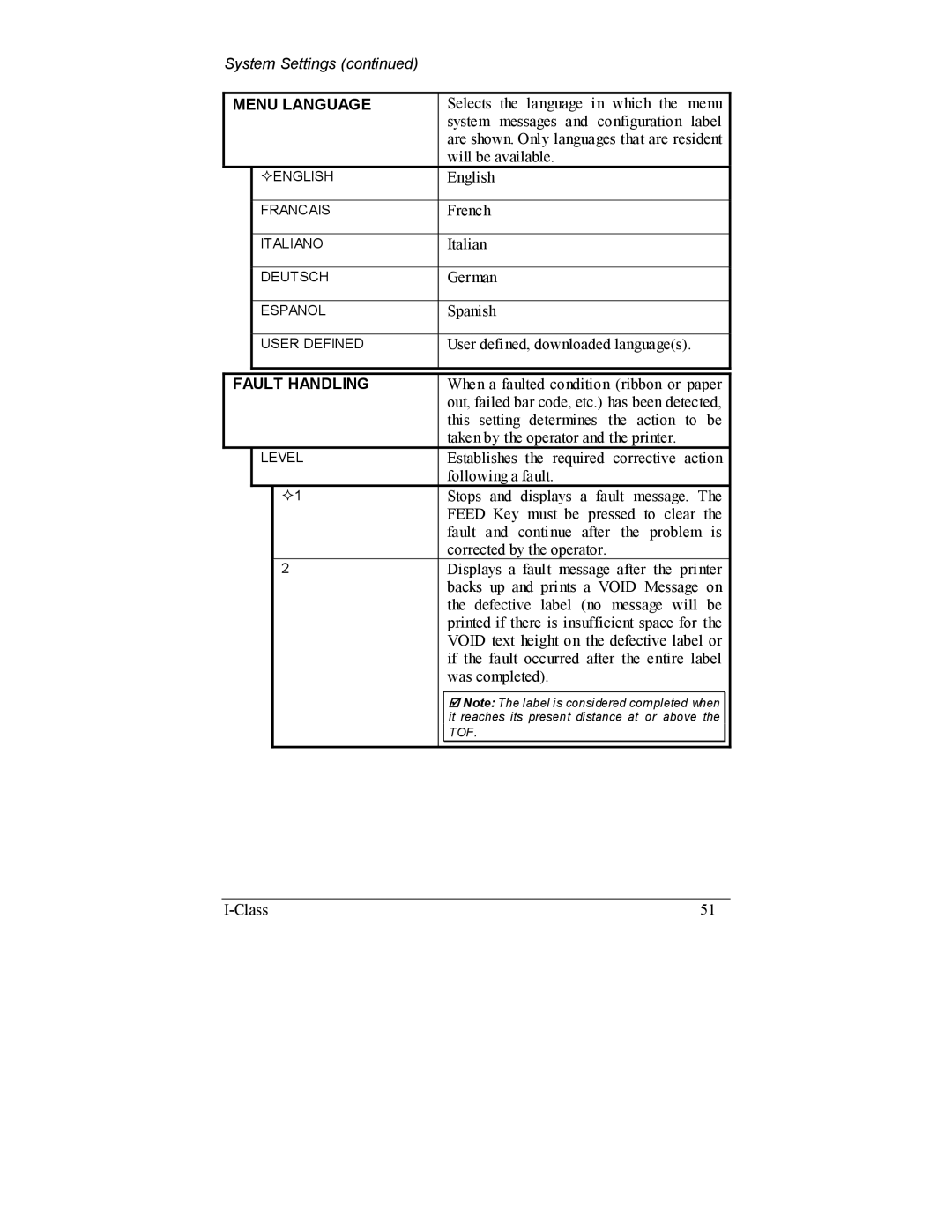System Settings (continued)
MENU LANGUAGE |
| Selects the language in which the menu | |||
|
|
|
| system messages and configuration label | |
|
|
|
| are shown. Only languages that are resident | |
|
|
|
| will be available. | |
| ENGLISH |
| English | ||
|
|
|
|
|
|
| FRANCAIS |
| French | ||
|
|
|
|
|
|
| ITALIANO |
| Italian | ||
|
|
|
|
|
|
| DEUTSCH |
| German | ||
|
|
|
|
|
|
| ESPANOL |
| Spanish | ||
|
|
|
|
|
|
| USER DEFINED |
| User defined, downloaded language(s). | ||
|
|
|
|
|
|
|
|
|
|
| |
FAULT HANDLING |
| When a faulted condition (ribbon or paper | |||
|
|
|
| out, failed bar code, etc.) has been detected, | |
|
|
|
| this setting determines the action to be | |
|
|
|
| taken by the operator and the printer. | |
| LEVEL |
| Establishes the required corrective action | ||
|
|
|
| following a fault. | |
|
| 1 |
| Stops and displays a fault message. The | |
|
|
|
| FEED Key must be pressed to clear the | |
|
|
|
| fault and continue after the problem is | |
|
|
|
| corrected by the operator. | |
| 2 |
| Displays a fault message after the printer | ||
|
|
|
| backs up and prints a VOID Message on | |
|
|
|
| the defective label (no message will be | |
|
|
|
| printed if there is insufficient space for the | |
|
|
|
| VOID text height on the defective label or | |
|
|
|
| if the fault occurred after the entire label | |
|
|
|
| was completed). | |
|
|
|
|
|
|
|
|
|
| ; Note: The label is considered completed when |
|
|
|
|
| it reaches its present distance at or above the |
|
|
|
|
| TOF. |
|
|
|
|
|
|
|
| 51 |