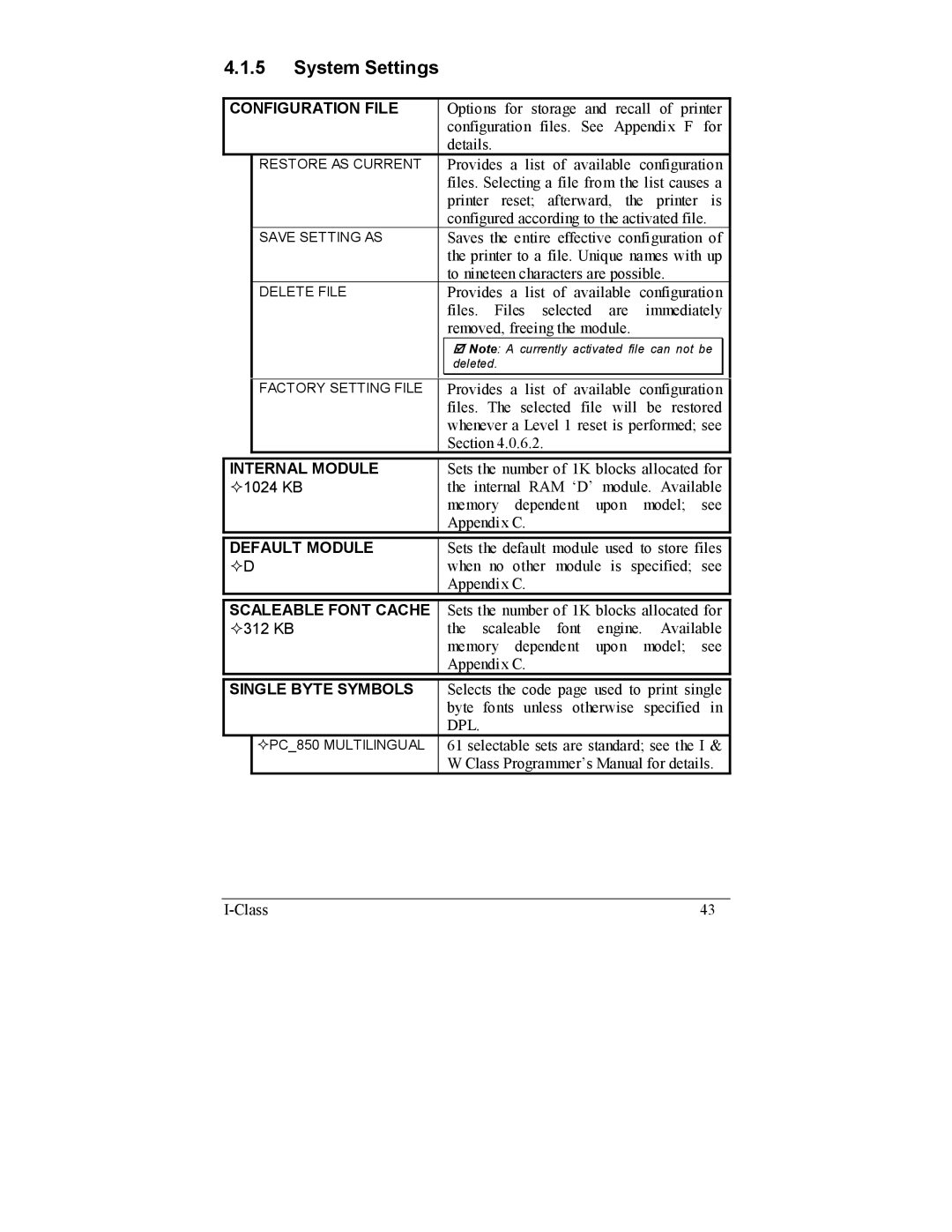4.1.5System Settings
CONFIGURATION FILE | Options for storage and recall of printer | |||
|
| configuration | files. See | Appendix F for |
|
| details. |
|
|
| RESTORE AS CURRENT | Provides a list of available configuration | ||
|
| files. Selecting a file from the list causes a | ||
|
| printer reset; afterward, the printer is | ||
|
| configured according to the activated file. | ||
| SAVE SETTING AS | Saves the entire effective configuration of | ||
|
| the printer to a file. Unique names with up | ||
|
| to nineteen characters are possible. | ||
| DELETE FILE | Provides a list of available configuration | ||
|
| files. Files | selected | are immediately |
|
| removed, freeing the module. | ||
;Note: A currently activated file can not be deleted.
FACTORY SETTING FILE
Provides a list of available configuration files. The selected file will be restored whenever a Level 1 reset is performed; see Section 4.0.6.2.
INTERNAL MODULE | Sets the number of 1K blocks allocated for | |
1024 KB | the internal RAM ‘D’ module. Available | |
|
| memory dependent upon model; see |
|
| Appendix C. |
|
|
|
DEFAULT MODULE | Sets the default module used to store files | |
D | when no other module is specified; see | |
|
| Appendix C. |
|
|
|
SCALEABLE FONT CACHE | Sets the number of 1K blocks allocated for | |
312 KB | the scaleable font engine. Available | |
|
| memory dependent upon model; see |
|
| Appendix C. |
|
|
|
SINGLE BYTE SYMBOLS | Selects the code page used to print single | |
|
| byte fonts unless otherwise specified in |
|
| DPL. |
| PC_850 MULTILINGUAL | 61 selectable sets are standard; see the I & |
|
| W Class Programmer’s Manual for details. |
| 43 |