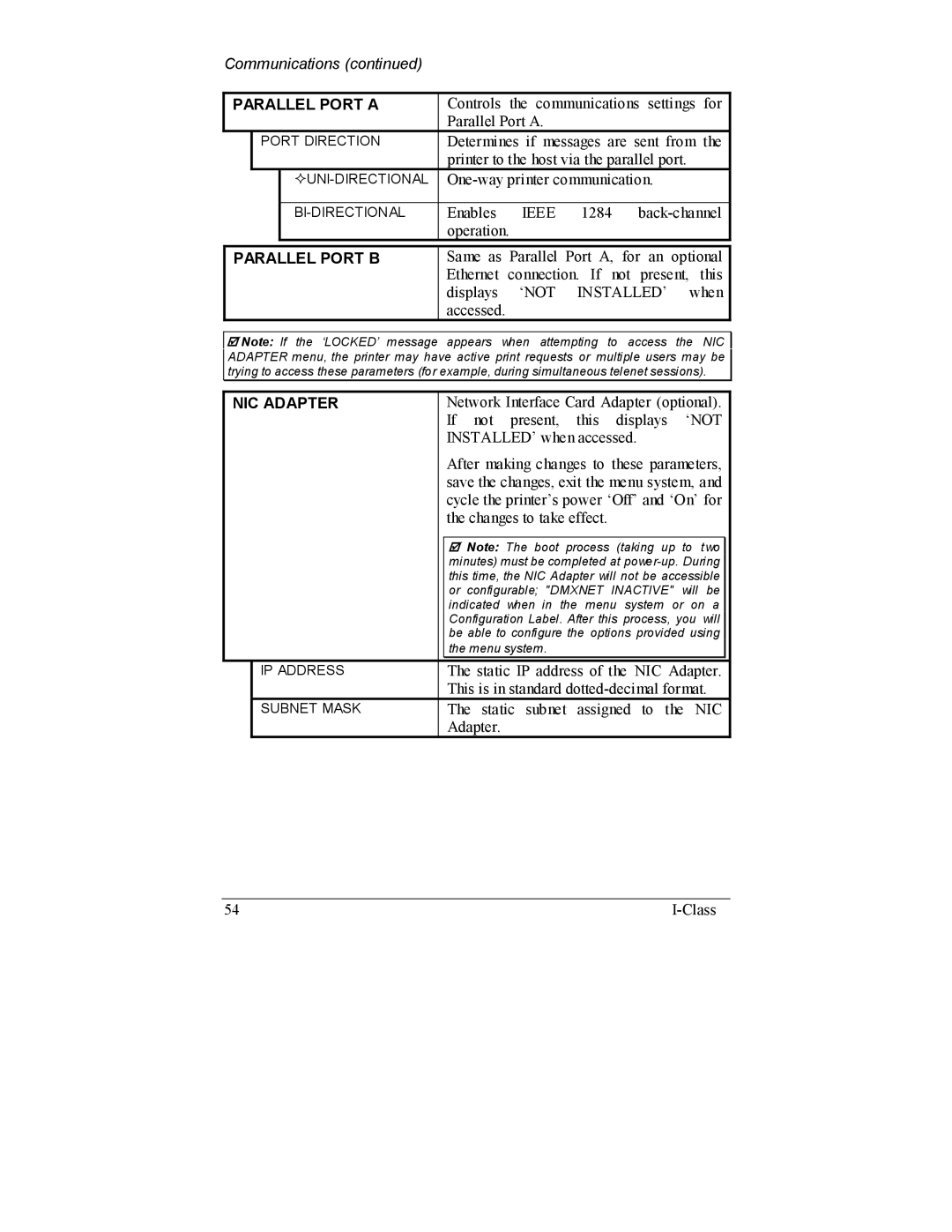Communications (continued)
PARALLEL PORT A | Controls the communications settings for | |||
|
|
| Parallel Port A. |
|
| PORT DIRECTION | Determines if messages are sent from the | ||
|
|
| printer to the host via the parallel port. |
|
|
|
| ||
|
|
|
| |
|
| Enables IEEE 1284 | ||
|
|
| operation. |
|
|
| |||
PARALLEL PORT B | Same as Parallel Port A, for an optional | |||
|
|
| Ethernet connection. If not present, | this |
|
|
| displays ‘NOT INSTALLED’ | when |
|
|
| accessed. |
|
;Note: If the ‘LOCKED’ message appears when attempting to access the NIC ADAPTER menu, the printer may have active print requests or multiple users may be trying to access these parameters (for example, during simultaneous telenet sessions).
NIC ADAPTER |
| Network Interface Card Adapter (optional). |
| |
|
|
| If not present, this displays ‘NOT |
|
|
|
| INSTALLED’ when accessed. |
|
|
|
| After making changes to these parameters, |
|
|
|
| save the changes, exit the menu system, and |
|
|
|
| cycle the printer’s power ‘Off’ and ‘On’ for |
|
|
|
| the changes to take effect. |
|
|
|
|
|
|
|
|
| ; Note: The boot process (taking up to two |
|
|
|
| minutes) must be completed at |
|
|
|
| this time, the NIC Adapter will not be accessible |
|
|
|
| or configurable; "DMXNET INACTIVE" will be |
|
|
|
| indicated when in the menu system or on a |
|
|
|
| Configuration Label. After this process, you will |
|
|
|
| be able to configure the options provided using |
|
|
|
| the menu system. |
|
|
|
|
|
|
| IP ADDRESS |
| The static IP address of the NIC Adapter. |
|
|
|
| This is in standard |
|
| SUBNET MASK |
| The static subnet assigned to the NIC |
|
|
|
| Adapter. |
|
54 |
|