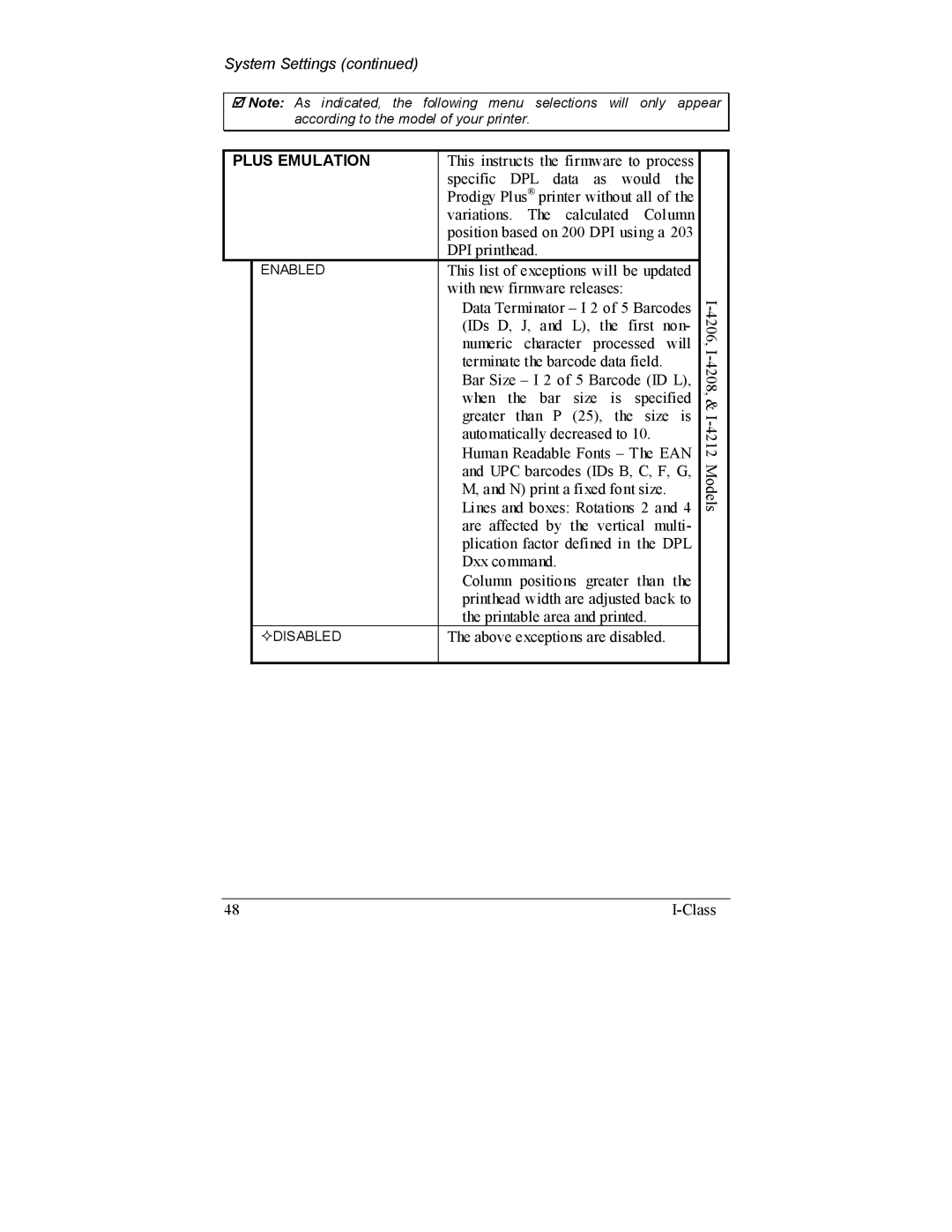System Settings (continued)
;Note: As indicated, the following menu selections will only appear according to the model of your printer.
PLUS EMULATION | This instructs the firmware to process | ||
|
| specific DPL data as would the | |
|
| Prodigy Plus® printer without all of the | |
|
| variations. | The calculated Column |
|
| position based on 200 DPI using a 203 | |
|
| DPI printhead. | |
| ENABLED | This list of exceptions will be updated | |
|
| with new firmware releases: | |
|
| Data Terminator – I 2 of 5 Barcodes | |
|
| (IDs D, J, and L), the first non- | |
|
| numeric | character processed will |
|
| terminate the barcode data field. | |
|
| Bar Size – I 2 of 5 Barcode (ID L), | |
|
| when the bar size is specified | |
|
| greater than P (25), the size is | |
|
| automatically decreased to 10. | |
|
| Human Readable Fonts – The EAN | |
|
| and UPC barcodes (IDs B, C, F, G, | |
|
| M, and N) print a fixed font size. | |
|
| Lines and boxes: Rotations 2 and 4 | |
|
| are affected by the vertical multi- | |
|
| plication factor defined in the DPL | |
|
| Dxx command. | |
|
| Column positions greater than the | |
|
| printhead width are adjusted back to | |
|
| the printable area and printed. | |
| DISABLED | The above exceptions are disabled. | |
|
|
|
|
48 |
|