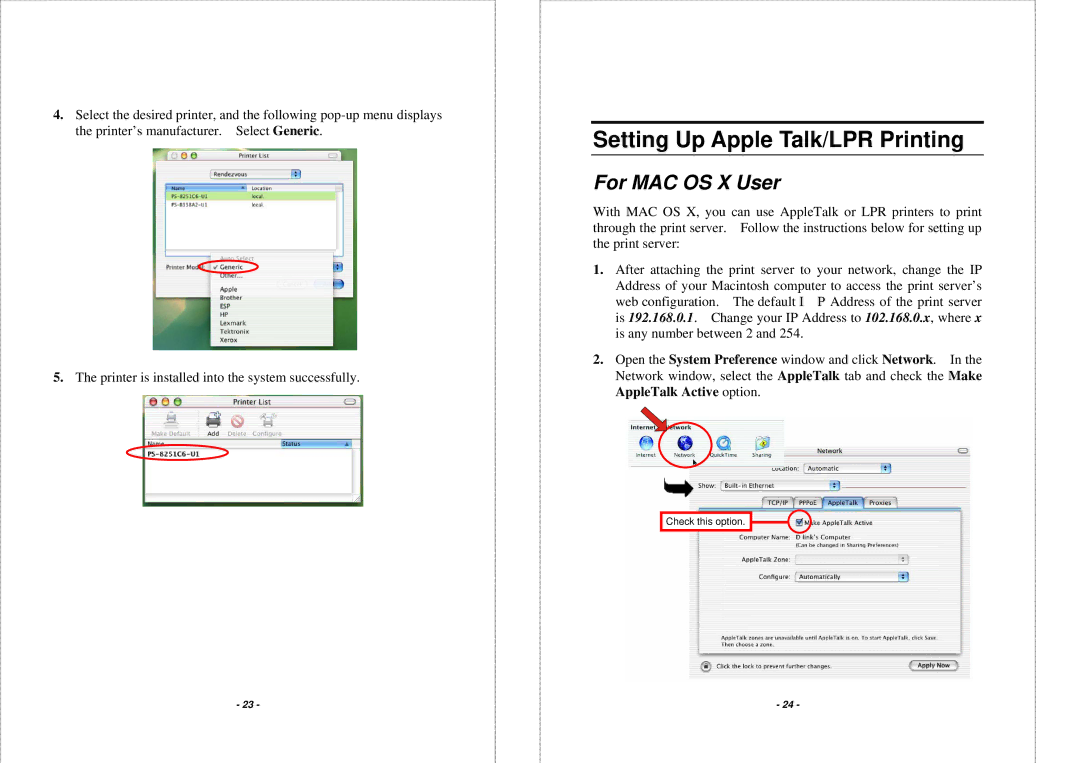4.Select the desired printer, and the following
5.The printer is installed into the system successfully.
- 23 -
Setting Up Apple Talk/LPR Printing
For MAC OS X User
With MAC OS X, you can use AppleTalk or LPR printers to print through the print server. Follow the instructions below for setting up the print server:
1.After attaching the print server to your network, change the IP Address of your Macintosh computer to access the print server’s
web configuration. The default I P Address of the print server is 192.168.0.1. Change your IP Address to 102.168.0.x, where x is any number between 2 and 254.
2.Open the System Preference window and click Network. In the Network window, select the AppleTalk tab and check the Make AppleTalk Active option.
Check this option.
- 24 -