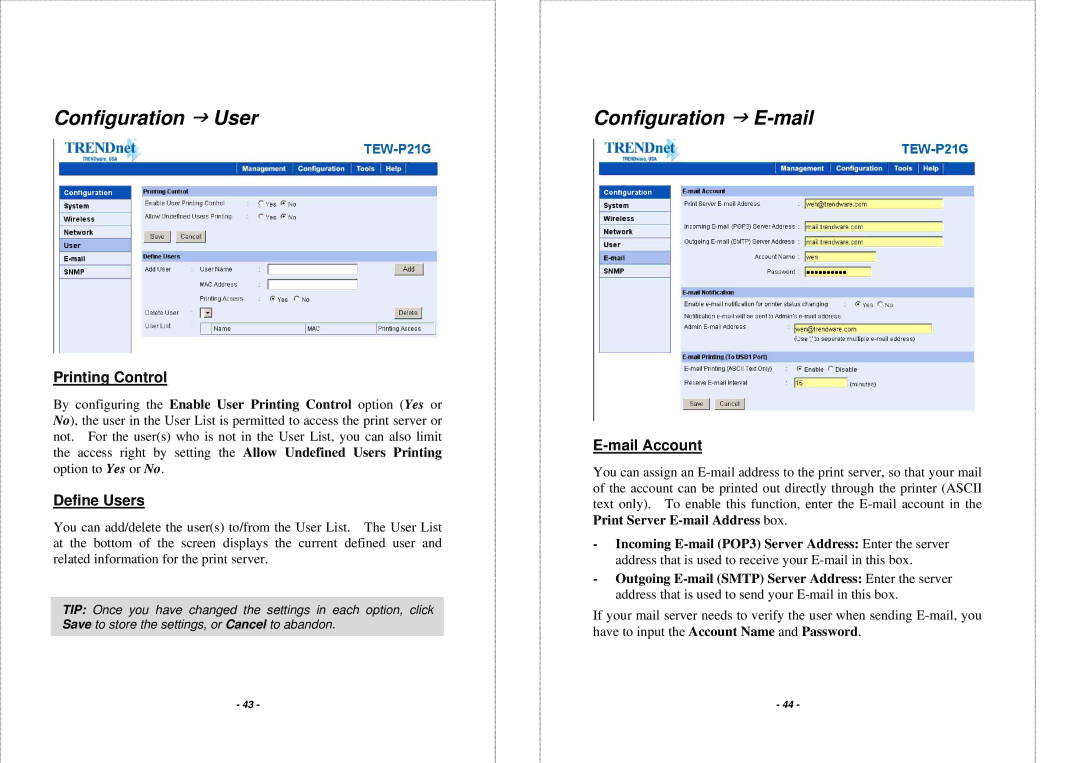Configuration J User | Configuration J |
Printing Control
By configuring the Enable User Printing Control option (Yes or No), the user in the User List is permitted to access the print server or not. For the user(s) who is not in the User List, you can also limit the access right by setting the Allow Undefined Users Printing option to Yes or No.
Define Users
You can add/delete the user(s) to/from the User List. The User List at the bottom of the screen displays the current defined user and related information for the print server.
TIP:![]() Once you have changed the settings in each option, click Save to store the settings, or Cancel to abandon.
Once you have changed the settings in each option, click Save to store the settings, or Cancel to abandon.
- 43 -
E-mail Account
You can assign an
-Incoming
-Outgoing
If your mail server needs to verify the user when sending
- 44 -