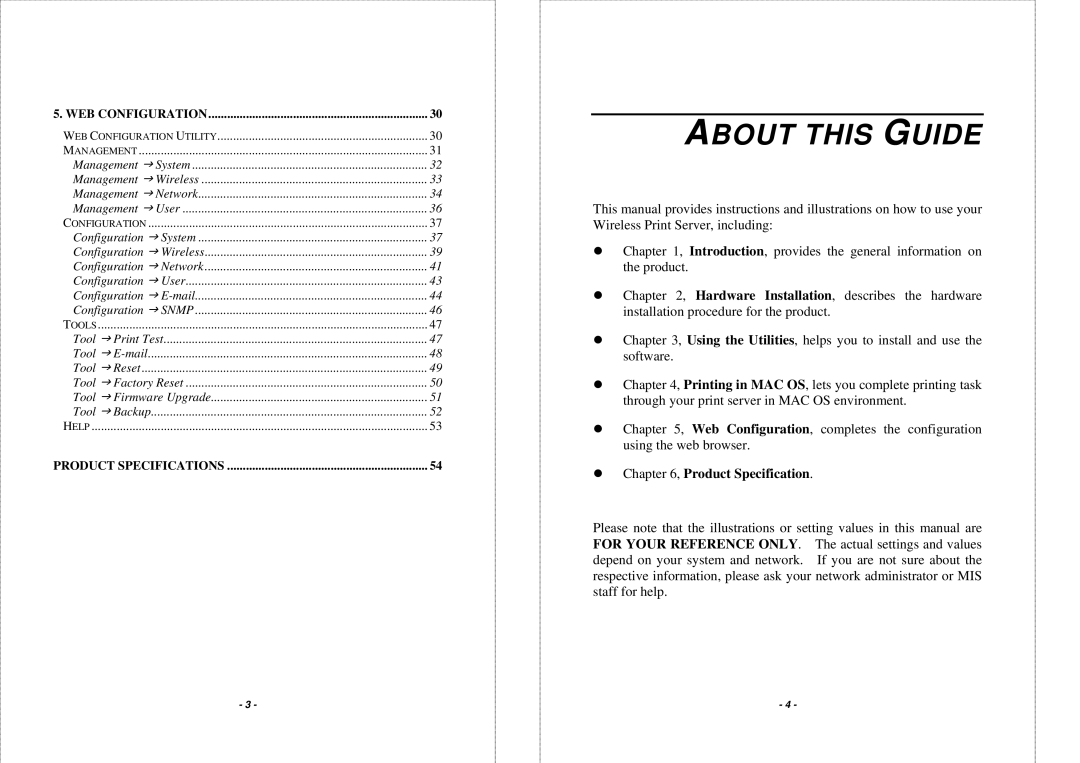5. WEB CONFIGURATION | 30 |
WEB CONFIGURATION UTILITY | 30 |
MANAGEMENT | 31 |
Management J System | 32 |
Management J Wireless | 33 |
Management J Network | 34 |
Management J User | 36 |
CONFIGURATION | 37 |
Configuration J System | 37 |
Configuration J Wireless | 39 |
Configuration J Network | 41 |
Configuration J User | 43 |
Configuration J | 44 |
Configuration J SNMP | 46 |
TOOLS | 47 |
Tool J Print Test | 47 |
Tool J | 48 |
Tool J Reset | 49 |
Tool J Factory Reset | 50 |
Tool J Firmware Upgrade | 51 |
Tool J Backup | 52 |
HELP | 53 |
PRODUCT SPECIFICATIONS | 54 |
- 3 -
ABOUT THIS GUIDE
This manual provides instructions and illustrations on how to use your Wireless Print Server, including:
zChapter 1, Introduction, provides the general information on the product.
zChapter 2, Hardware Installation, describes the hardware installation procedure for the product.
zChapter 3, Using the Utilities, helps you to install and use the software.
zChapter 4, Printing in MAC OS, lets you complete printing task through your print server in MAC OS environment.
zChapter 5, Web Configuration, completes the configuration using the web browser.
zChapter 6, Product Specification.
Please note that the illustrations or setting values in this manual are FOR YOUR REFERENCE ONLY. The actual settings and values depend on your system and network. If you are not sure about the respective information, please ask your network administrator or MIS staff for help.
- 4 -