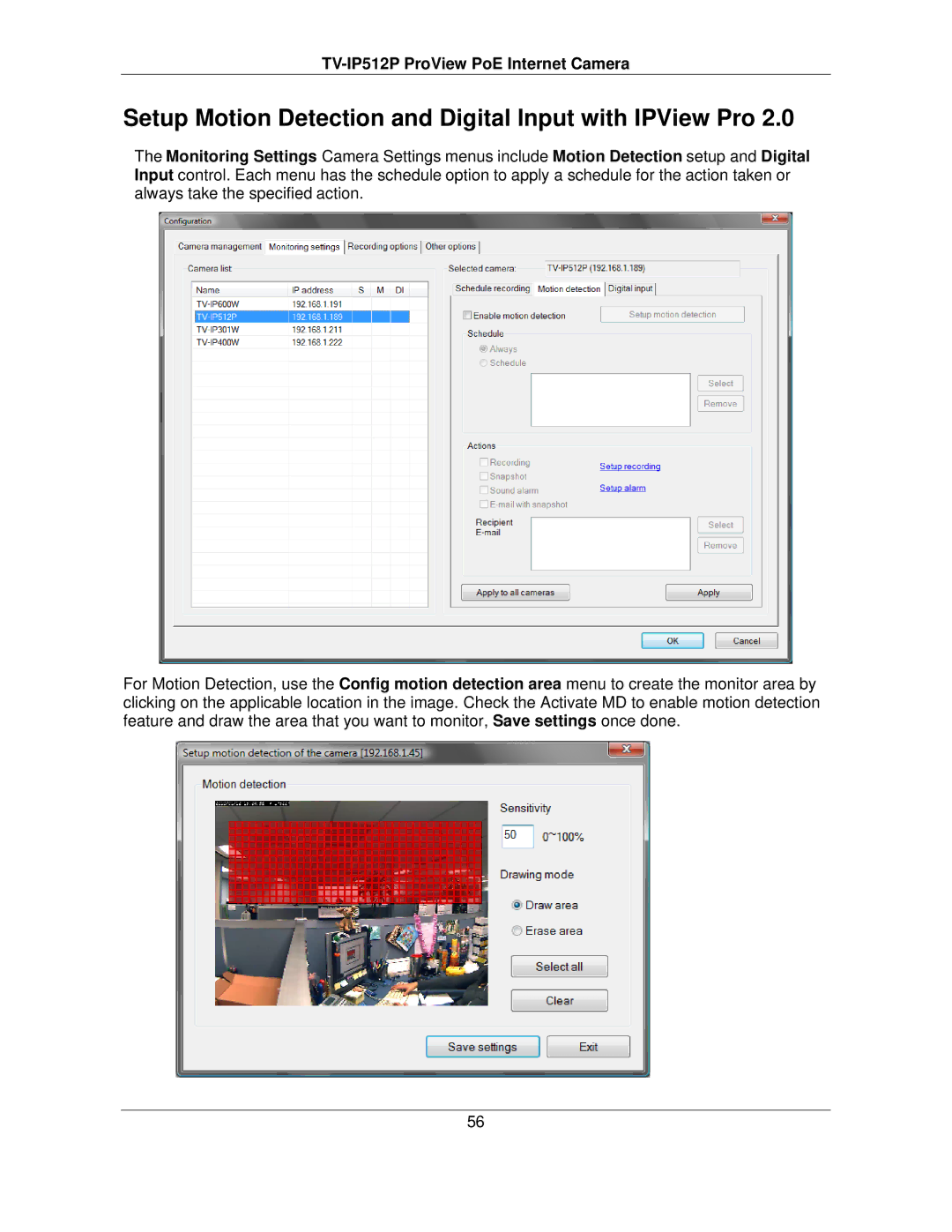TV-IP512P ProView PoE Internet Camera
Setup Motion Detection and Digital Input with IPView Pro 2.0
The Monitoring Settings Camera Settings menus include Motion Detection setup and Digital Input control. Each menu has the schedule option to apply a schedule for the action taken or always take the specified action.
For Motion Detection, use the Config motion detection area menu to create the monitor area by clicking on the applicable location in the image. Check the Activate MD to enable motion detection feature and draw the area that you want to monitor, Save settings once done.
56