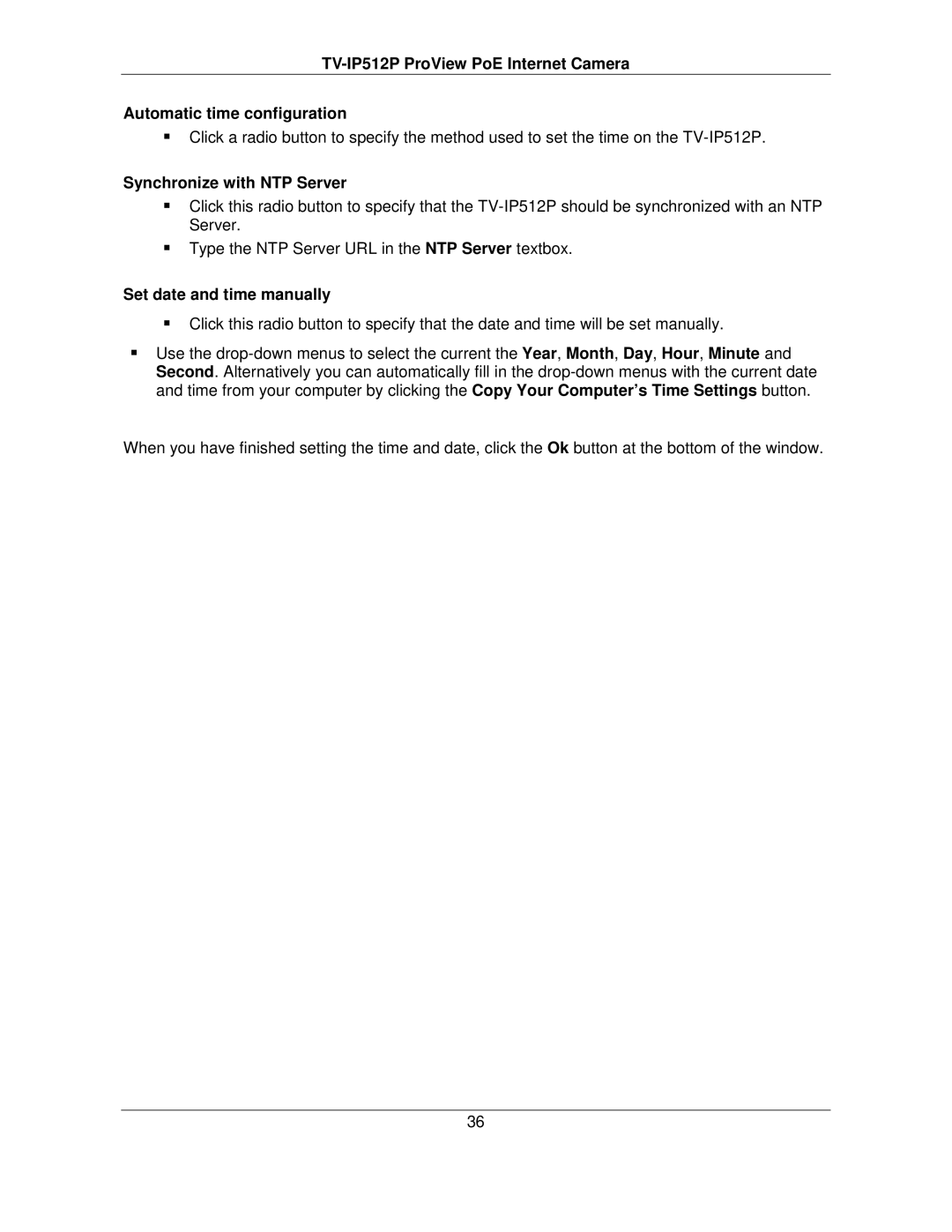Automatic time configuration
Click a radio button to specify the method used to set the time on the
Synchronize with NTP Server
Click this radio button to specify that the
Type the NTP Server URL in the NTP Server textbox.
Set date and time manually
Click this radio button to specify that the date and time will be set manually.
Use the
When you have finished setting the time and date, click the Ok button at the bottom of the window.
36