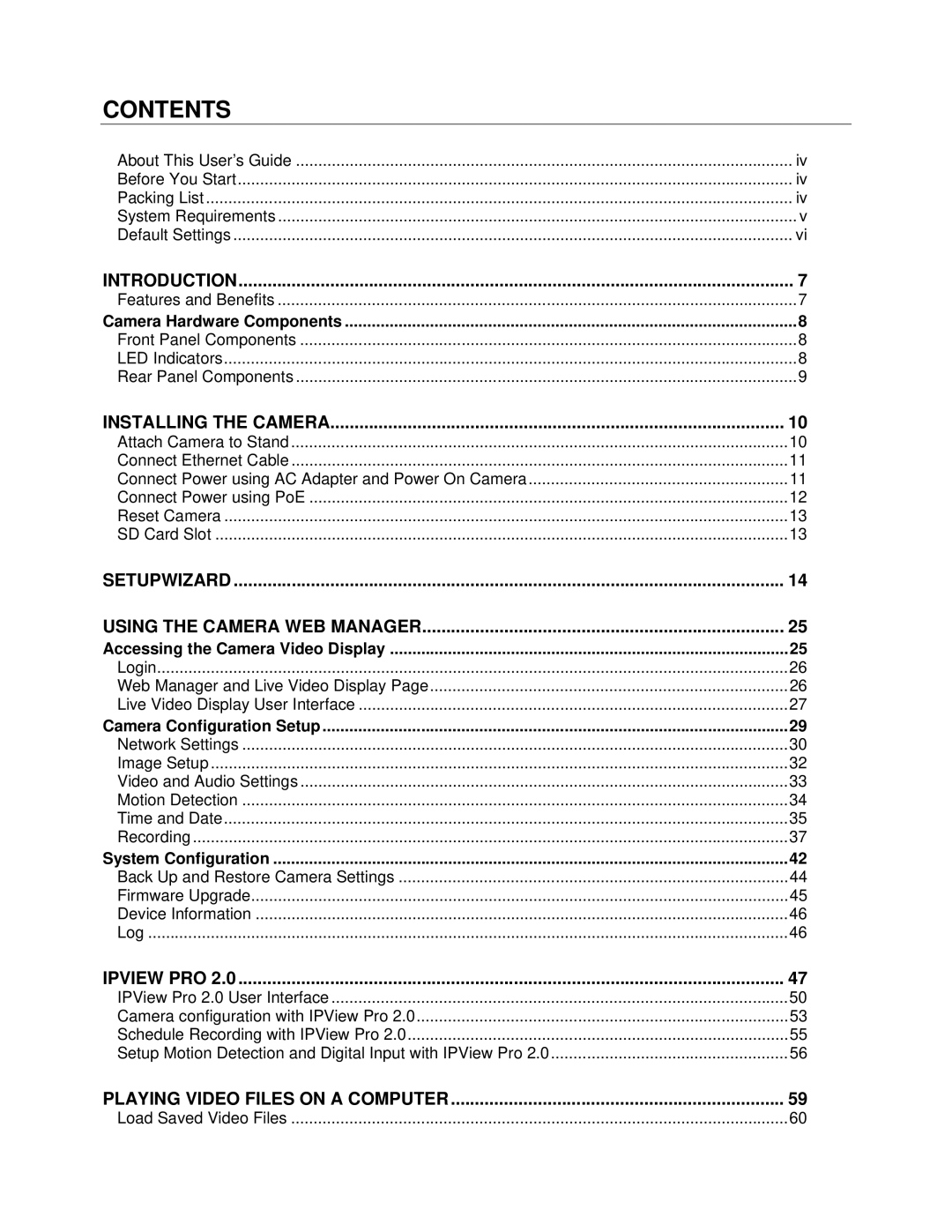CONTENTS
About This User’s Guide | iv |
Before You Start | iv |
Packing List | iv |
System Requirements | v |
Default Settings | vi |
INTRODUCTION | 7 |
Features and Benefits | 7 |
Camera Hardware Components | 8 |
Front Panel Components | 8 |
LED Indicators | 8 |
Rear Panel Components | 9 |
INSTALLING THE CAMERA | 10 |
Attach Camera to Stand | 10 |
Connect Ethernet Cable | 11 |
Connect Power using AC Adapter and Power On Camera | 11 |
Connect Power using PoE | 12 |
Reset Camera | 13 |
SD Card Slot | 13 |
SETUPWIZARD | 14 |
USING THE CAMERA WEB MANAGER | 25 |
Accessing the Camera Video Display | 25 |
Login | 26 |
Web Manager and Live Video Display Page | 26 |
Live Video Display User Interface | 27 |
Camera Configuration Setup | 29 |
Network Settings | 30 |
Image Setup | 32 |
Video and Audio Settings | 33 |
Motion Detection | 34 |
Time and Date | 35 |
Recording | 37 |
System Configuration | 42 |
Back Up and Restore Camera Settings | 44 |
Firmware Upgrade | 45 |
Device Information | 46 |
Log | 46 |
IPVIEW PRO 2.0 | 47 |
IPView Pro 2.0 User Interface | 50 |
Camera configuration with IPView Pro 2.0 | 53 |
Schedule Recording with IPView Pro 2.0 | 55 |
Setup Motion Detection and Digital Input with IPView Pro 2.0 | 56 |
PLAYING VIDEO FILES ON A COMPUTER | 59 |
Load Saved Video Files | 60 |