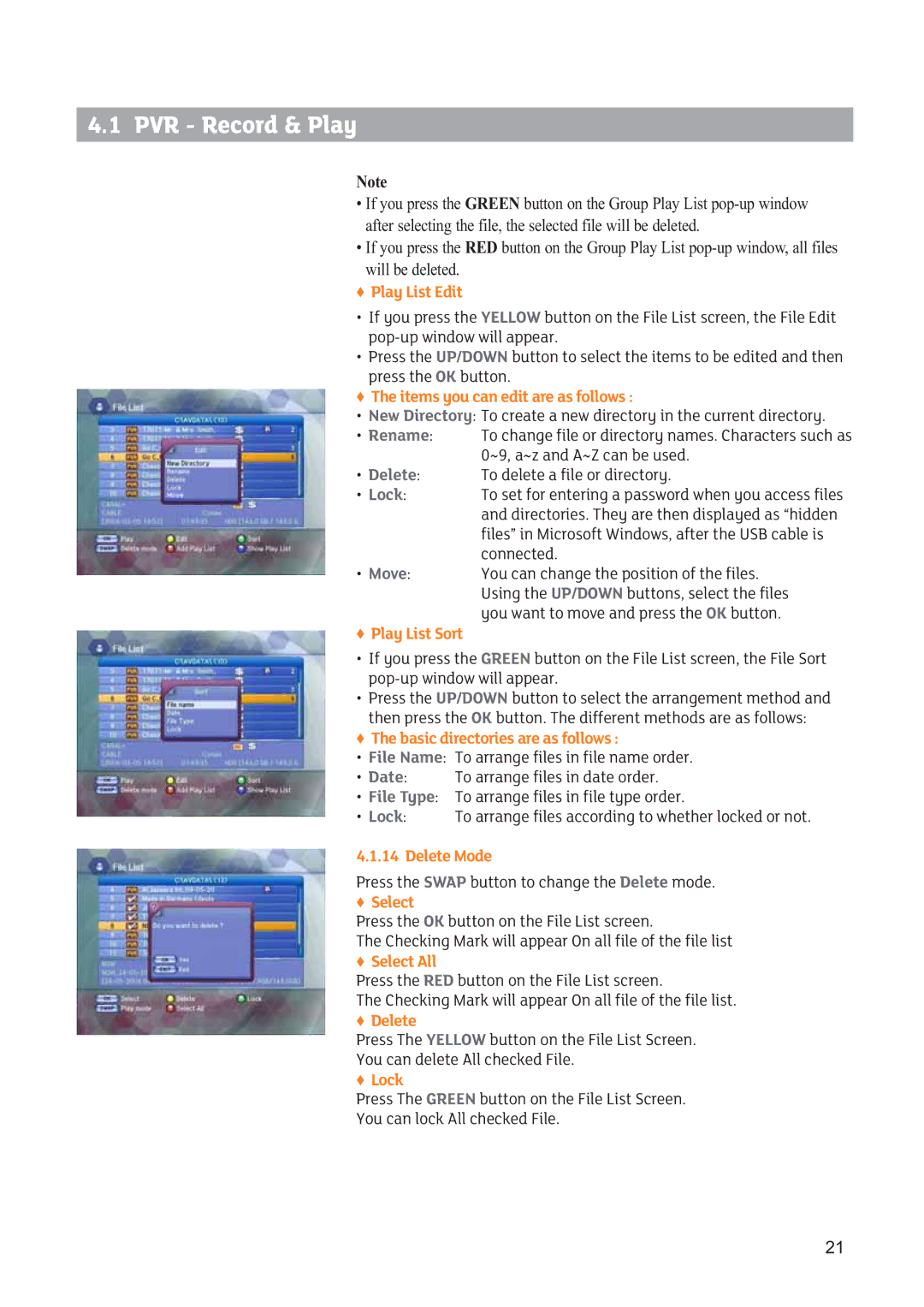4.1 PVR - Record & Play
Note
•If you press the GREEN button on the Group Play List
•If you press the RED button on the Group Play List
ƇPlay List Edit
•If you press the YELLOW button on the File List screen, the File Edit
•Press the UP/DOWN button to select the items to be edited and then press the OK button.
ƇThe items you can edit are as follows :
•New Directory: To create a new directory in the current directory.
•Rename: To change file or directory names. Characters such as 0~9, a~z and A~Z can be used.
•Delete: To delete a file or directory.
•Lock:To set for entering a password when you access files and directories. They are then displayed as “hidden files” in Microsoft Windows, after the USB cable is connected.
•Move:You can change the position of the files.
Using the UP/DOWN buttons, select the files you want to move and press the OK button.
ƇPlay List Sort
•If you press the GREEN button on the File List screen, the File Sort
•Press the UP/DOWN button to select the arrangement method and then press the OK button. The different methods are as follows:
ƇThe basic directories are as follows :
•File Name: To arrange files in file name order.
•Date: To arrange files in date order.
•File Type: To arrange files in file type order.
•Lock: To arrange files according to whether locked or not.
4.1.14 Delete Mode
Press the SWAP button to change the Delete mode.
ƇSelect
Press the OK button on the File List screen.
The Checking Mark will appear On all file of the file list
ƇSelect All
Press the RED button on the File List screen.
The Checking Mark will appear On all file of the file list.
ƇDelete
Press The YELLOW button on the File List Screen.
You can delete All checked File.
ƇLock
Press The GREEN button on the File List Screen.
You can lock All checked File.
21