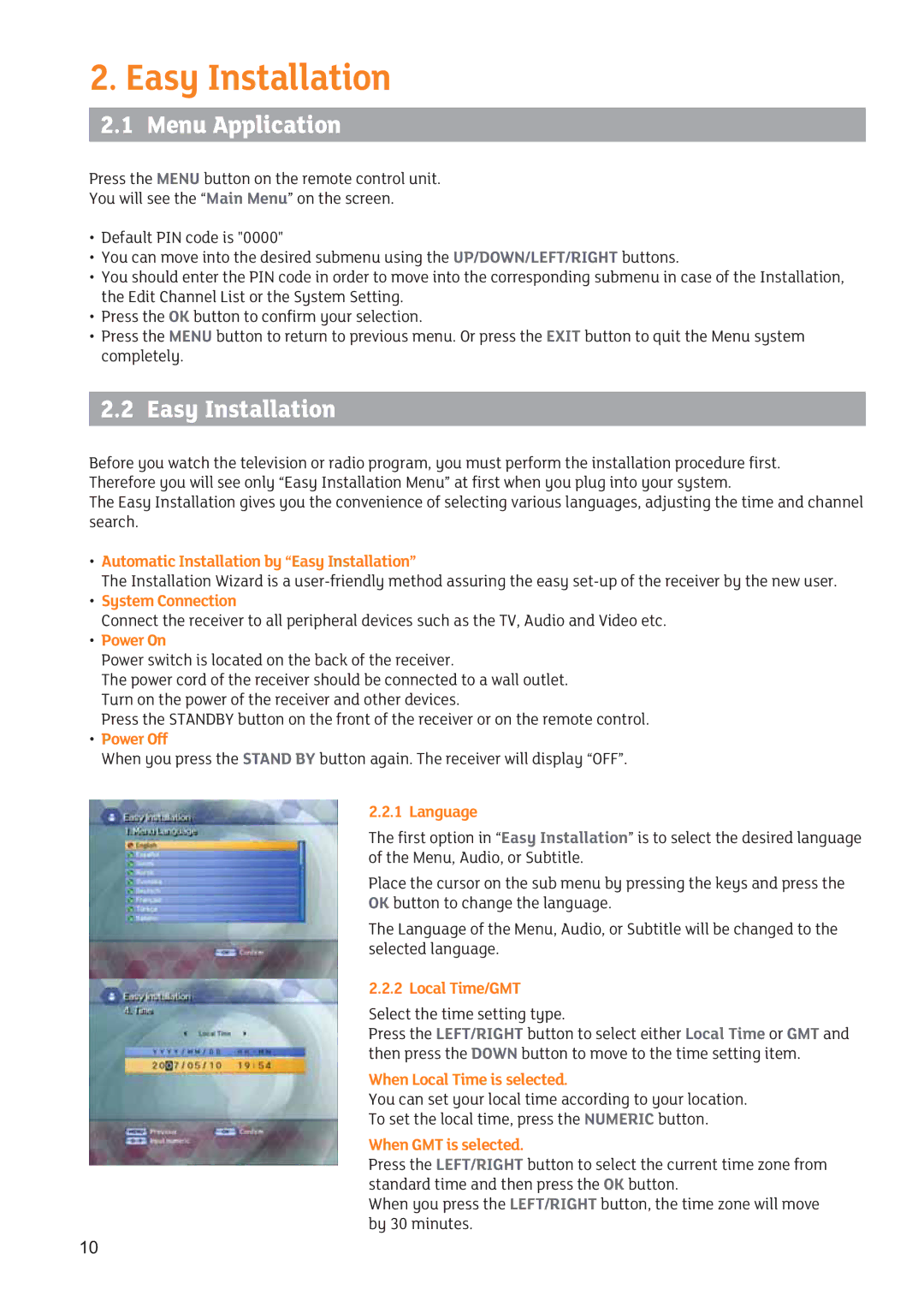2.Easy Installation
2.1Menu Application
Press the MENU button on the remote control unit.
You will see the “Main Menu” on the screen.
•Default PIN code is "0000"
•You can move into the desired submenu using the UP/DOWN/LEFT/RIGHT buttons.
•You should enter the PIN code in order to move into the corresponding submenu in case of the Installation, the Edit Channel List or the System Setting.
•Press the OK button to confirm your selection.
•Press the MENU button to return to previous menu. Or press the EXIT button to quit the Menu system completely.
2.2 Easy Installation
Before you watch the television or radio program, you must perform the installation procedure first. Therefore you will see only “Easy Installation Menu” at first when you plug into your system.
The Easy Installation gives you the convenience of selecting various languages, adjusting the time and channel search.
•Automatic Installation by “Easy Installation”
The Installation Wizard is a
•System Connection
Connect the receiver to all peripheral devices such as the TV, Audio and Video etc.
•Power On
Power switch is located on the back of the receiver.
The power cord of the receiver should be connected to a wall outlet. Turn on the power of the receiver and other devices.
Press the STANDBY button on the front of the receiver or on the remote control.
•Power Off
When you press the STAND BY button again. The receiver will display “OFF”.
2.2.1 Language
The first option in “Easy Installation” is to select the desired language of the Menu, Audio, or Subtitle.
Place the cursor on the sub menu by pressing the keys and press the
OK button to change the language.
The Language of the Menu, Audio, or Subtitle will be changed to the selected language.
2.2.2 Local Time/GMT
Select the time setting type.
Press the LEFT/RIGHT button to select either Local Time or GMT and then press the DOWN button to move to the time setting item.
When Local Time is selected.
You can set your local time according to your location.
To set the local time, press the NUMERIC button.
When GMT is selected.
Press the LEFT/RIGHT button to select the current time zone from standard time and then press the OK button.
When you press the LEFT/RIGHT button, the time zone will move by 30 minutes.
10